Jar file always opens in the editor. What can I do?
Jar files like a Minecraft Forge Installer have been opening somehow always in the editor and not with Java RTM which I have installed several times. Everyone tells me that I should right-click on the file and then select Java in "open with", but no Java appears even though I installed it.
Can you help me?
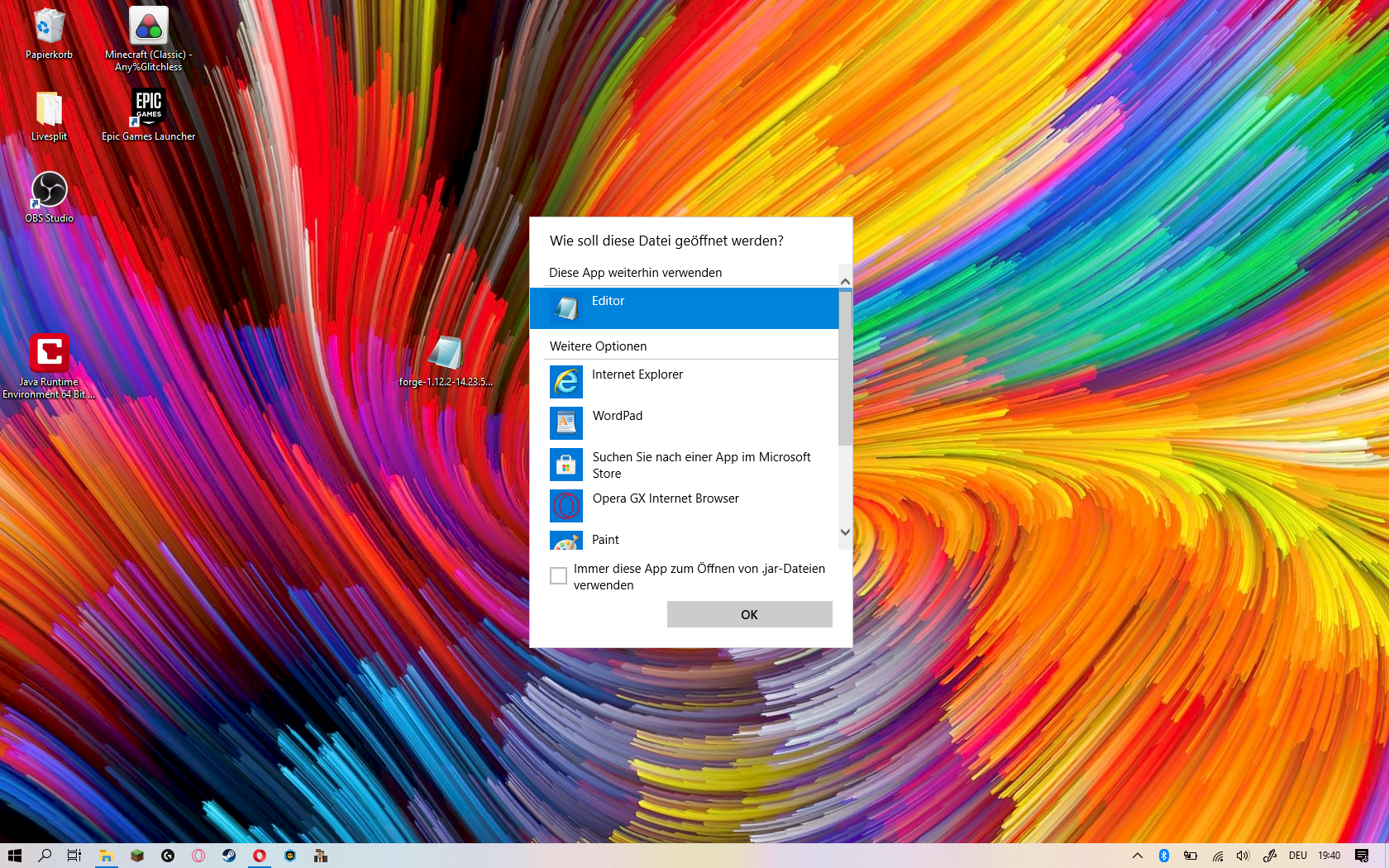
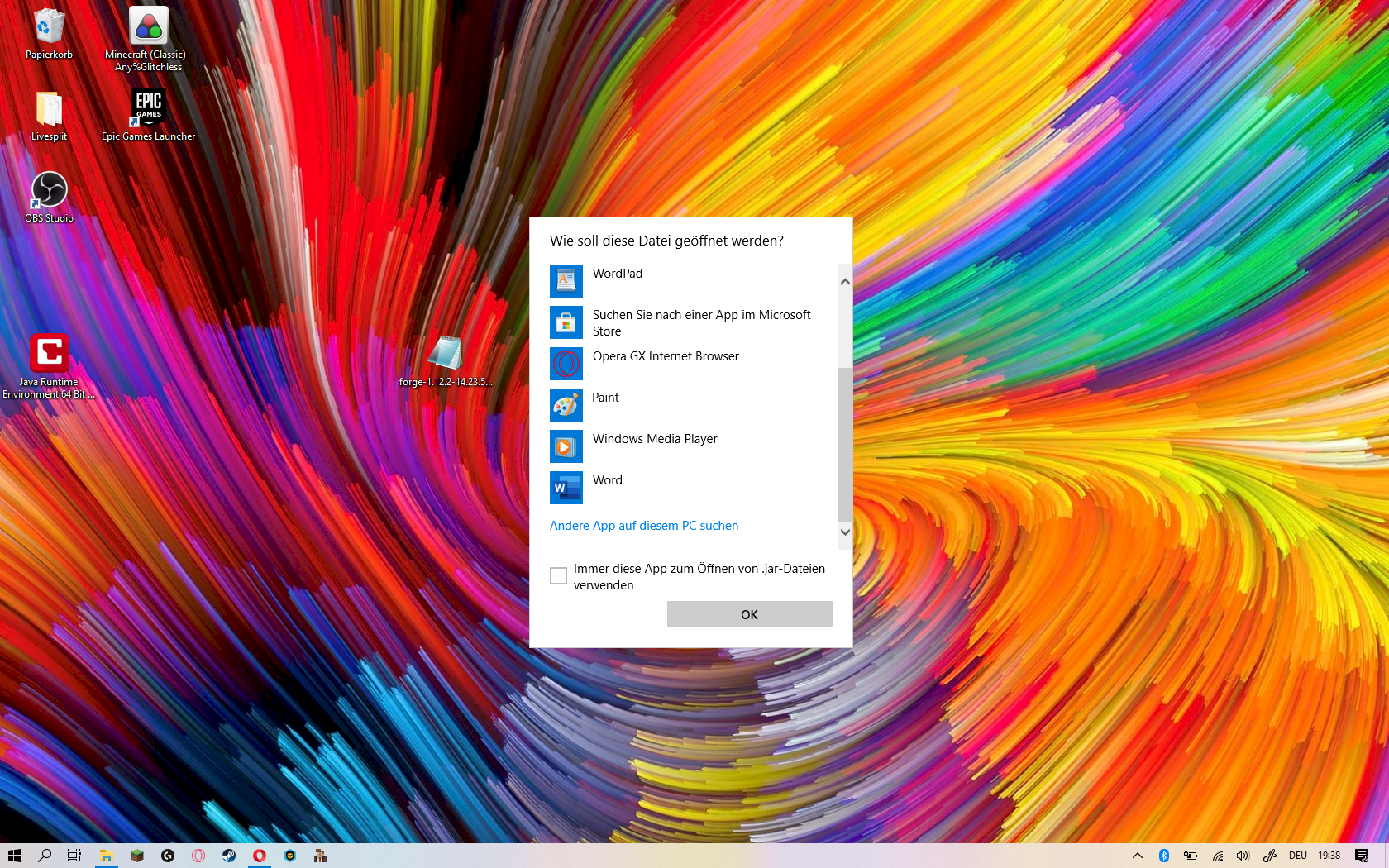
https://johann.loefflmann.net/de/software/jarfix/index.html
If you do a right click on the .jar file, you have to select the option "Find another app on my PC". An "Open with…" dialog is displayed. You can use this to select the .exe of the Java Runtime (JRE). Since, as you state, you have installed several Java versions, you have to make sure that you are in the folder of the appropriate JRE.
That means, if the .jar is for Java 8 (I chose an older version number on purpose), you also have to open it with the JRE for Java 8.
The .exe that starts the JRE and the program is called "javaw.exe" under Windows. In any case, make sure that the name of this program has to end with a w! To find javaw.exe, you have to click your way through the directories of your primary data carrier (hard drive or SSD).


