Minecraft 1.13] / execute if Command for checking when a player reaches a certain position. How does this work?
I would like to know such things as:
Use / execute to check if a player is on a certain coordinate.
How to trigger a / title command with it.
I've already tried the following:
/ execute if entity @p [x = -798, y = 4, z = 0, distance = .5]
with a normal command block in the 1.13, however, on the Minecraft Wiki, what was meant by that "and output to a comparator"?
Other commands that do not seem to make sense to me
execute if entity @p [x = 160, y = 66, z = 157, distance = .5] run say hi
execute as @p [x = 160, y = 66, z = 157, distance = .5] run execute […] run execute […] run execute and so on
I need your help now.
~ Akira
Morning!
This should be the structure described in the Wiki:
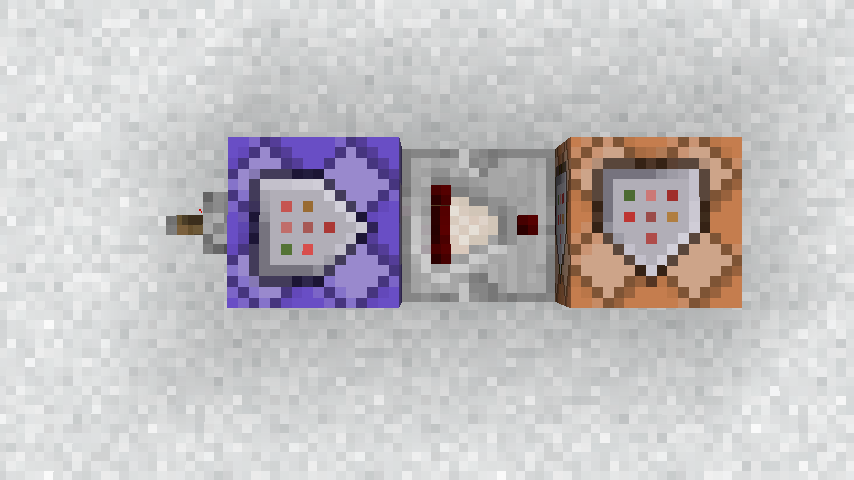
The first command block (purple) contains this command: / execute if entity @a [x = -798, y = 4, z = 0, distance = .5]
The second one (impulse) has the title command: / title @a [x = -798, y = 4, z = 0, distance = .5] title ["", {"text": "Hi", "color there "," color ":" "," gold "}, {" text "!" gray "}]
The whole thing looks like this:


Hope that helps you, if there's something else, let me know!
I've just readjusted it, but the output of the Repeat Command Block is Test Failed. Ideas?
This is probably because you have the wrong coordinates, he just could not find a creature that is there
The coordinates are voices, in both of the command blocks, but nothing happens. I can't imagine that it could not find a creature.
Can you send a screenshot? So from the command block and from the F3 screen?
You can upload it here
Hmm… Okay, build the Redstone block again and place a new one, Minecraft sometimes has a bug…
Otherwise go to the exact coordinates and enter
/ say @a [x = -798, y = 4, z = 0, distance = .5]
Still the same mistake. Could it be that I'm doing this on a bukkit / spigot server?
HM No idea
Okay, the following: I tried the whole on a single player map, there it went. So it's probably due to Spigot / Bukkit
OK, well then.


