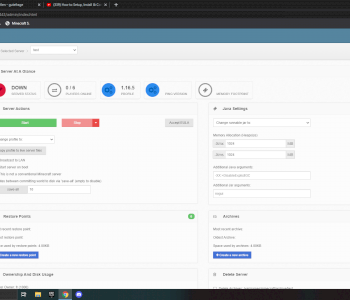Minecraft Java Launcher keeps crashing and doesn't even want to install minecraft java?
I bought Minecraft Java last night and wanted to play with a friend. Everything normal, the launcher was about to install Minecraft, but at first I didn't have enough memory, so of course I freed up memory, and now I think I would have enough to install. Now I have the problem that when I go to start it says "prepare" at the bottom of the bar and loads briefly, goes back briefly, but then it loads again and is at the end of the bar. Then the launcher closes automatically and when I open it, I get it I get one of the two error messages shown below. I also visited the website below because I can't find the manufacturer's name. I hope I get help here because that makes me a little sad that I've been looking forward to it for so long and can't play it now.
LG
Update: I just had to install a new graphics card, but my fps is very low (0-5) and it hangs completely
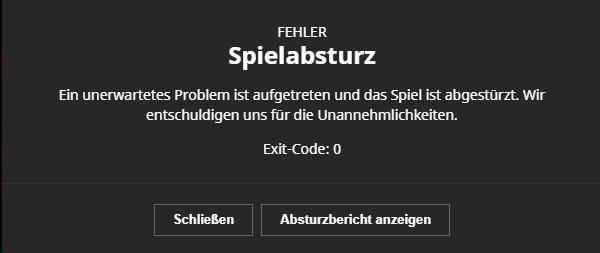
It says you have to update the driver.
Your drivers are not up to date, it says 👀
Just update or follow the error code message
who can read has a clear advantage
And how do i do that? In the device manager it says that they are up to date? Or am I doing something wrong?
And how do i do that? In the device manager it says that they are up to date? Or am I doing something wrong? And I tried that on the first picture, so went to the website but it didn't help.
Well it says that the driver does not support OpenGL, maybe you need a different driver? Did you follow the instructions on the website?
Yes, I have already visited the website and have done so, but can't find the name of the manufacturer?
The manufacturer only says "(standard graphics card types)"
Of course, it also depends on what kind of driver you think. I doubt your graphics card has anything to do with it
I chose Intel for the link that appears on the website because I have an Intel sticker on my laptop and am doing what they say. I hope it works and will get back to you again.
I wanted to sleep right away, it's best to find out what "GLFW…" means (what is at the beginning)
Maybe you should sleep first and ask someone personally tomorrow if you can't do it now
Possibly. There are also yt videos for the error message
When I go to install at the Intel driver and support assistant for the drivers because it says that there are updates there tells me failed?
Okay, thank you anyway!
I can hardly help you 😬 do you have an Intel driver?
Where does that say 😅I don't really know my way around pcs / laptops so sorry heh
At least in the case launcher closes, I can help! This is normal but can be changed in the launcher settings. You can also turn on the text output there, could help if you look inside…
I know my way around completely, but try JarFix (if you've already tried updating the driver).
That definitely solved problems with connections of Java files for me.
But maybe your problem is a completely different one, I really have no idea, so don't trust me.
Would be nice if you could help!
What is JarFox exactly? Is that a program?
Check out in this tutorial. And then please get in touch when you have done that.
Is there anything else I can do?
JarFix… Yes, it is a program that you have to download. I used it when I had problems creating a Minecraft server (I couldn't open it before) and it just worked for me, but as I said, I have no idea what exactly your problem is and whether JarFix will manage it anything can help. But if you can try it out, it definitely doesn't hurt.
Here is the description:
"Jarfix determines the installed version of the Java runtime environment under Microsoft Windows and establishes the correct connection between the jar file (Java archive) and javaw.exe so that Java programs can be started with a double click. For Java developers who have several If you have Java versions on your computer, Jarfix offers both command line parameters and an optional configuration file that control the behavior of Jarfix. "
But make sure you download it from a trustworthy site, then you don't have to worry about viruses or any new error messages.
I already tried the video four times and unfortunately it didn't work. Lg
You said ske could help if the launcher closes?
Oh yes, of course! When you are in the launcher you can see the settings button at the bottom left. If you click on it, a couple of options should come up. Including something like "Automatically close the launcher when the game starts". If you turn this off, the launcher will automatically stay open. But what is really important is the following: "Activate text output"! At the start of the game, a window opens with lots of complicated things. If you look at a few videos or articles you should understand this to some extent. Maybe that's how you come up with a solution. Good luck!
LG MinecraftClown
PS: Duze me please! I'm not even 15! XD
Okay, I'll be XD I'll try out lmao
You can also try it with another Mc Launcher: BLC BadlionClient!
Because I've actually already tried BadlionClient but it says that only premium members can use at the moment? But I completely forgot to try what you said I will try it in a moment XD
Because of the driver: Maybe an older version is installed. That could be a reason!
How can you update this? In the device manager it is supposedly up to date but on the website that is displayed in the first picture (with Lenovo) I have to update the graphics driver but when I go to install update it says first load for 1/2 minutes and then it says reinstall
It may be that you have the right version! Maybe there's just an older one on it too! You have to see how you might uninstall them… I'm not that good with technology either, but I know my way around Minecraft! 😁
Uff, I would like to try this out, but my laptop is currently fully charged and won't even let me log into my laptop: /
That's stupid!
Unfortunately it still doesn't work: / what can you do? It's a shame that you can't take pictures or something like that with the answers…
I looked in the crash report and it said: There's insufficient memory for the Java Runtime Environment to continue.
# Native memory allocation (mmap) failed to map 369098752 bytes for Failed to commit pages from 98304 of length 90112
# Possible reasons:
# The system is out of physical RAM or swap space
# In 32 bit mode, the process size limit was hit
# Possible solutions:
# Reduce memory load on the system
# Increase physical memory or swap space
# Check if swap backing store is full
# Use 64 bit Java on a 64 bit OS
# Decrease Java heap size (-Xmx / -Xms)
# Decrease number of Java threads
# Decrease Java thread stack sizes (-Xss)
# Set larger code cache with -XX: ReservedCodeCacheSize =
# This output file may be truncated or incomplete.
#
# Out of Memory Error (os_windows.cpp: 3324), pid = 1700, tid = 5600
Now the question is, how do I get more memory if my whole local drive is full even though there's hardly anything on it / nothing to uninstall is off?
You need an external hard drive or you have to drag things onto a stick. By the way, you could also download the driver, Java and the Mc-Launcher again!
That's exactly what I had already thought about, because I have uninstalled launcher and reinstalled it before, but I don't think correctly. And just can't turn on the laptop because it gives me a black screen again qwq. Where can I get an external hard drive? And is that like the local hard drive? I have a stick with 100GB left but can't pull everything on it because minecraft java (the launcher) has to be on the local memory and of course all system / update things are there that you can't move.
Files like pictures or documents?
I have not
Do you have any other computers?
My parents have another one
If you may I would try if it works there! If it doesn't work there, then it's the account!
Okay, how should I try it there, just log in to miencrafft on the other PC, download everything again, log in to the launcher with Microsoft and just try that? I have more of a thought than thought that it is due to the memory, but I'll try tomorrow anyway.
Memory is much more likely! It was just an idea…
Right! You can always try it out! But anyway, where do you get such an external hard drive?
Mediamarkt, Conrad… Also online!
OK.
https://www.amazon.de/...06VVS7S94/
Do you think you are fine And do you just have to plug it in and you can put everything over the panes or what?
Just plug it in like a stick!
As I said, I don't know my way around very well, but it seems to be good… Although reviews can also be falsified…
Here are some more specifically for gaming: https://www.seagate.com/de/de/internal-hard-drives/best-gaming-drives
Between "best" and "gaming" there's also "pc"!
Many Thanks! I can't try that out with minecraft today because my parents / mother's PC still has to be completely reset and set up 😅 oh man, I'm really hopeful. I can try it out on my grandfather's / grandmother's laptop.
It's worked out! I just had to install a new graphics card, only now is the problem, minecraft hangs in my worlds mega and skipt frames. My fps is also always between 0-5: ')
Pfew! At least it works now! You should ask again about frames! I don't know my way around! 😋
I'll do nap in a minute, thanks anyway for all the help!
With pleasure! You don't always talk to such nice people!
Yep, I agree with TwT