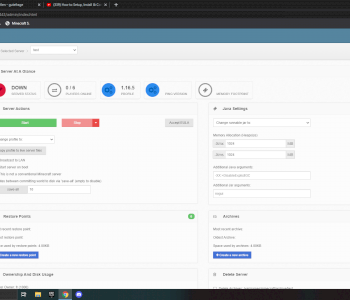Minecraft Spigot Server on MacOS?
Because I'm currently running a good running bungee cord server and I've started to program or I've bought a new MacBook Pro and now I want to program on the Mac and of course I need to test the plugins quickly and easily… That's me need a localhost server.
Put simply, on Windows it's not rocket science, but the whole thing looks quite different on MacOS.
I have downloaded a Server.jar which also works or even the server creates without any plugin folder which I mainly need.
Have also downloaded a Spigot Jar and have in the terminal chmod a + x enter or Then the Start.command file there pulled in.
Everything worked, but now I start the script comes the message (last picture below).
I can also simply click on the Spigot.jar then the server is created (also with plugin folder), but then I have no console I need of course synonymous for stop, op etc…
Thanks to everybody who can help me and I can't find the right solution on the internet.
Yours sincerely
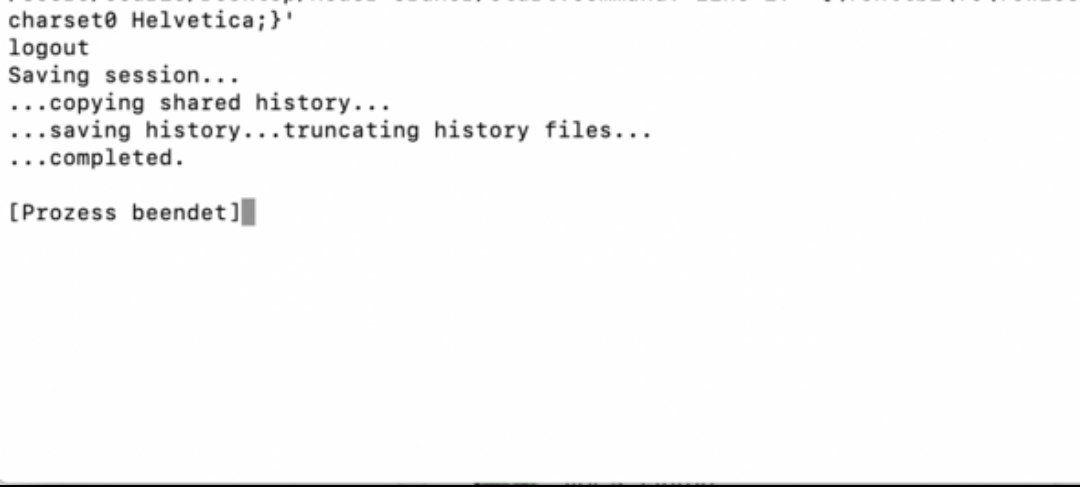
Make yourself a server at Aternos. Since you can test the whole synonymous for free…