Minecraft Paint.net?
lo
louie62
- in Textures 4
When I wanted to create a texture pack with Paint.net, I also managed to replace the texture, but my new texture in the texture pack has such a white border. So I made a sword, but the remaining pixels from the picture that I didn't use were replaced by a white surface, and not left out! So now I only have one picture with a sword on it, but which has the same capabilities as a diamond sword! And I saved it as a .png file.
Can you help me?
Lo
Lochlan
You have to make all the pixels that you don't want transparent.
lo
louie62
How do you do that?
Lo
Lochlan
3
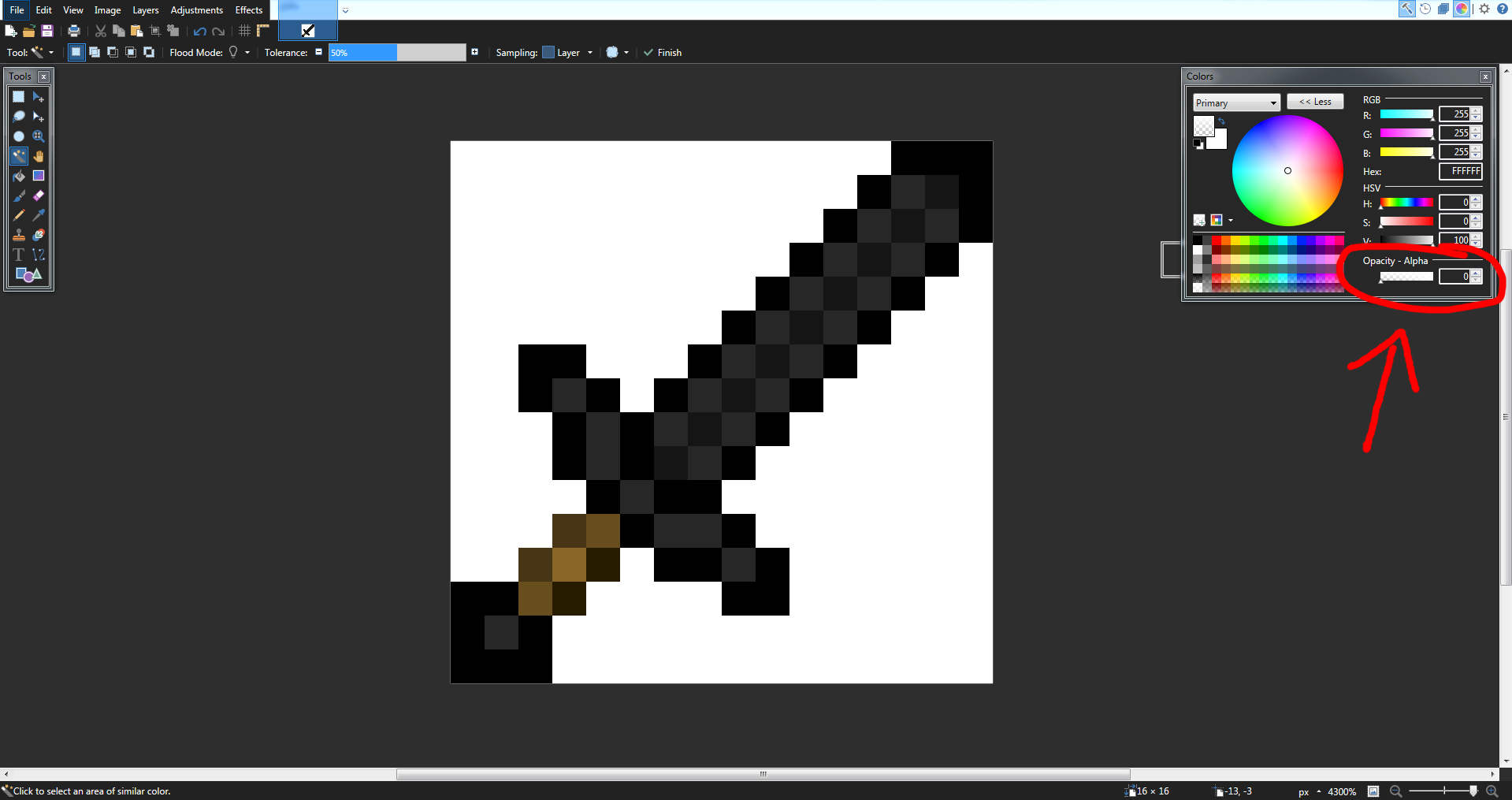
Set opacity / transparency to 0. Then you can simply replace the white pixels in the example and then you have transparent pixels.
lo
louie62
1
OK thanks!


