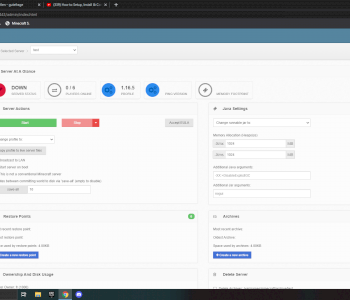Minecraft water and animals? An Anthony2805
Why can I only take Minecraft screenshot by holding CTRL or Alt? Ju Juliusstatement
Minecraft is Stretched? ne newscost
Screenshot for YT video (game: Minecraft)? El ElliotValentin
(Minecraft) How can you map your MC world like in the screenshot? In IndonesiaHail