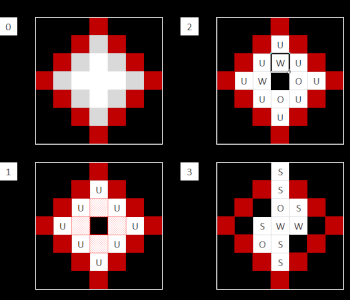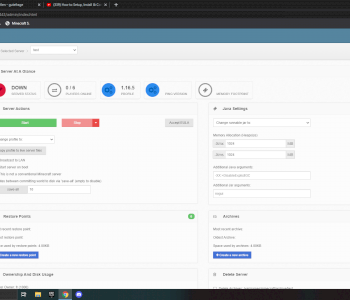BUNGEECORD | CLOUDNET ERROR | Minecraft server? Br BrotherJoy
Minecraft Launcher window not visible? Cu CullenVault
Minecraft server-can't-22-? An AngelNathalia
Minecraft does not start:? ch chaseundesirable
Minecraft Java error? wa wakefulCallum