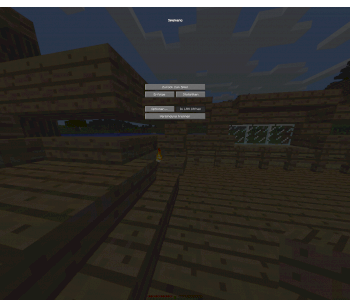Minecraft (Java EDITION) does not start?
I have just downloaded Minecraft (Java Edition) on the official Minecraft site. I do not know my stuff, so I just downloaded the so-called Minecraft Launcher. The launcher starts, then I go to the box in the middle "Play", then Minecraft starts. The bar, where you can see the charge of the game goes up normal with me… But about 10% of the bar is not loaded in the end and my game does not start. Then I press to leave the window cross and then the Minecraft Launcher opens again and there comes the error message that the game has crashed.
I can't explain everything and am grateful for any answer
Kind regards
Tobi
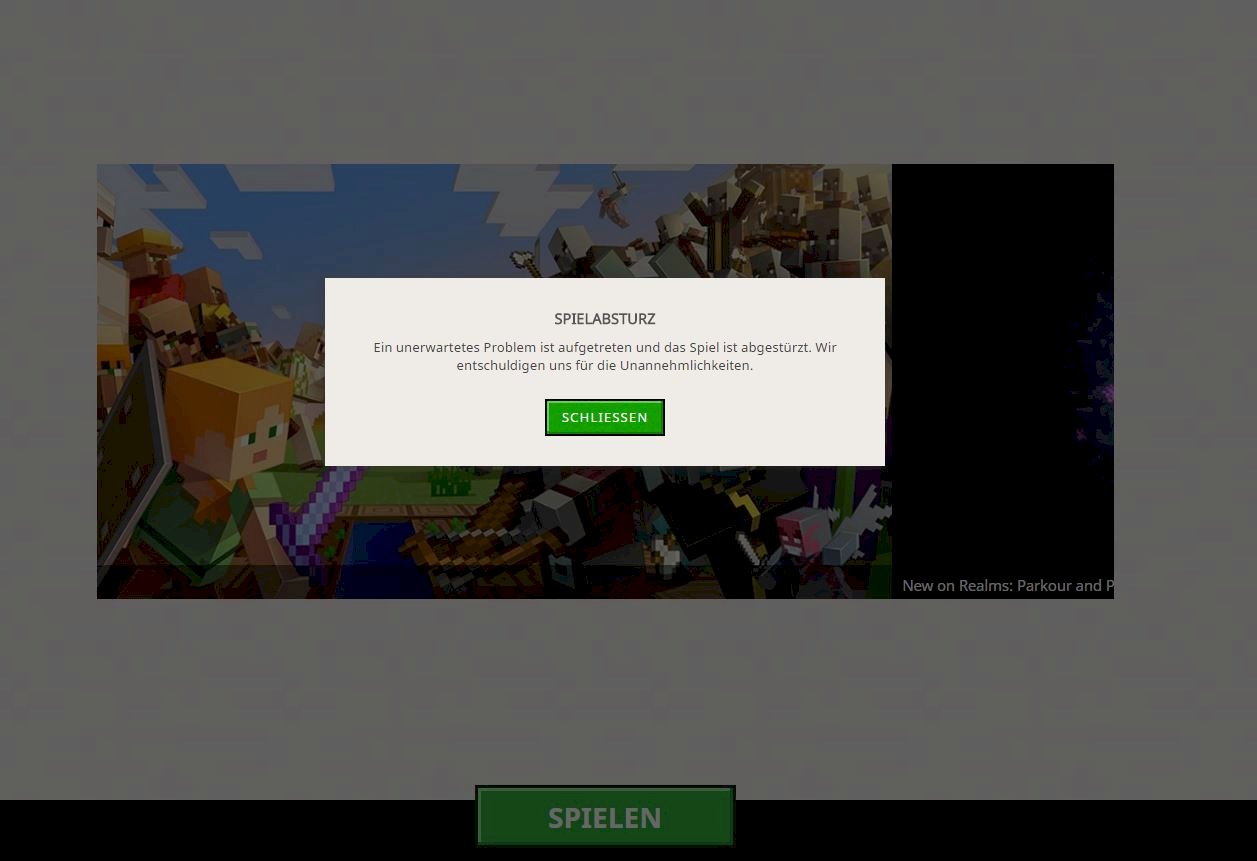
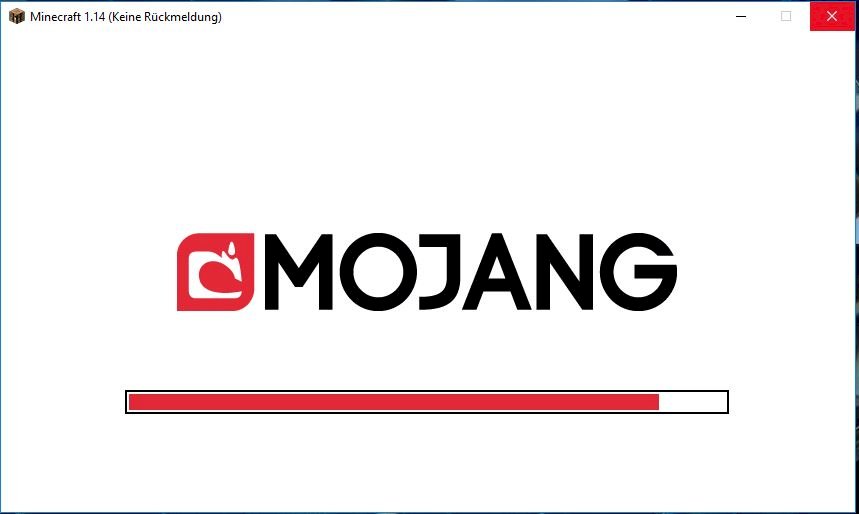
Make sure you have the latest Java version.
Update Microsoft DirectX. You can check this with Windows Update.
Make sure your system meets the system requirements.
Install the latest drivers for your graphics card.
Put in your https://tipps.computerbild.de/software/sicherheit/firewall-definition-tipps-und-infos-434747.html an exception for the Minecraft client.
Is not it?
Navigate to the installation directory of Minecraft. Press https://tipps.computerbild.de/unterhaltung/gaming/wie-sie-in-minecraft-mods-installieren-koennen-362075.html. Delete the folder "bin" and reboot your PC and then Minecraft.
Also delete any texture packs that you have installed yourself.
Assign more RAM to Minecraft. Start the Minecraft Launcher and click on the "Profile Editor" tab. Check "JVM Arguments" and enter "-Xmx [RAM to allocate" in the text box.
If you send us the crash message we might be able to help you better.
Just follow this short tutorial:
http://hopper.minecraft.net/...raft-logs/
Or simply copy them from your .minecraft folder to logs / latest.log. If you know how to get there.