Minecraft OptiFine 1.16.4 error code?
I wanted to install OptiFine in 1.16.4, and when I run the file, an error code comes up. Minecraft is exactly in the folder.
Here is the error code:
java.io.FileNotFoundException: C: \ Users \ (I don't want to specify) \ AppData \ Roaming \ .minecraft \ libraries \ optifine \ OptiFine \ 1.16.4_HD_U_G5 \ OptiFine-1.16.4_HD_U_G5.jar (access denied)
[…]
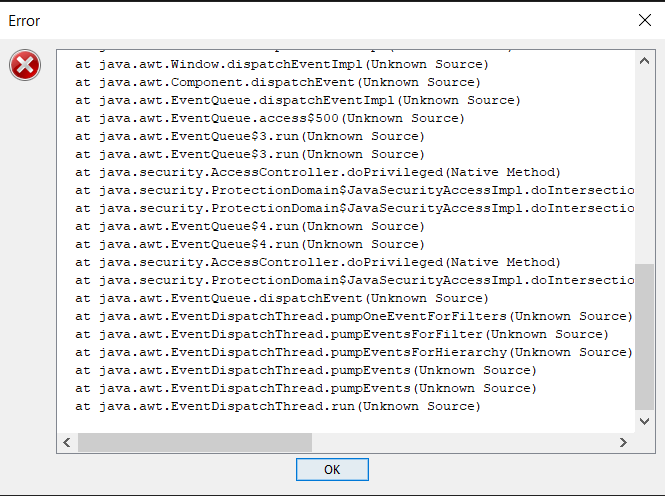
at optifine.InstallerFrame.onInstall (InstallerFrame.java:425)
at optifine.InstallerFrame.connEtoC1 (InstallerFrame.java:490)
at optifine.InstallerFrame.access $ 7 (InstallerFrame.java:484)
at optifine.InstallerFrame $ IvjEventHandler.actionPerformed (InstallerFrame.java:46)
at javax.swing.AbstractButton.fireActionPerformed (Unknown Source)
at javax.swing.AbstractButton $ Handler.actionPerformed (Unknown Source)
at javax.swing.DefaultButtonModel.fireActionPerformed (Unknown Source)
at javax.swing.DefaultButtonModel.setPressed (Unknown Source)
at javax.swing.plaf.basic.BasicButtonListener.mouseReleased (Unknown Source)
at java.awt.Component.processMouseEvent (Unknown Source)
at javax.swing.JComponent.processMouseEvent (Unknown Source)
at java.awt.Component.processEvent (Unknown Source)
at java.awt.Container.processEvent (Unknown Source)
at java.awt.Component.dispatchEventImpl (Unknown Source)
at java.awt.Container.dispatchEventImpl (Unknown Source)
at java.awt.Component.dispatchEvent (Unknown Source)
at java.awt.LightweightDispatcher.retargetMouseEvent (Unknown Source)
at java.awt.LightweightDispatcher.processMouseEvent (Unknown Source)
at java.awt.LightweightDispatcher.dispatchEvent (Unknown Source)
at java.awt.Container.dispatchEventImpl (Unknown Source)
at java.awt.Window.dispatchEventImpl (Unknown Source)
at java.awt.Component.dispatchEvent (Unknown Source)
at java.awt.EventQueue.dispatchEventImpl (Unknown Source)
at java.awt.EventQueue.access $ 500 (Unknown Source)
at java.awt.EventQueue $ 3.run (Unknown Source)
at java.awt.EventQueue $ 3.run (Unknown Source)
at java.security.AccessController.doPrivileged (Native Method)
at java.security.ProtectionDomain $ JavaSecurityAccessImpl.doIntersectionPrivilege (Unknown Source)
at java.security.ProtectionDomain $ JavaSecurityAccessImpl.doIntersectionPrivilege (Unknown Source)
at java.awt.EventQueue $ 4.run (Unknown Source)
at java.awt.EventQueue $ 4.run (Unknown Source)
at java.security.AccessController.doPrivileged (Native Method)
at java.security.ProtectionDomain $ JavaSecurityAccessImpl.doIntersectionPrivilege (Unknown Source)
at java.awt.EventQueue.dispatchEvent (Unknown Source)
at java.awt.EventDispatchThread.pumpOneEventForFilters (Unknown Source)
at java.awt.EventDispatchThread.pumpEventsForFilter (Unknown Source)
at java.awt.EventDispatchThread.pumpEventsForHierarchy (Unknown Source)
at java.awt.EventDispatchThread.pumpEvents (Unknown Source)
at java.awt.EventDispatchThread.pumpEvents (Unknown Source)
at java.awt.EventDispatchThread.run (Unknown Source)
I would search for the error code and everything again on YouTube, maybe you will find something there. If not delete Java and download Optifine again, but there should be enough tutorials on YouTube to simply rephrase the sentence a few times
You can read it here? " (Access denied)"
Start the JAR as administrator (right click → Start as admin)


