Minecraft Launcher Java won't start?
I bought mc java a few weeks ago. The oauncher has not opened for a few days or I have to delete it, reinstall it a dozen times, etc. But now there's nothing more
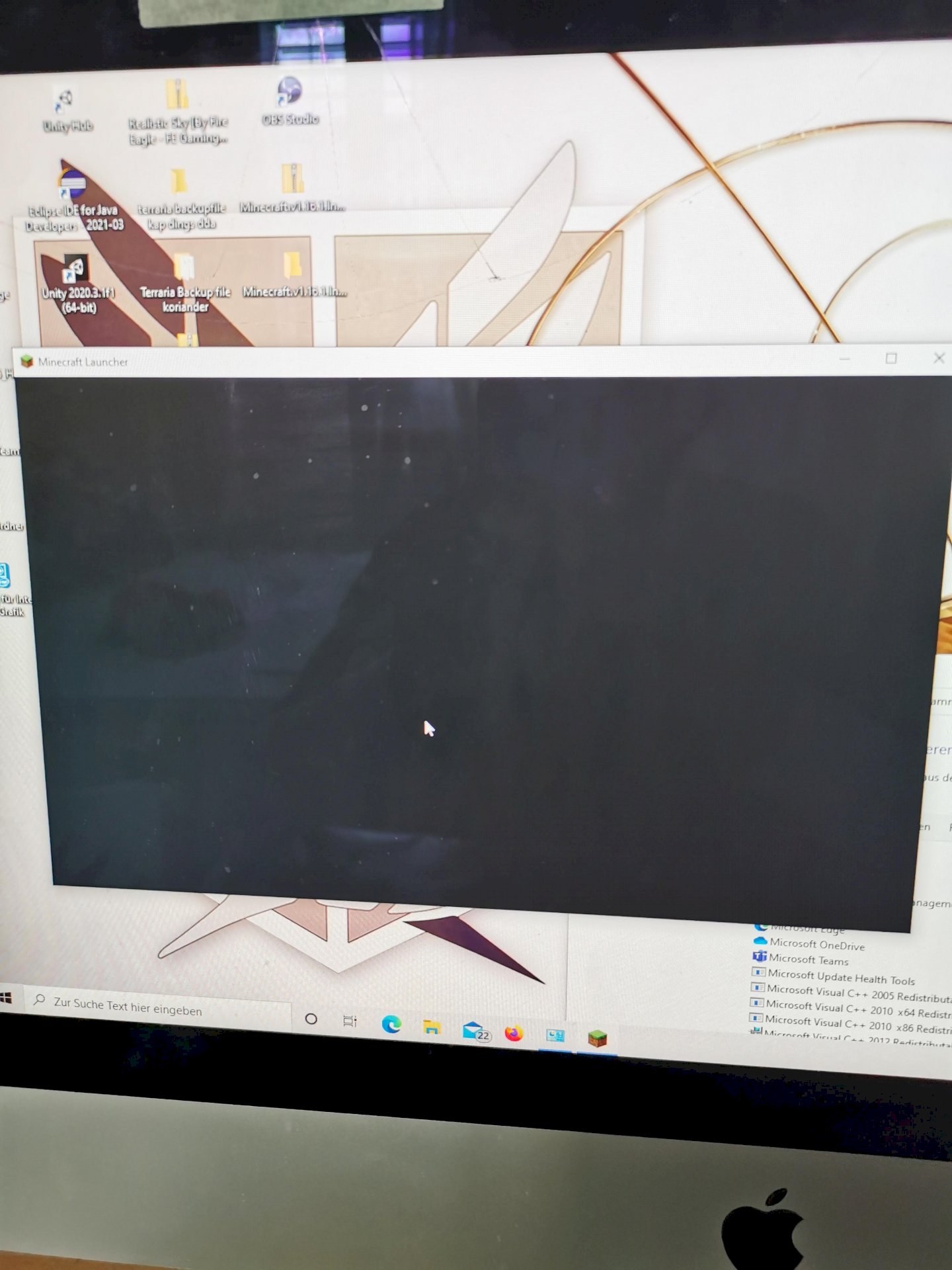
Does anyone have a solution
Maybe your PC setup does not meet the minimum requirements of Minecraft. Uninstall Minecraft Launcher COMPLETELY and then install it again from the Mojang Official Site. Or go to the memory settings and see if the memory is full.
It is completely sufficient and I still have one terabyte in storage
Scan your PC for viruses. Protection for the PC using Microsoft Defender Offline
Select Start, then select Settings> Update & Security> Windows Security> Virus & Threat Protection.
On the Virus & Threat Protection screen, do one of the following: …
Select Microsoft Defender Offline Review, and then select Review Now. (Google)
Otherwise go to% appdata% and delete the .Minecraft folder once.
Then go to the Explorer then go to downloads, and see if there are more launchers that you haven't deleted yet.
How much ram do you have
8 ram
Hmm weird


