How can I repair Java (TM) Platform Se binary or javaw.exe?
The loading screen hangs every time I want to start Minecraft. It is definitely due to javaw.exe. The message appears that Java (TM) Platform Se binary does not provide any feedback. In the resource monitor, under Processes, it says that javaw.exe does not give any feedback. I have already uninstalled and reinstalled Minecraft, Minecraft Launcher and Java several times. I have not found a solution on the Internet. Is it possible to reinstall javaw.exe?

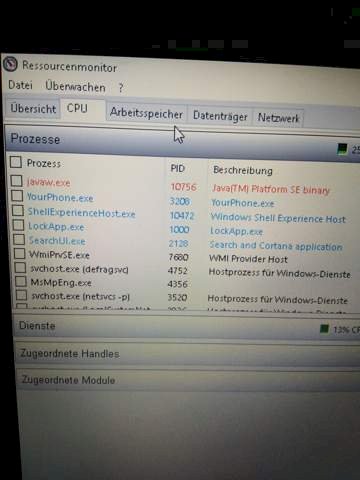
Try to update Java. Could be the solution.
I've already tried. No new update is available.
Did you allocate enough RAM to Minecraft?
Yes. 8 gigabytes.
Hello MrBlack771 I know a little bit
I think you should update your drivers
If I Want To Help You Here Discord Name 🔥Marc🔥 # 2641
I would be very happy to see ^^
What did you do differently when you last started Minecraft, so maybe an update or something?
I'm not sure anymore. I haven't played it for several months. When I wanted to start it suddenly stopped working.
Okay I'm going to check for driver updates. If it doesn't work, we can communicate via Discord.
Found something
Not yet.
Otherwise I can help you know numerous program driver updaters
I've tried other people here to help
Driver update
Which drivers should I update?
All that are available
As a hobby technician, I know a little bit about how to update drivers
I can help you with something if it is hard for you as I said I can be reached on Discord


