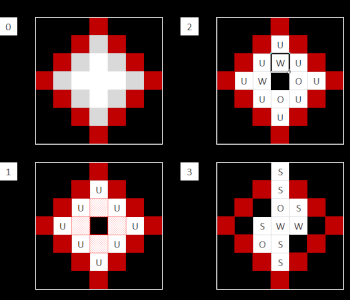Make Minecraft servers accessible from all over the world?
I recently watched a tutorial ( and thus running my own Minecraft server at home. So far so good. The thing is, while I can access it from my PC, my friends on other networks can't. The server is currently running over an IPv4 address - which I would like to change. Unfortunately, I couldn't find anything on YouTube. That's why I now ask: "How can you change the address of the MineOS server? The only thing I know is that you have to somehow configure the router. (Telecom contract and accessible via speedport.ip)
PS: I run the server headless via "PuTTY" and would also like to shut it down headless - but I don't know which command can be used. Would be nice if someone could say that
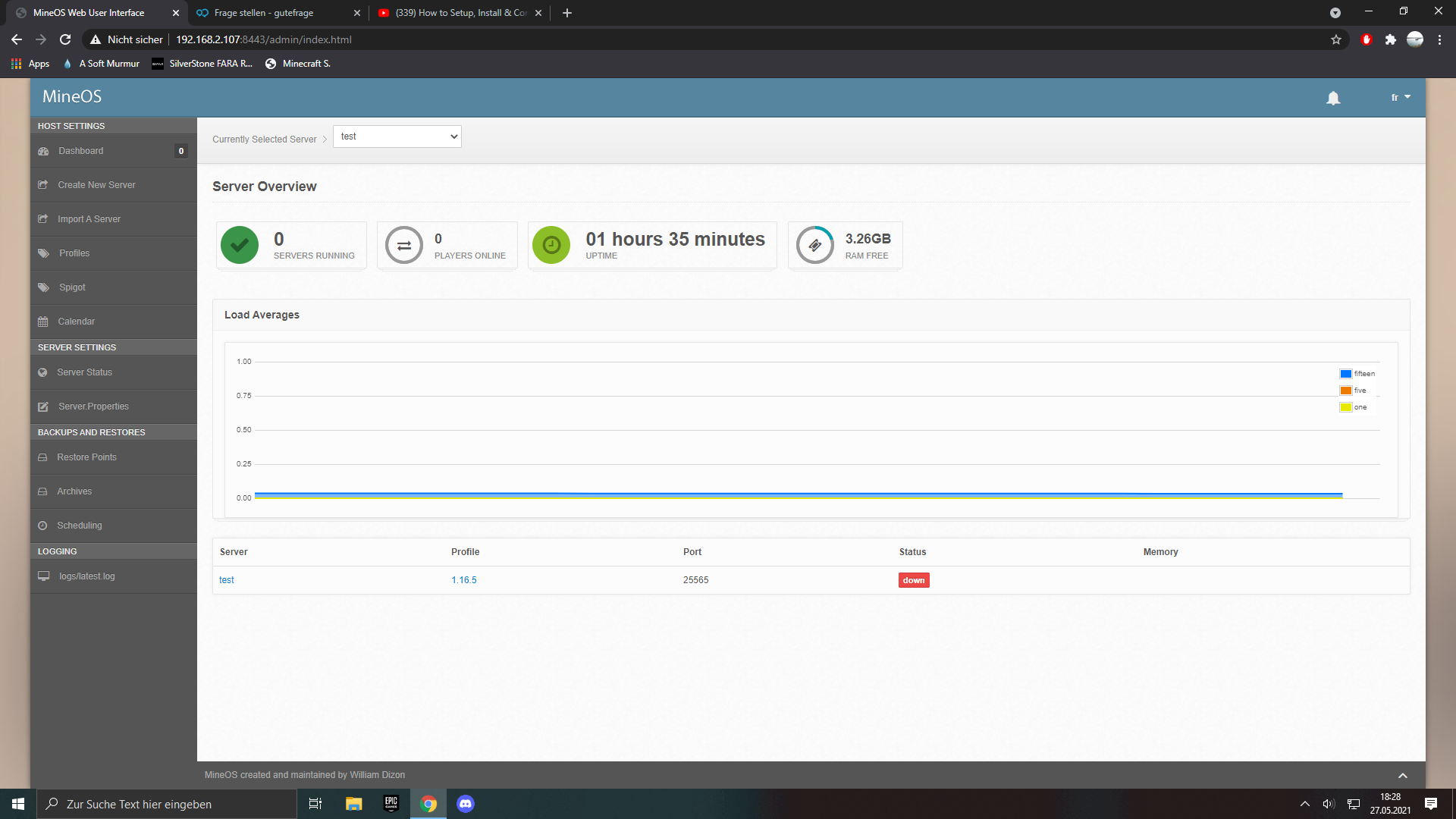
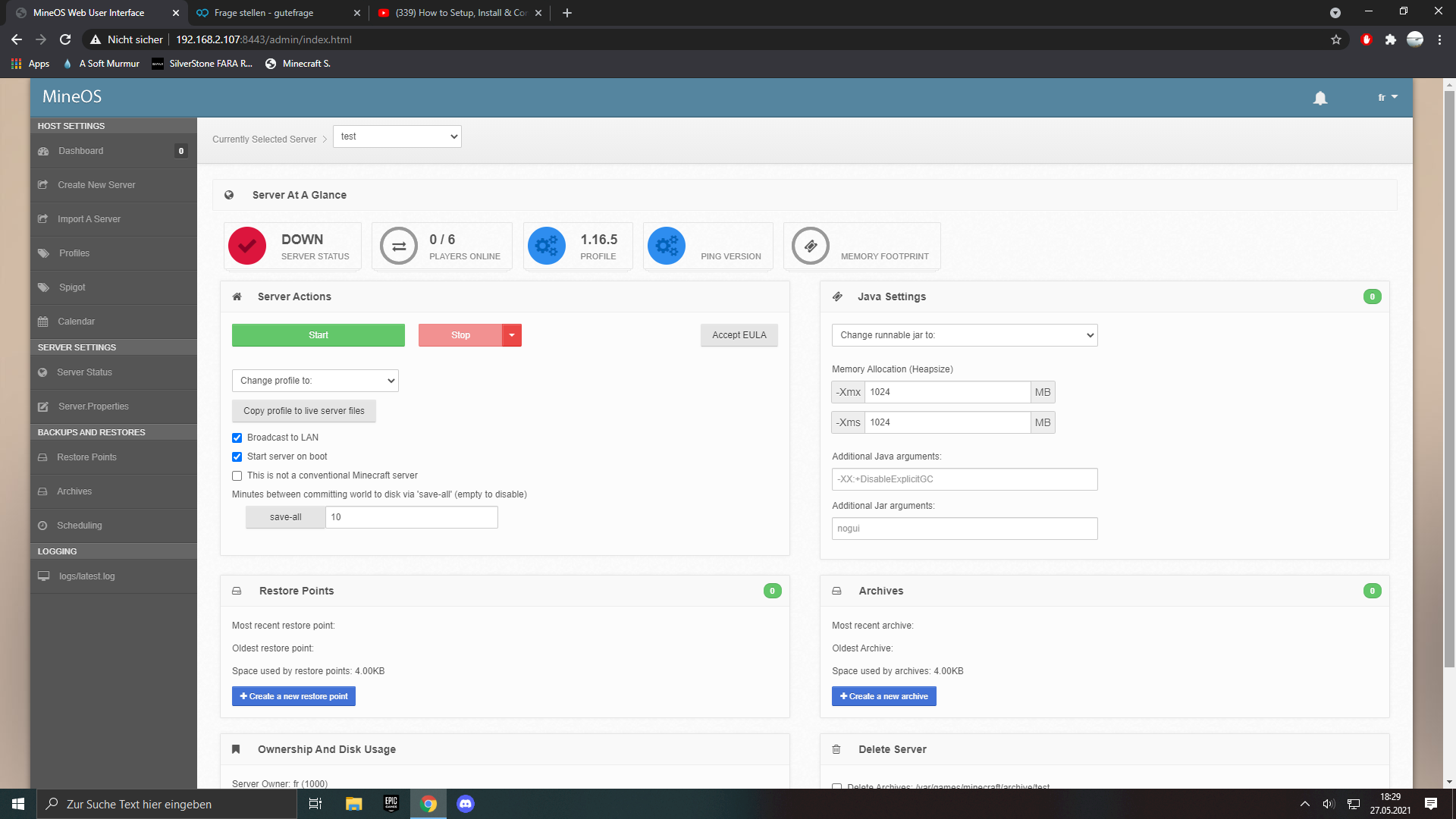
Every computer in your network is assigned a "random" IPv4, which only differs at the end. So you have to assign a fixed IP address to your server via your router. Then you can also set up port sharing so that outside parties can access your server.
In the case of a Linux server, the command to shutdown would be:
systemctl shutdown
If you want to restart it:
systemctl reboot
But how do I do that?
What kind of router do you have?
The entries DynDNS and port forwarding should be somewhere in the router. In port forwarding you enter the port your Minecraft server uses. Then you can take a free domain from a DynDNS provider (Google simply go to DynDNS for free or something) and enter the data you create there into the router. There are also many, many videos for that…
Thanks! I was still smart enough to find out for myself. A tick at "Always use the same IP address" and then finally enter the port from the server when activating the port.
Very good! All that's missing is a DynDNS domain, so that you don't have to give your friends the new public ipv4 address every day.
smokes
I have Minecraft