My Minecraft crashes permanently after 1 second?
My Minecraft crashes permanently after 1 second (I use mods, namely these:
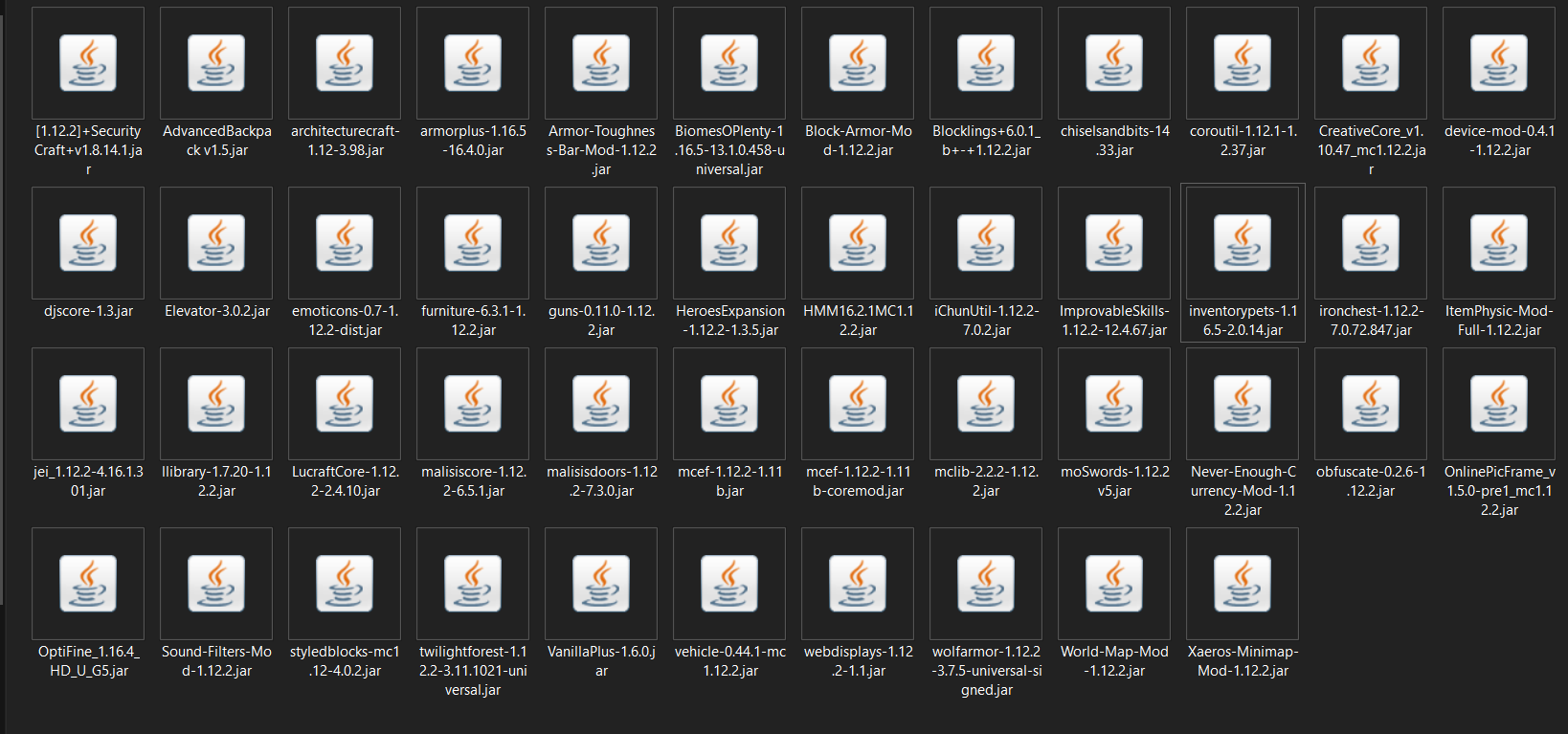
What can I do that it doesn't crash anymore?
Crash massage:
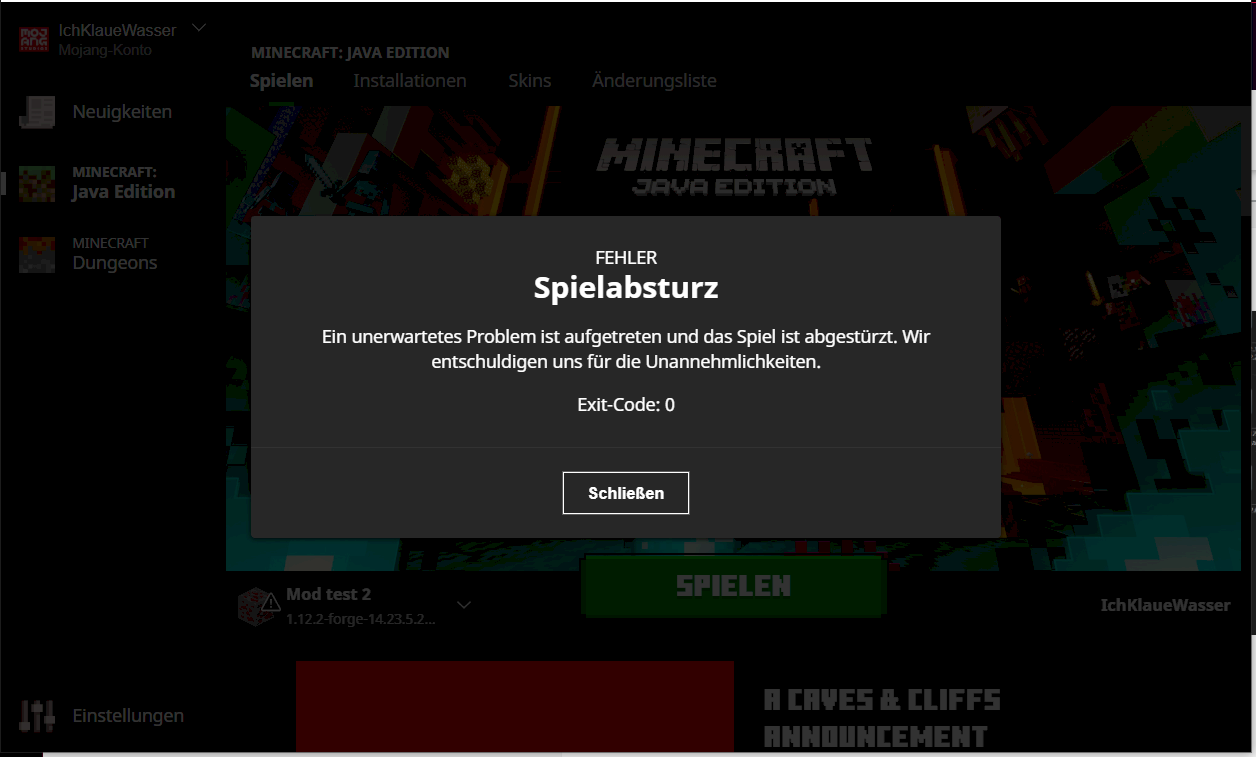
After the start, let the expenditure log evaluate and send it in here, there's more to the crash
Where can i see this?
Go to the settings and switch on "Open output log as soon as Minecraft Java Edition starts"
You will have installed a mod that either does not work with another installed mod, but it can also be that you installed a mod for the wrong version, e.g. You have all your mods on the 1.14 version and one for the 1.12 , this causes the game to crash. But it can also be an error in one of your mods (code error, for example). If your Minecraft crashes, you should open the crash log and share it with us.
It may be that some mods do not work with each other, then you have to see which are the problem and remove them from the mods folder.
I had the problem once and it worked for me.
Um I find 1. The settings are not xD and 2. It is closed directly
This has happened to me several times, but then it always opened Minecraft and displayed what was wrong that I never had
Firstly, the settings are in the bottom left of the launcher and secondly, it can close quickly, but the log should open anyway
Then it has to do with the mods. Press the Windows key + r and enter% appdata%, then open the .minecraft folder and look for the "launcher_log" file
14: 08: 50.684
Preparing to launch minecraft client for 1.12.2-forge-14.23.5.2854
14: 08: 52.348
Checking installations.
14: 08: 52.350
Minecraft client 1.12.2-forge-14.23.5.2854 is ready to start.
14: 08: 52.350
Starting!
14: 08: 53.799
Version does not support log configuration, will assume one plaintext entry per line
14: 08: 55.533
[14:08:55] [main / INFO] [LaunchWrapper]: Loading tweak class name net.minecraftforge.fml.common.launcher.FMLTweaker
14: 08: 55.549
[14:08:55] [main / INFO] [LaunchWrapper]: Using primary tweak class name net.minecraftforge.fml.common.launcher.FMLTweaker
14: 08: 55.550
[14:08:55] [main / INFO] [LaunchWrapper]: Calling tweak class net.minecraftforge.fml.common.launcher.FMLTweaker
14: 08: 55.578
[14:08:55] [main / INFO] [FML]: Forge Mod Loader version 14.23.5.2854 for Minecraft 1.12.2 loading
14: 08: 55.579
[14:08:55] [main / INFO] [FML]: Java is Java HotSpot (TM) 64-Bit Server VM, version 1.8.0_51, running on Windows 10: amd64: 10.0, installed at C: \ Program Files (x86) \ Minecraft Launcher \ runtime \ jre-legacy \ windows-x64 \ jre-legacy
14: 08: 55.846
[14:08:55] [main / INFO] [FML]: Searching C: \ Users \ felix \ AppData \ Roaming \ .minecraft \ mods for mods
14: 08: 55.848
[14:08:55] [main / INFO] [FML]: Searching C: \ Users \ felix \ AppData \ Roaming \ .minecraft \ mods \ 1.12.2 for mods
14: 08: 55.884
[14:08:55] [main / WARN] [FML]: Found FMLCorePluginContainsFMLMod marker in CreativeCore_v1.10.47_mc1.12.2.jar. This is not recommended, @Mods should be in a separate jar from the coremod.
14: 08: 55.886
[14:08:55] [main / WARN] [FML]: The coremod com.creativemd.creativecore.core.CreativePatchingLoader does not have a MCVersion annotation, it may cause issues with this version of Minecraft
14: 08: 55.887
[14:08:55] [main / WARN] [FML]: The coremod CreativePatchingLoader (com.creativemd.creativecore.core.CreativePatchingLoader) is not signed!
I'm not very familiar with it, but it looks like there's a problem with the mod creative core. Maybe it works if you download a different version of the mod
I'll try to delete it
Again an error after I deleted it: 14: 12: 55.524
[14:12:55] [main / INFO] [STDERR]: [java.lang.ThreadGroup: uncaughtException: 1061]: at java.security.AccessController.doPrivileged (Native Method)
14: 12: 55.524
[14:12:55] [main / INFO] [STDERR]: [java.lang.ThreadGroup: uncaughtException: 1061]: at java.net.URLClassLoader.findClass (URLClassLoader.java:361)
14: 12: 55.524
[14:12:55] [main / INFO] [STDERR]: [java.lang.ThreadGroup: uncaughtException: 1061]: at java.lang.ClassLoader.loadClass (ClassLoader.java:424)
14: 12: 55.524
[14:12:55] [main / INFO] [STDERR]: [java.lang.ThreadGroup: uncaughtException: 1061]: at sun.misc.Launcher $ AppClassLoader.loadClass (Launcher.java:331)
14: 12: 55.524
[14:12:55] [main / INFO] [STDERR]: [java.lang.ThreadGroup: uncaughtException: 1061]: at java.lang.ClassLoader.loadClass (ClassLoader.java:357)
14: 12: 55.525
[14:12:55] [main / INFO] [STDERR]: [java.lang.ThreadGroup: uncaughtException: 1061]: at java.lang.Class.getDeclaredConstructors0 (Native Method)
14: 12: 55.525
[14:12:55] [main / INFO] [STDERR]: [java.lang.ThreadGroup: uncaughtException: 1061]: at java.lang.Class.privateGetDeclaredConstructors (Class.java:2671)
14: 12: 55.525
[14:12:55] [main / INFO] [STDERR]: [java.lang.ThreadGroup: uncaughtException: 1061]: at java.lang.Class.getConstructor0 (Class.java:3075)
14: 12: 55.525
[14:12:55] [main / INFO] [STDERR]: [java.lang.ThreadGroup: uncaughtException: 1061]: at java.lang.Class.newInstance (Class.java:412)
14: 12: 55.541
[14:12:55] [main / INFO] [STDERR]: [java.lang.ThreadGroup: uncaughtException: 1061]: at java.util.ServiceLoader $ LazyIterator.nextService (ServiceLoader.java:380)
14: 12: 55.541
[14:12:55] [main / INFO] [STDERR]: [java.lang.ThreadGroup: uncaughtException: 1061]:… 18 more
14: 12: 55.566
Process crashed with exit code 1
Since there's not much of a bug there, maybe two mods get annoyed, that is a common occurrence
Start without CreativCore
He has already deleted the mod I think
In the launcher bottom left…
Try it without armorplus and BiomesOPlenty. They have the wrong version.
I know myself 0 Does that deal with someone?
Otherwise I still have a long but useful solution. At the beginning you only try to start with one mod, if this works, you try with 2 and continue, until you get the error message. You delete the mod with the error message and try again.
Warnings can be ignored normally. It's probably not because of the mod.
Thank you, I'm not very familiar with it, but I still try to help
I have: 14: 19: 02.564
[14:19:02] [main / INFO] [STDERR]: [java.lang.ThreadGroup: uncaughtException: 1061]: at java.security.AccessController.doPrivileged (Native Method)
14: 19: 02.564
[14:19:02] [main / INFO] [STDERR]: [java.lang.ThreadGroup: uncaughtException: 1061]: at java.net.URLClassLoader.findClass (URLClassLoader.java:361)
14: 19: 02.564
[14:19:02] [main / INFO] [STDERR]: [java.lang.ThreadGroup: uncaughtException: 1061]: at java.lang.ClassLoader.loadClass (ClassLoader.java:424)
14: 19: 02.565
[14:19:02] [main / INFO] [STDERR]: [java.lang.ThreadGroup: uncaughtException: 1061]: at sun.misc.Launcher $ AppClassLoader.loadClass (Launcher.java:331)
14: 19: 02.579
[14:19:02] [main / INFO] [STDERR]: [java.lang.ThreadGroup: uncaughtException: 1061]: at java.lang.ClassLoader.loadClass (ClassLoader.java:357)
14: 19: 02.579
[14:19:02] [main / INFO] [STDERR]: [java.lang.ThreadGroup: uncaughtException: 1061]: at java.lang.Class.getDeclaredConstructors0 (Native Method)
14: 19: 02.579
[14:19:02] [main / INFO] [STDERR]: [java.lang.ThreadGroup: uncaughtException: 1061]: at java.lang.Class.privateGetDeclaredConstructors (Class.java:2671)
14: 19: 02.579
[14:19:02] [main / INFO] [STDERR]: [java.lang.ThreadGroup: uncaughtException: 1061]: at java.lang.Class.getConstructor0 (Class.java:3075)
14: 19: 02.579
[14:19:02] [main / INFO] [STDERR]: [java.lang.ThreadGroup: uncaughtException: 1061]: at java.lang.Class.newInstance (Class.java:412)
14: 19: 02.579
[14:19:02] [main / INFO] [STDERR]: [java.lang.ThreadGroup: uncaughtException: 1061]: at java.util.ServiceLoader $ LazyIterator.nextService (ServiceLoader.java:380)
14: 19: 02.579
[14:19:02] [main / INFO] [STDERR]: [java.lang.ThreadGroup: uncaughtException: 1061]:… 18 more
14: 19: 02.610
Process crashed with exit code 1
Was the error message Even longer?
Because there's still no mistake in what you have sent. Maybe that came at a later point.
Send the rest of the error message
Ne I did ctrl a because he copies everything
You have to leave the CreativeCore mod inside. Put it back in. (which you deleted earlier).
I had debug from it probably has something to do with: 14: 19: 02.564
[14:19:02] [main / INFO] [STDERR]: [java.lang.ThreadGroup: uncaughtException: 1061]: at java.security.AccessController.doPrivileged (Native Method)
14: 19: 02.564
[14:19:02] [main / INFO] [STDERR]: [java.lang.ThreadGroup: uncaughtException: 1061]: at java.net.URLClassLoader.findClass (URLClassLoader.java:361)
14: 19: 02.564
[14:19:02] [main / INFO] [STDERR]: [java.lang.ThreadGroup: uncaughtException: 1061]: at java.lang.ClassLoader.loadClass (ClassLoader.java:424)
14: 19: 02.565
[14:19:02] [main / INFO] [STDERR]: [java.lang.ThreadGroup: uncaughtException: 1061]: at sun.misc.Launcher $ AppClassLoader.loadClass (Launcher.java:331)
14: 19: 02.579
[14:19:02] [main / INFO] [STDERR]: [java.lang.ThreadGroup: uncaughtException: 1061]: at java.lang.ClassLoader.loadClass (ClassLoader.java:357)
14: 19: 02.579
[14:19:02] [main / INFO] [STDERR]: [java.lang.ThreadGroup: uncaughtException: 1061]: at java.lang.Class.getDeclaredConstructors0 (Native Method)
14: 19: 02.579
[14:19:02] [main / INFO] [STDERR]: [java.lang.ThreadGroup: uncaughtException: 1061]: at java.lang.Class.privateGetDeclaredConstructors (Class.java:2671)
14: 19: 02.579
[14:19:02] [main / INFO] [STDERR]: [java.lang.ThreadGroup: uncaughtException: 1061]: at java.lang.Class.getConstructor0 (Class.java:3075)
14: 19: 02.579
[14:19:02] [main / INFO] [STDERR]: [java.lang.ThreadGroup: uncaughtException: 1061]: at java.lang.Class.newInstance (Class.java:412)
14: 19: 02.579
[14:19:02] [main / INFO] [STDERR]: [java.lang.ThreadGroup: uncaughtException: 1061]: at java.util.ServiceLoader $ LazyIterator.nextService (ServiceLoader.java:380)
14: 19: 02.579
[14:19:02] [main / INFO] [STDERR]: [java.lang.ThreadGroup: uncaughtException: 1061]:… 18 more
14: 19: 02.610
Process crashed with exit code 1
Armorplus has the wrong version. This mod is for the 1.16 and not for the 1.12, the same also with BiomsOPlenty. Please delete them from the modfolder
I still don't work
2 mods have the wrong version. Armorplus and biomoplenty, please delete them
Then try my method with each mod individually. With which version do you start your Minecraft or on which version do you have Forge installed?
Inventorypets is also for the 1.16 and not for the 1.12
Optifine is also installed for the 1.16.4 with you. Please check them all.
I don't care now, I'll delete them all and get them new xD
And please check everyone whether it is the correct version.
Yes…
I now almost only use 9Minecraft because you can see the versions best


