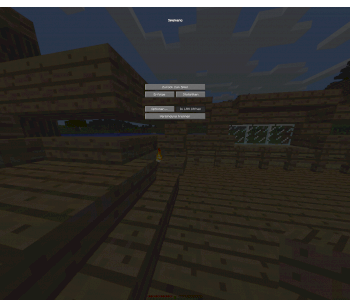How to install Minecraft Forge?
I have a problem with Minecraft Forge, play Minecraft on 1.15.2
I wanted to download Forge I clicked on '' Installer '' at Recommended, after the advertisement I was shown the download window:
Now Chrome says this:
When I click it it looks like this:
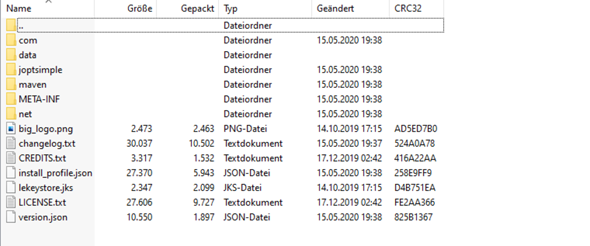
How does it go on? Was added in WinRar automatically.
So I don't know exactly, but I managed to do it with the help of a YouTube video
You don't have Java installed.
And where do I do it?
Enter Java in Google or click on this link:
Done, what's next?
Go to downloads in explorer and install java
Has already been installed
So automatically *
Then you have to open Forge with Java now
And of course then download it right away
Under '' JAR file '' or '' All files ''?
the best thing to do is watch this video. Then you can install mods and shaders.
Problem is, the '' Windows Installer '' option no longer exists.
Don't know if '' Installer '' does the same?
What step are you at
If you mean to install the Forge, yes the installer does the same as the Windows installer
I just downloaded and unpacked the installer
However, is only a folder with files inside.
However, there's no downloader in the folder or any program.
Only Oderner like: data, com, net, LICENSE, changelog etc inside
The file is automatically packed all the time, there's always this WinRar symbol on it.
You have to open it with Java, not with WinRar
How come? He installs it in my packaging constantly
How am I supposed to be able to open it with Java?
You shouldn't unzip it at all, it's an executable
When I download it, the WinRar symbol is immediately displayed in the lower left corner.
when I do .jar the same thing happens and with .exe it doesn't work at all
Are you telling me that you don't know how to open files with programs other than the standard ones?
Would like to send you screenshots, but the answers do not work
Right click → open with → {whatever Java you have}
I don't see Java, but the JavaInstaller said that Java was installed
Look under another program or what that means is at the bottom, then look for the Java file path and the java.exe and then go to open
I can't find a java.exe file, just Java or Java.dll
In my case, the file path is: D: \ Java \ bin
I click on '' Find another app on the PC '' Then I choose the path click on Java but nothing happens.
That's right so you have to right-click the folder and then go to Open with and then press Java. The rest are self-explanatory
Once you have installed it, you do not need to open it, you have to open the forge file.
Read the rest of the answers in here