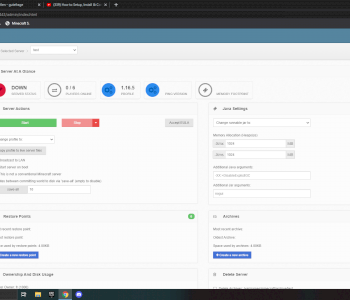How can I use Minecraft Realms?
The following. When I click Minecraft Realms on the PC (Minecraft Java Edition) it appears in the picture. However, I have already done and reinstalled everything, but it still doesn't work! Every answer is appreciated, including suggestions!
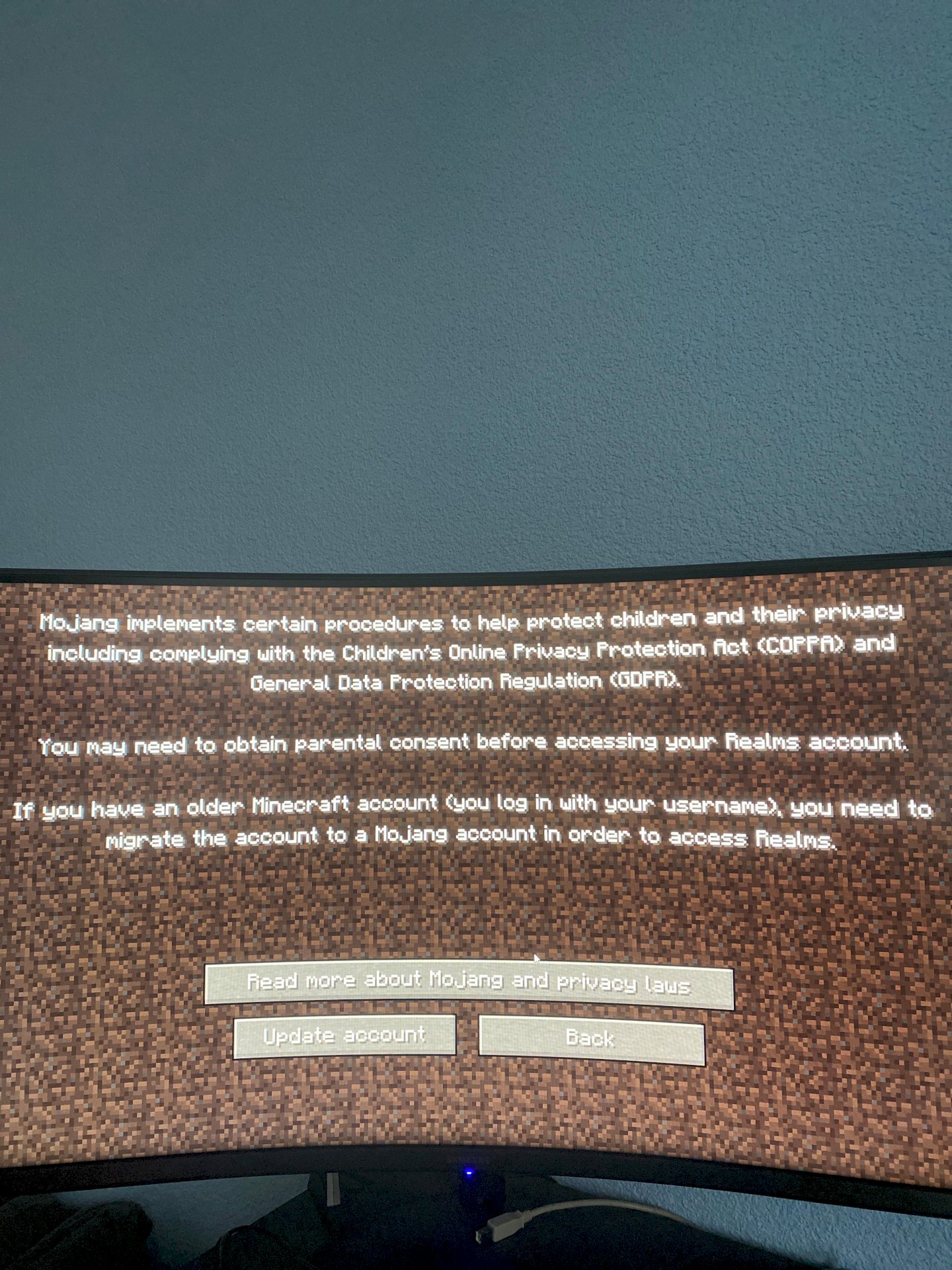
The picture looks terrible so here again as text:
"Mojang implements certain procedures to help prevent children and their privacy including complying with the Children's Online Privacy Protection Act (COPPA) and General Data Protection Regulation (GDPR.)
You may need to obtain parental consent before accessing your Realms account.
If you have an older Minecraft account (you log in with your username), you need to migrate the account to a Mojang account in order to access Realms.
Do you have a Minecraft Premium Account?
Have you bought Minecraft? If so, you have to buy realms in minecraft.net on the site.
Absolutely. Bought mine in 2012.
I bought Minecraft and when I click the button it says I've done everything and can go back to Minecraft and play.
All you have to do is create a free Mojang account and migrate your old Minecraft Premium account into it. From then on, the registration takes place with the e-mail address instead of the username.
At least if someone has already created a realm and you want to join them.
Realms run for a certain time then you have to buy it again, on minecraft.net then on realms