Minecraft! - Error with self-programmed plugin. Class Versions Error?
I started about a month ago with programming plugins for Minecraft. So far, I have already programmed a Tab & Chat plugin, which was also really good. But since I had to reset my PC and then had to insert everything new in Eclipse (plugin, all classes, etc.), came now as I have the plugin back to my Minecraft server made the error around (SEE PICTURE) - I have everything right and there were no mistakes, but something tells me that what's wrong with the classes.
Thanks for any helpful answer,
LG: Nils
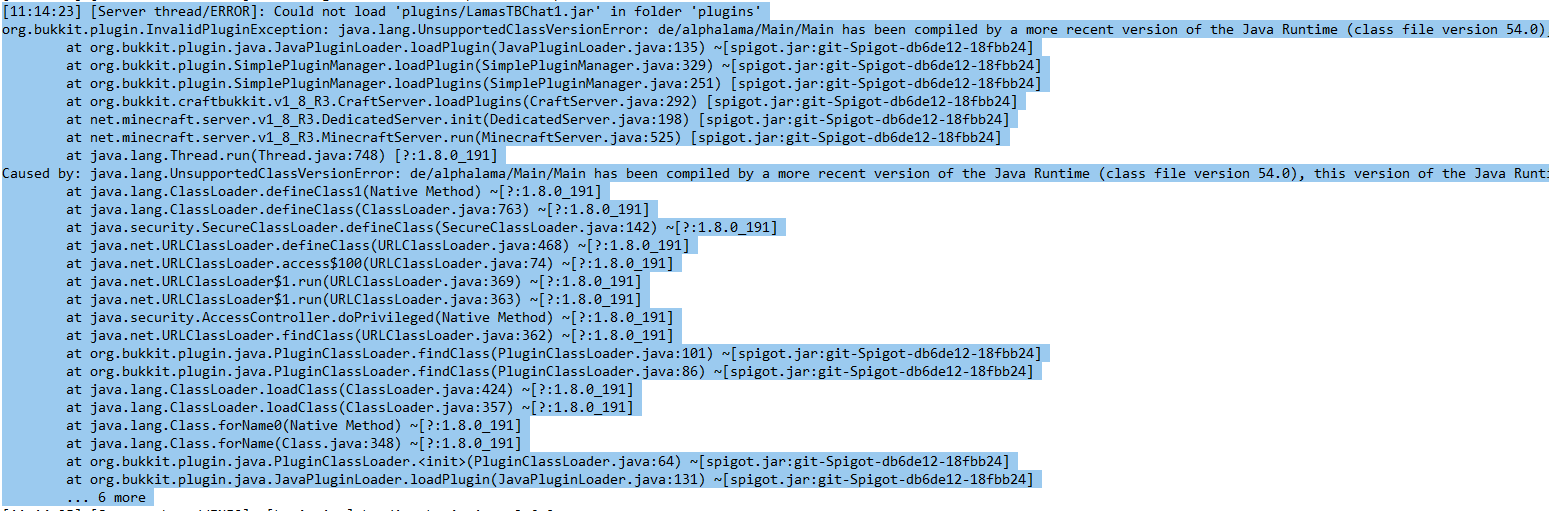
(Minecraft Server Log)
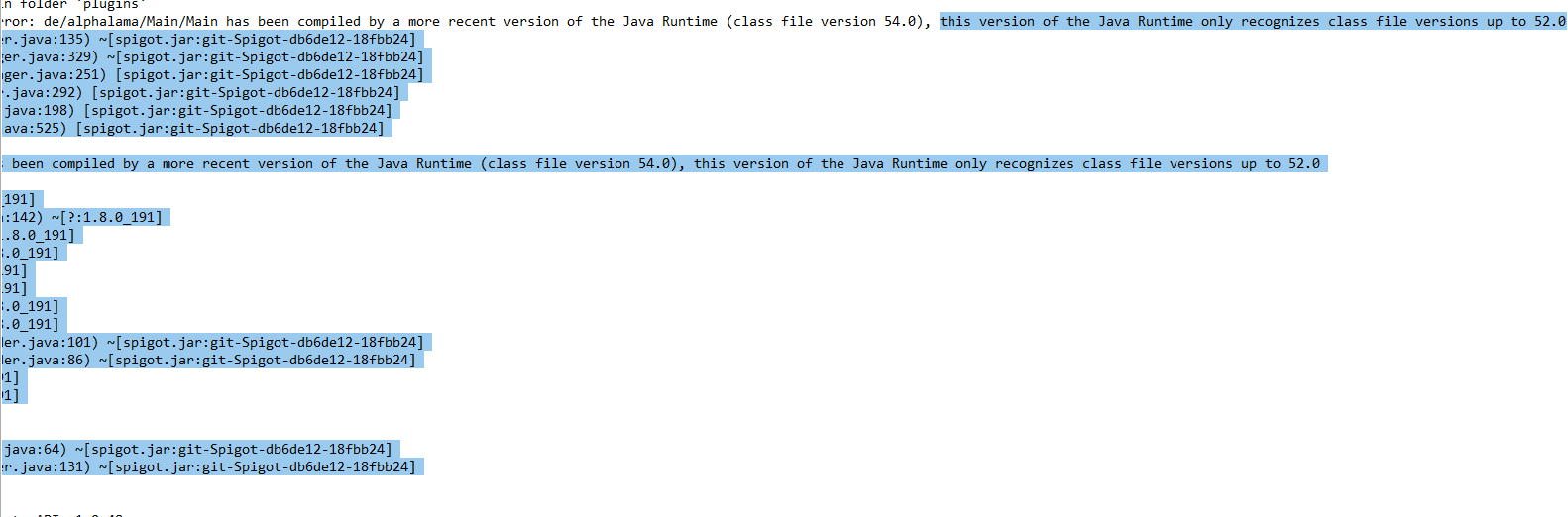
You have a too old version of the JRE / JDK installed on your computer. The classes were compiled with a different version. That's why java can't read it. MfG DieGamingMaus
So now I have to do something in return? Go to the Eclipse page and get the new one?
Looks like there's this error because you seem to have a too old Java Runtime version.
Google: JDK 8 and install the latest version
On the official Java / Oracle page
What? Java SE Development Kit 8 or JDK 8 Update Release Notes?
So just enter Google JDK 8 on Google, then I think on the first link, I believe Oracle.com/wasweißich, then you look under Sources there then on Accept and then on the entry next to your operating system
Development kit
So under sources below not sources
This error message appears on the server which probably works with Java 8 patch 191 and the plugin was created with JDK 10 should you update your Java on the server or downgrade the Java version of Eclipse.
Java 1.2 uses major version 46
Java 1.3 uses major version 47
Java 1.4 uses major version 48
Java 5 uses major version 49
Java 6 uses major version 50
Java 7 uses major version 51
Java 8 uses major version 52
Java 9 uses major version 53
Java 10 uses major version 54
Java 11 uses major version 55
Detailed info and still clear. I like it!


