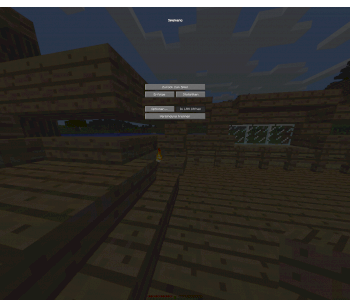Minecraft error: Java environment not found?
Hey if I want to start Mc Java this is here
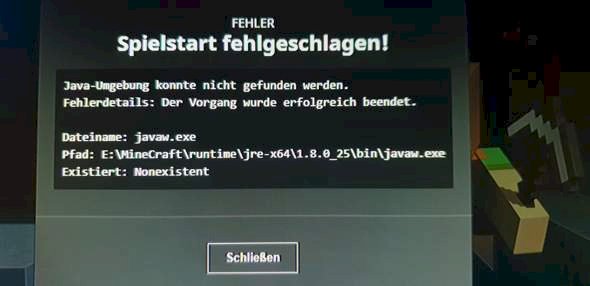
If I have to reinstall it again, I downloaded Java again, it can't be because of that
Well, it says that the javaw.exe is not found.
So take a look at the path given. And since there's no boy, you copy one there. Preferably in version 1.8.0_25. But should other 1.8er also work.
So I'm not 100% sure, but this black box says javaw.exe. I think this w shouldn't be there, I think you have to put it away, and then try again to restart Minecraft.
That's right, java opens a console, javaw is the same without a console.
Wait, how do I do it now and according to my pc the file is in the same drive and folder
Ah oke I didn't know that, thanks.
Go to the folder and copy Java.exe and name the copy javaw.exe 10/10 no guarantee
I already have.
Java offline 64 bit?
From here? https://www.java.com/...manual.jsp