Minecraft won't start. How can I completely reinstall / repair it?
I wanted to play Minecraft hardcore again after a long time but my Minecraft does not start. I've reinstalled the game ten thousand times and restarted my pc a thousand times - nothing works. I have tried several times to reinstall Java, everything does not work. I want to play on the newest version 1.15.2 but then I always get the start window with '' mojang '' on it and that's it. At some point, Minecraft stops responding. I wanted to ask what I can do now.
Windows 10, graphics card is up to date
Any clients in the background?
Are there any errors in Minecraft in the Logs folder?
If you want, you can also simply upload the log file…
No nothing
How can you set this description like "Games for 55 years MC"? XD
In the options.
It's been there for 5 years, not 55!
Yes sry have made a prescription. But 55 years is sick too
Wait:
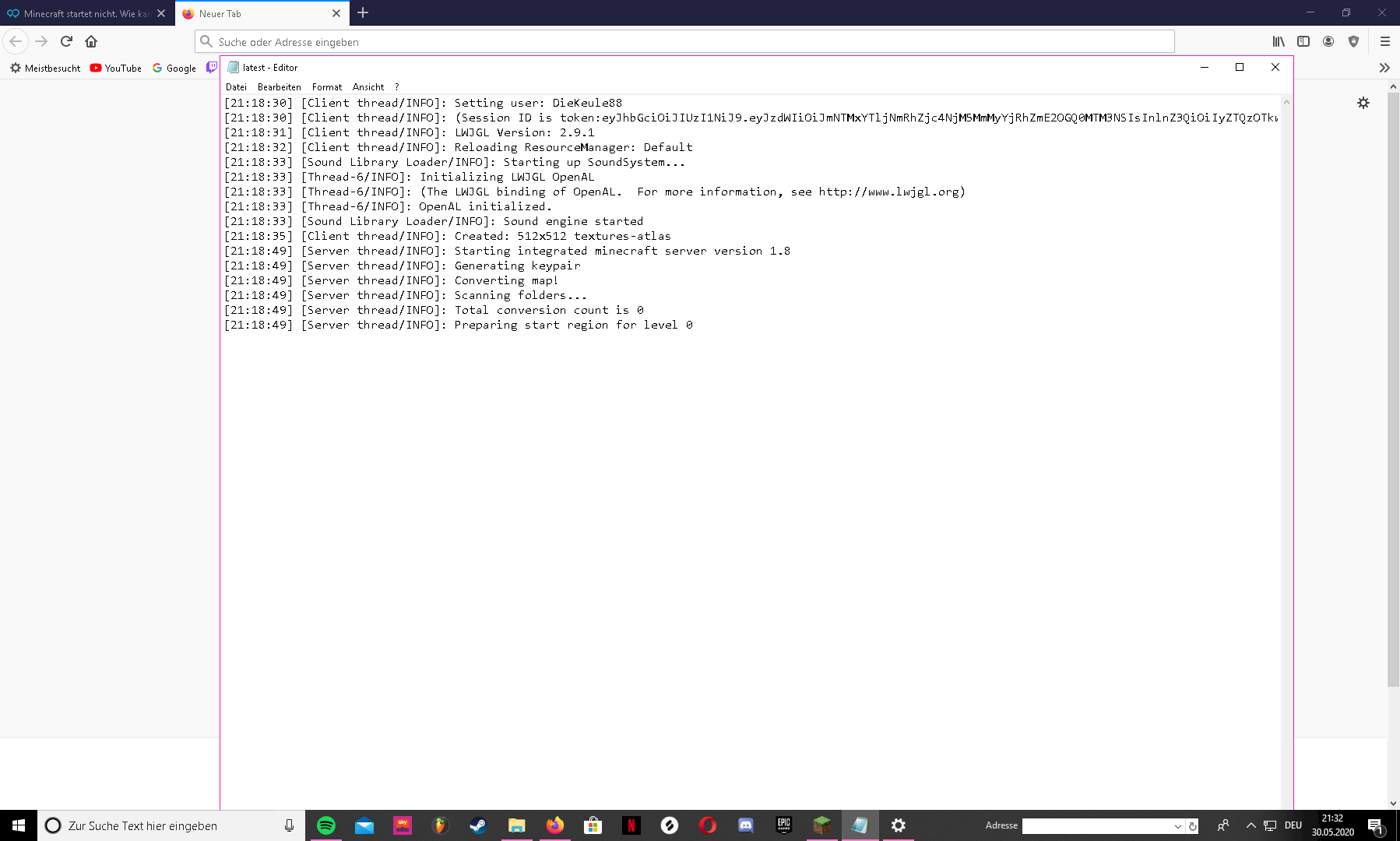
No idea?
That's all?
I just reinstalled it
Then it starts.
If it crashes, go to the window for more information (or something) and send it and the logs a screen
You unlock this from a certain level.
Can you write me on discord or is it going badly?
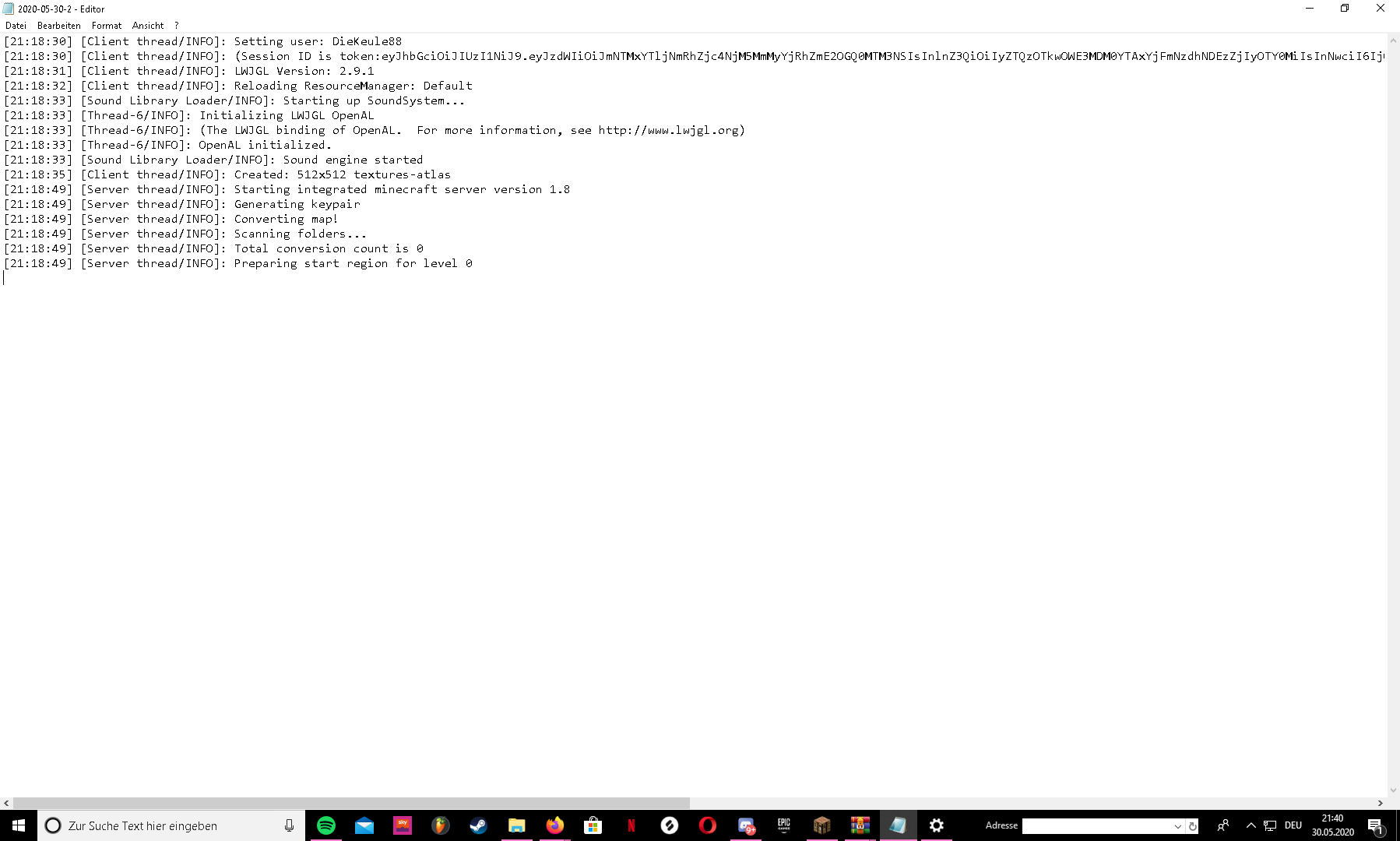
Yeah, send DC day
Copy # 0245
// SOLVED
To fix this error, follow this solution:
Start Minecraft Launcher & Task Manager.
Start the version of Minecraft you want to play.
If the game has hung up, end the 2/1 tasks with the name "minecraft launcher (.exe)" in the Task Manager in the area of the letter "M" with either right-click -> End task, left-click on the task and then with the "End Task" button at the bottom right of Task Manager or left-click on the task and then use the DEL (abbreviation remove) key to end the task.
Then your Minecraft should start.
If you have any questions, write me a PM / answer here.
// closed
Probably again with you but a tip that is completely forgotten, it is easier! Your account mostly consists of mojang connected to minecraft! Step 1 go to mojang.com. 2 steps log in there with your minecraft data! (It is not an account stealer or so!). 3 steps choose minecraft there you can download it! There are all the games you bought!
PS: copy your MC data like texture packages, because minecraft sometimes replaces them when you reinstall! If you're lucky they'll stay there.


