Minecraft Server start.sh not working?
Unzawr I just watched a tutorial and then I had to make the file called "start.sh" I did that too, but for me it's just a text document and nothing else happens when I enter it as it is in the video stands because he has something else too.
This is how it looks for me:
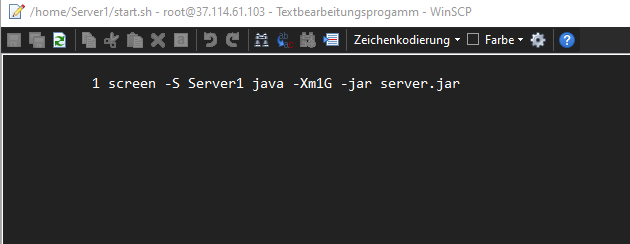
And this is what it looks like in the video:
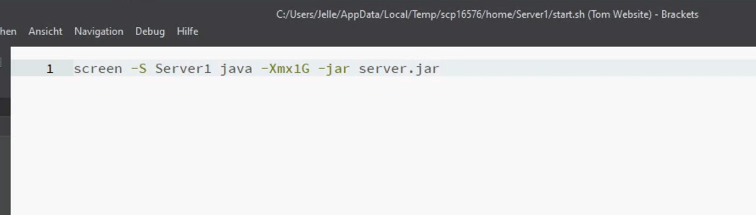
How did he get that there's automatically a 1 at the beginning?
First of all, are you trying to run the script on a Linux or MacOS computer? Bash scripts do not work on Windoof.
If you try to run it on a Linux or MacOS system: is your server jar also called server.jar?
Do you have the script with you too
chmod + x start.sh
given the necessary rights?
You just have to run the script with./start.sh.
The 1 for him just means that this is line 1. You don't have to write the 1 down.
Yes it is a Debian 10 server.
Putty then says: ./start.sh: line 2: 1: command not found
I did everything as I said and I have rights too. What did that mean?
I have now removed the space and the 1 at start.sh and when I now enter command./start.sh it says the following:
[screen is terminating]
What does that mean now?
This means that the Screen Instant was stopped. Start the server without a screen
java -jar server.jar
And see why the server stops immediately. When you've fixed this, the screen should start normally.
I think there's an error in the start-up file, i.e. The java process. Does the start file exist in the folder where you want to start it?
Does the user who runs the server have the rights?
chown -R user: user / home / mc / * (example path)
Or
chmod 750 / home / mc / *
Yes, I'm logged in as root so I should have all rights. I've tried it once with the command from CyCodeDE, the server started to some extent until the nether spawn thing had to load, then it suddenly stopped. The folder now looks like this:
The start.sh looks like this:
When I try it with./start.sh it still says screen is terminating.
Okay what you can try is to change the startup file like this:
screen -S minecraft java -Xms4096M -Xmx4096M -jar server.jar
Try to start the server directly without a screen with:
java -Xms4096M -Xmx4096M -jar server.jar
As a result, you may get an error message that is more precise instead of "Screen is terminating". Otherwise I would offer you my help via Anydesk etc.
So I've done it this way now and at the beginning there's the following:
*** Error, this build is outdated ***
*** Please download a new build as per instructions from https://www.spigotmc.org/...ted-spigot ***
*** Server will start in 20 seconds ***
Although I should have the newest spigot.
Then there was a little longer "preparing spawn area" (something else too, of course, but that is the last thing that was there) until at some point "killed" came up and I was back on my path.
I also had the same mistake once. Would you agree via teamviewer or something similar that I can help you?
Yes would work, but only have anydesk.
Is no problem


