What does that mean? - 2
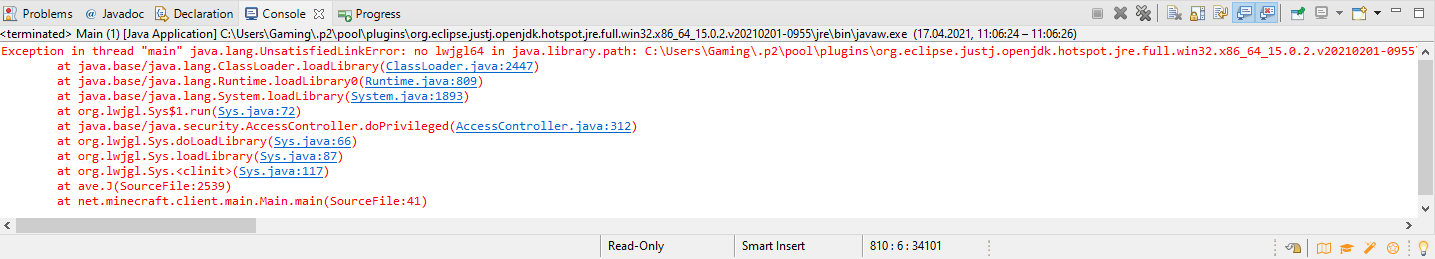
Minecraft can't be started… What is the reason and what does the error mean? How can I fix this?
It looks like you don't have the lwjgl library, I would try to download it from e.g. https://sourceforge.net/...L%202.9.3/ instead! But I can't tell you whether that also works with Minecraft, it worked well for me with regard to another project!
Still the same bug.
Then you have to give me a little more information about your project!
The essentials are already in the first line of error. Apparently a reference to the lwjgl64.dll library is missing.
First of all, you should look for the file on your computer. It should be in the AppData folder for Minecraft. Search under the given path (including the subfolders, of course):
% appdata% \. Minecraft \ versions \
The directory in which you can find it should be the librarypath, which has to be linked in the Java project.
// in main:
System.setProperty ("org.lwjgl.librarypath", new File ("path / to / the / librarypath / folder"). GetAbsolutePath ());
You could also copy the contents of the folder into a project folder and then add the folder in the project properties under Java Build Path> Source. It will then be automatically added to the java.library.path.


