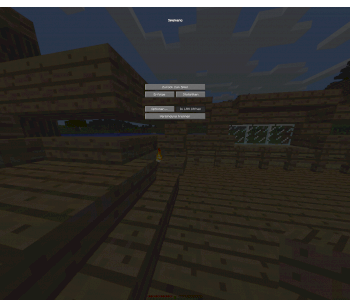When opening Optifine, only a long error code is displayed?
I bought Minecraft and was just about to download Optifine. When I clicked Install on this Optifine window, I just saw a long Java error code… Does anyone know what the problem is and how I can fix it?
Thanks in advance
LG
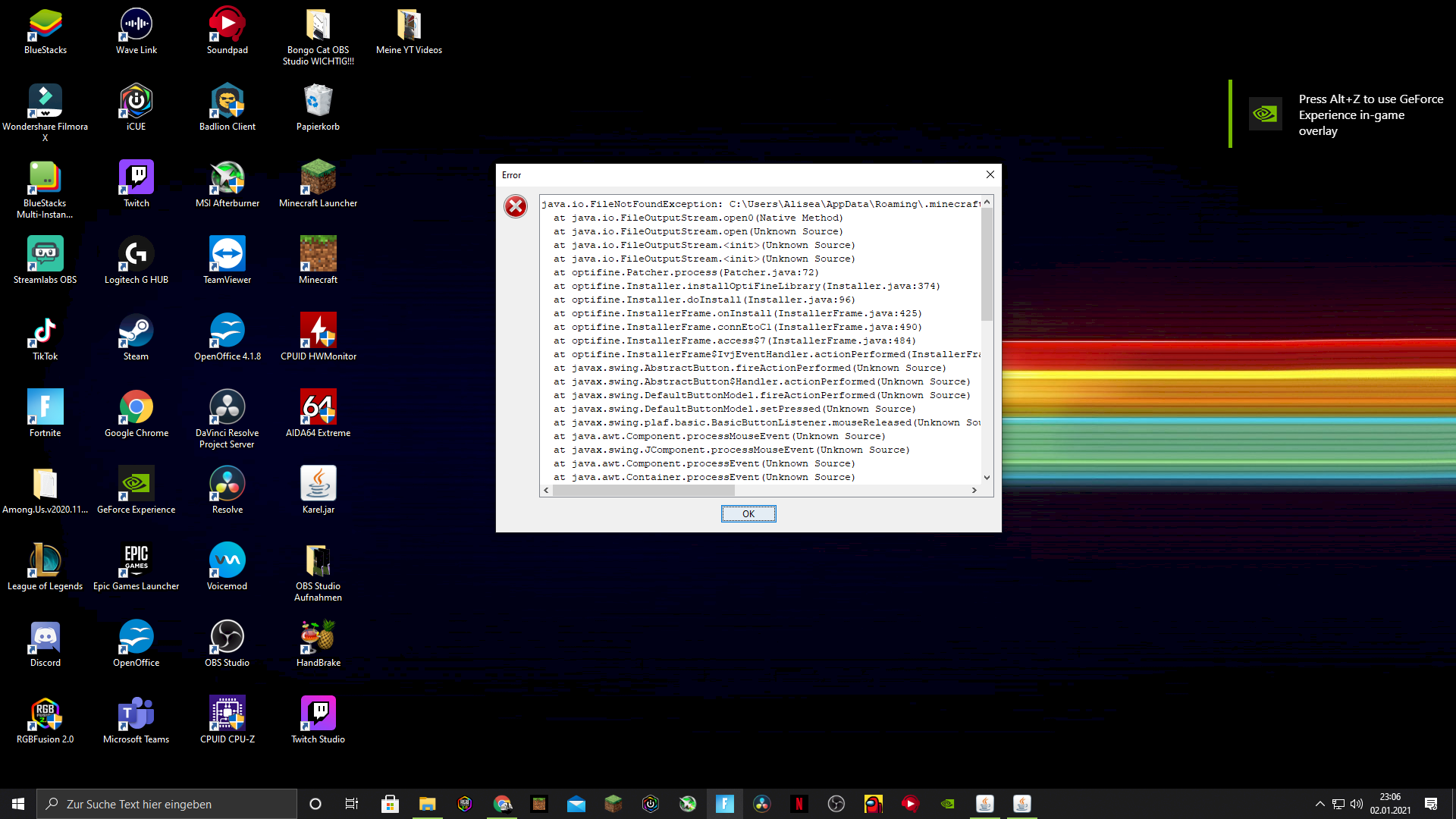
You must first have started the Minecraft version for which you want to install Optifine.
Minecraft can't find the Java path
But read here:
https://technik-hauptstadt.de/minecraft-optifine-mod-installieren/1906/
Unfortunately does not work
My profile is not displayed… Or do I have to create it myself?
When starting Minecraft, the button showing which version you want to start is at the bottom left. Click here on the "Profile" - Optifine.
did this happen in step 3:
Another small window should now open telling you that OptiFine has been successfully installed. Just confirm this with "OK".
Another question: the Optifine loaded to the correct Minecraft version? (sorry)
So unfortunately I don't see the Optifine profile in Minecraft… I downloaded the correct version.
Either you don't have Java installed or watch YouTube tutorials.
I installed Java and I can't find anything helpful in YT