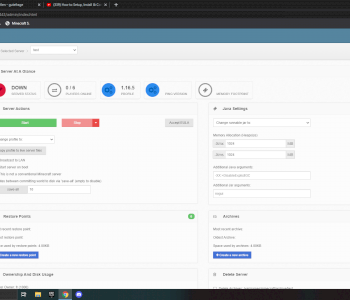Why does Minecraft forge keep crashing?
Huhu I have a Macbook Pro with the M1 chip and tried to get forge to work with me… But it always crashes… Why? I also always get exit code 255.
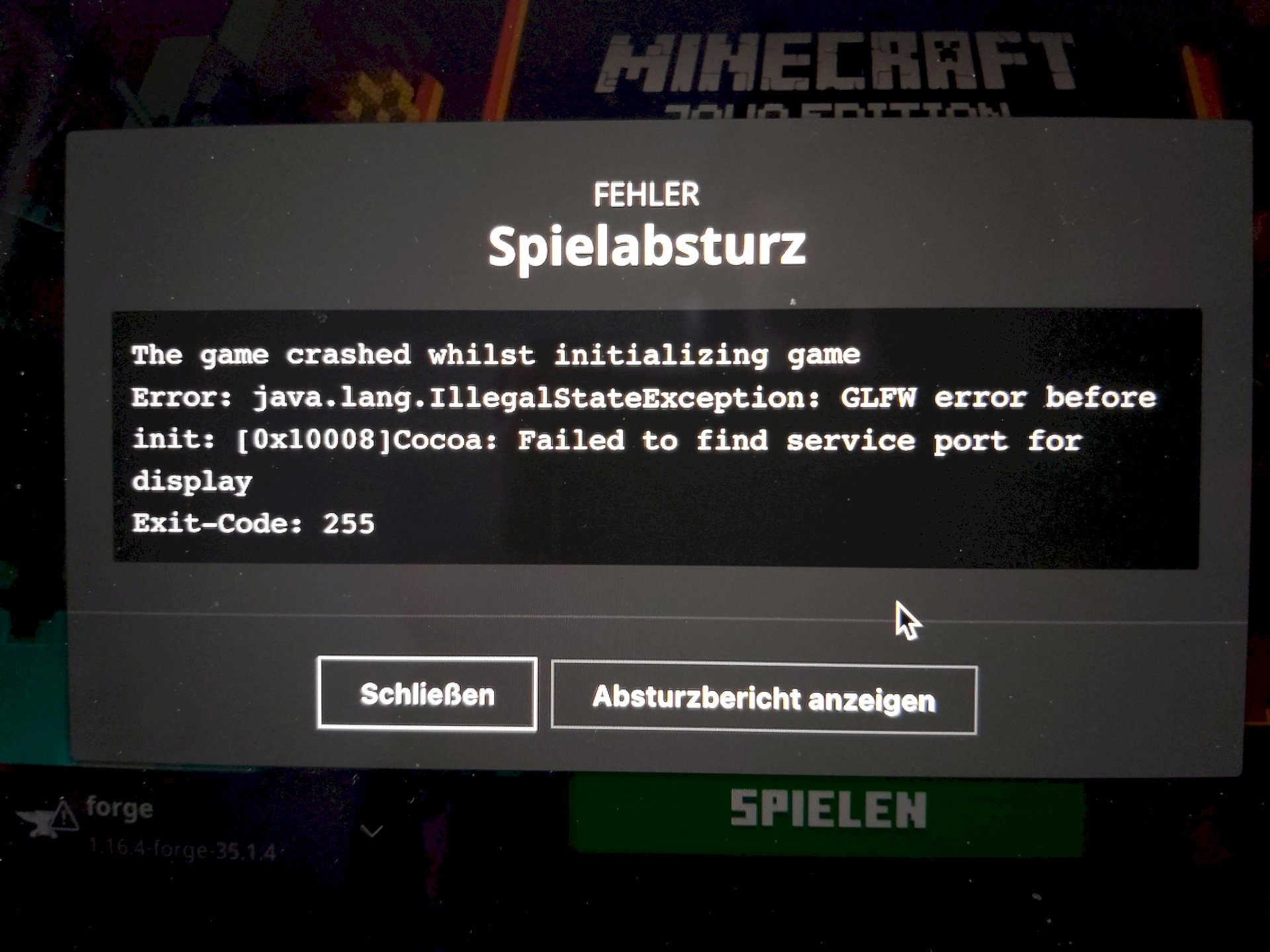
Step 1: Repair registry entries related to Error 255
Step 2: run a full malware scan of your PC
Step 3: clean up your system junk (temporary files and folders) with Disk Cleanup (cleanmgr)
Step 4: Update the PC device driver
Step 5: Use Windows System Restore to "undo" recent system changes
Step 6: Uninstall and reinstall the Minecraft program associated with Error 255
Step 7: Run Windows System File Checker ("sfc / scannow")
Step 8: Install any available Windows updates
Step 9: performing a clean install of Windows
It could just be a bug → try another version of Forge
But I think that Forge just doesn't support the M1 yet. There are already several articles on the Internet in connection with m1 and GLFW
Since there's currently a possible error, try it again when differently
But that's a way for Windows… I have a MacBook pro M1 from Apple