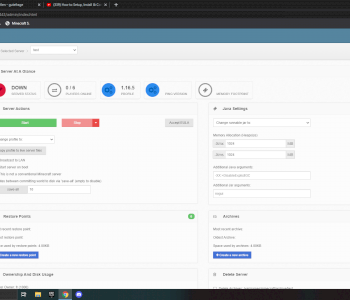Explain to me how this figure looks forward and not to me?
I'm currently playing minecraft (belongs to my brother) Unfortunately nobody is at home who can explain to me how to look forward
don't know me, someone can explain it to me

With R3
Just look in the settings or on the Internet
You can tell that you have nothing to do with Minecraft or video games…: ^ D
When I hear "this figure"
: ^ D
Try all control cross buttons
Sorry, I really don't know me
In Minecraft, you have no way of not letting the character (Steve) look in your direction in this way… Either you have first-person perspective, the perspective you currently have, and a 3rd person perspective.
At least if the console edition has a little in common with that for PC
Think you think you're looking ahead because "the figure" you're in the game. The view is changed with F5.
If you have a laptop, press FS beforehand, then it should work if it doesn't work without it.
The whole thing is correct in terms of content, but you can see in the picture that it is the version for the Playstation.
Sorry, I don't, I don't have a palystation and I don't know anything about it.
Ok, then for explanation Bottom left and bottom right are buttons that are only available on a Playstation controller