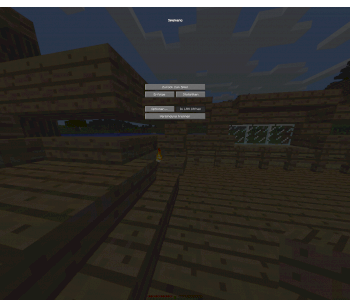Slash on keyboard without shift?
I saw a keyboard shortcut earlier on Discord (see picture) and it asked me to press "Ctrl + /". I then pressed "Ctrl + Shift + 7", but nothing happened. Minecraft also has "/" as a button for something in the controls by default. How should you please press that? Hope someone can help me there.
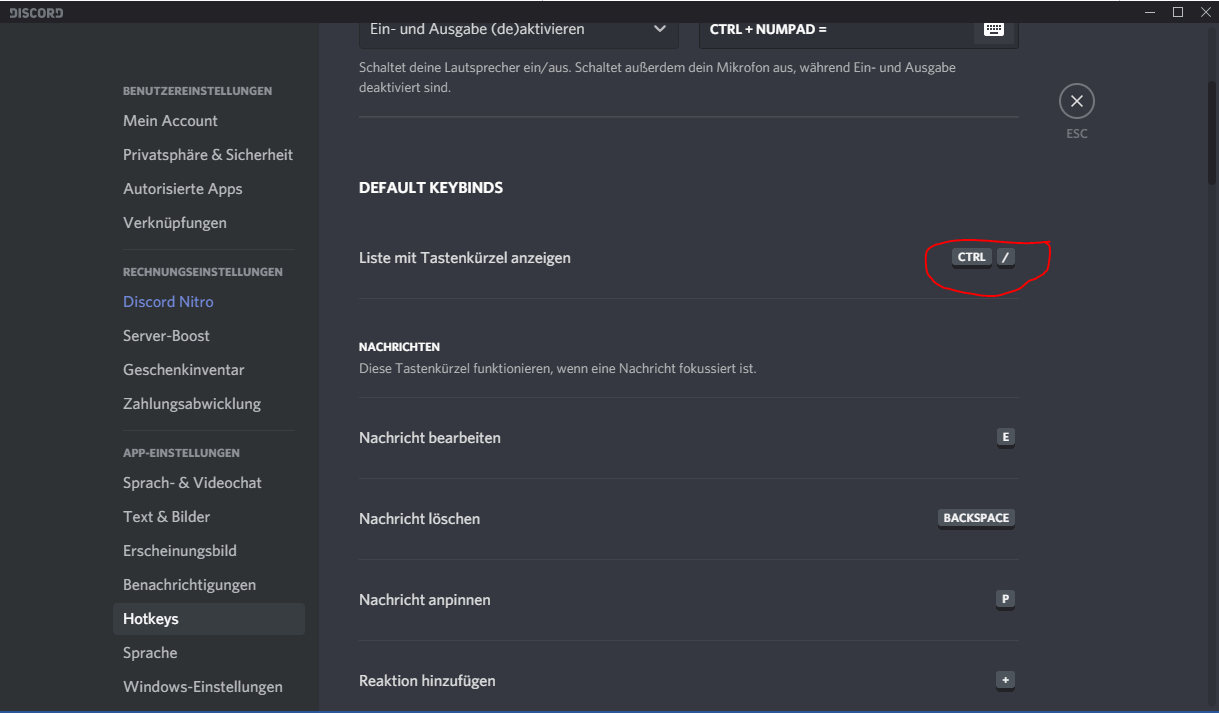
So if you can't change that at all, I would try it with the Windows on-screen keyboard (Mac thinks too). You can permanently switch to%, & and / but also tap…
The way you did it is right. It is possible that the wiring on your keyboard is stupid. There are always a few keys that you can't press together. Usually these are buttons that you would never press together.
Simply change the assignment and you're done
EDIT:
I'm going to assume you have Caps Lock off.
But I can usually press Shift and 7 together to do a /. When combining it with Discord, it might not work with Ctrl, but how should I explain that to myself in Minecraft? You should only press / and nothing else.
And yes, I had Caps Lock off (I also tried using Caps instead of Shift, but it didn't work either).
So you can't even press play in the first place?
Then you should check whether you have accidentally locked something on your keyboard. Otherwise it works right?
So if I press Shift and 7 in the chat on Minecraft, for example, I also get a /, but I can't press / in the game because somehow he doesn't see Shift + 7 as /. So in general it works and in the chat during games it works too, but not as it is defined as a button.
Try Ctrl + # or the / on your number pad.
I found it out myself shortly before by accident with the # xD. But that also worked with the numpad. Maybe the same goes for the other things. So thanks anyway
That's strange, unfortunately I have no idea. I'd have to look at it myself, I've never had anything like that with customers.
So sry but I can't help you there
I managed it anyway (is in another comment with a different answer and above in the question)
The / is the slash on the number pad (the divided character).
There, as in DE layout #, is located in Ansi layout /.