Pc goes on and off?
Moin, yesterday while I was playing Minecraft my PC popped off with a blue screen (it also often happened that it was frozen), but yesterday it was extreme. He pooped 4-5 in a row and whenever you started something again and again. A good friend then says I should put this "button battery" in and out of the mainboard. I did it, but it didn't work. Since then, my friend has been saying I should short-circuit the battery, but I don't dare do that, is there another solution or what could be the problem? (There are always other error codes), I have DualBios and a Gigabyte H61M-S2Pv mainboard.
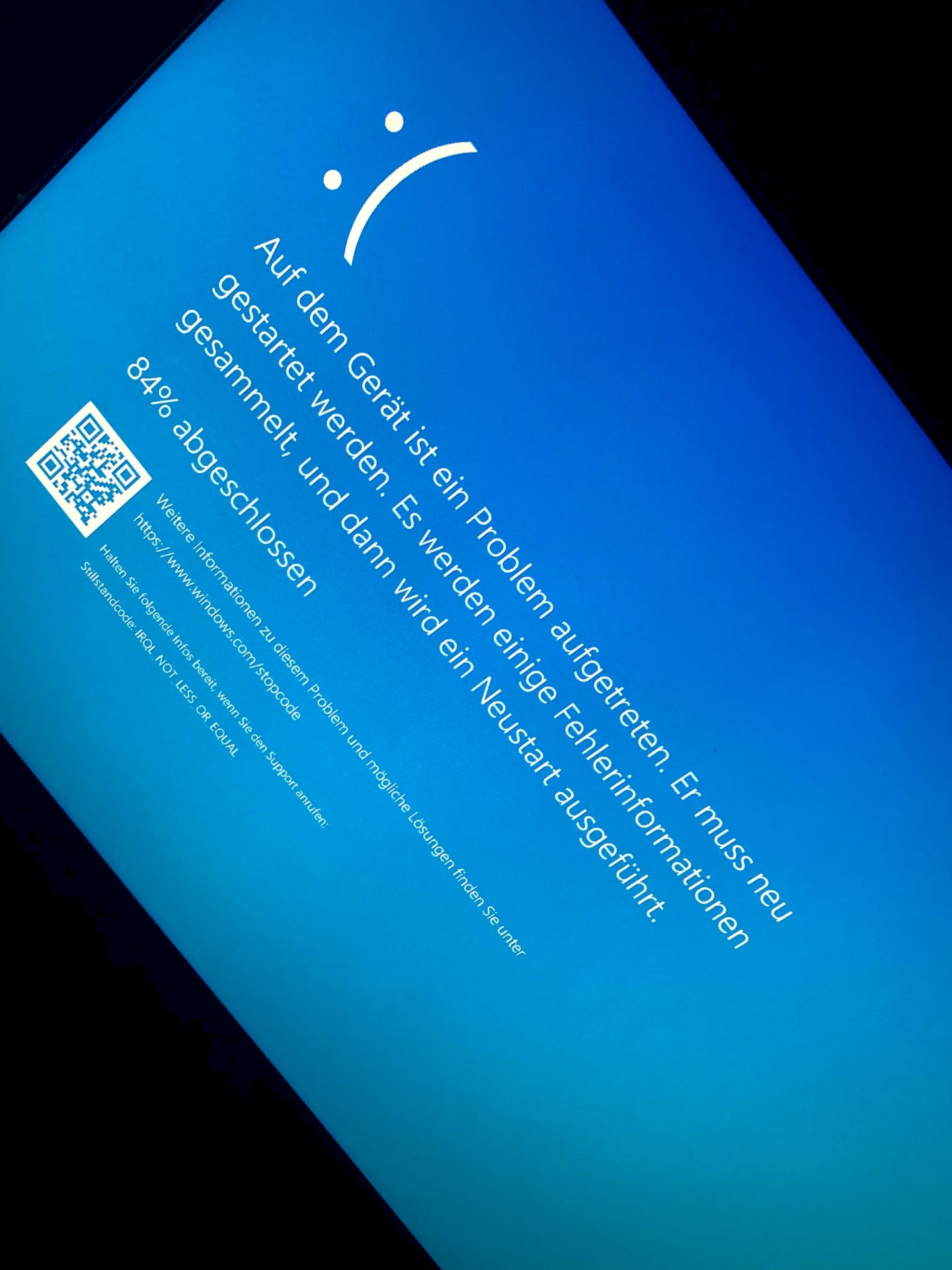
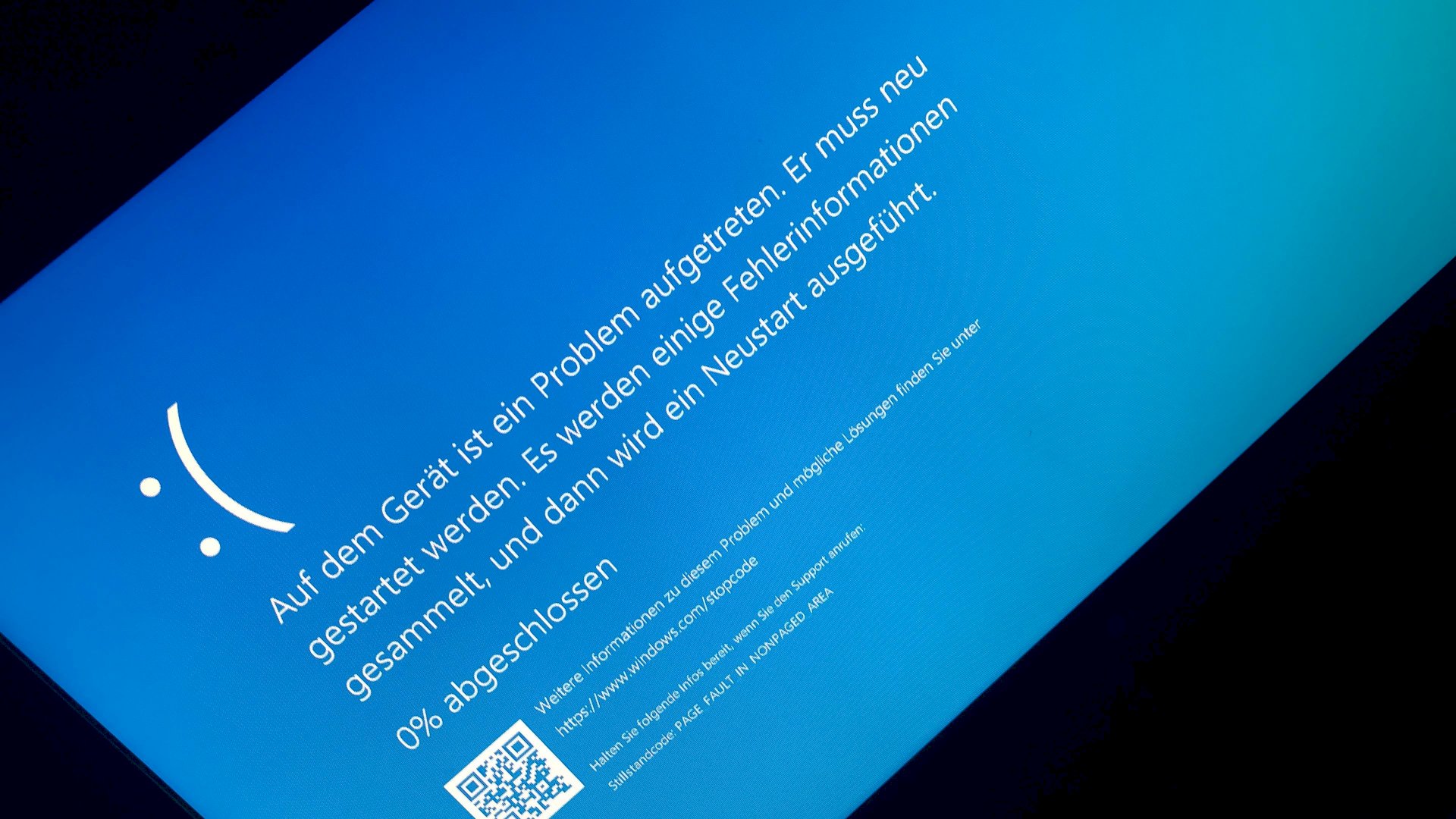
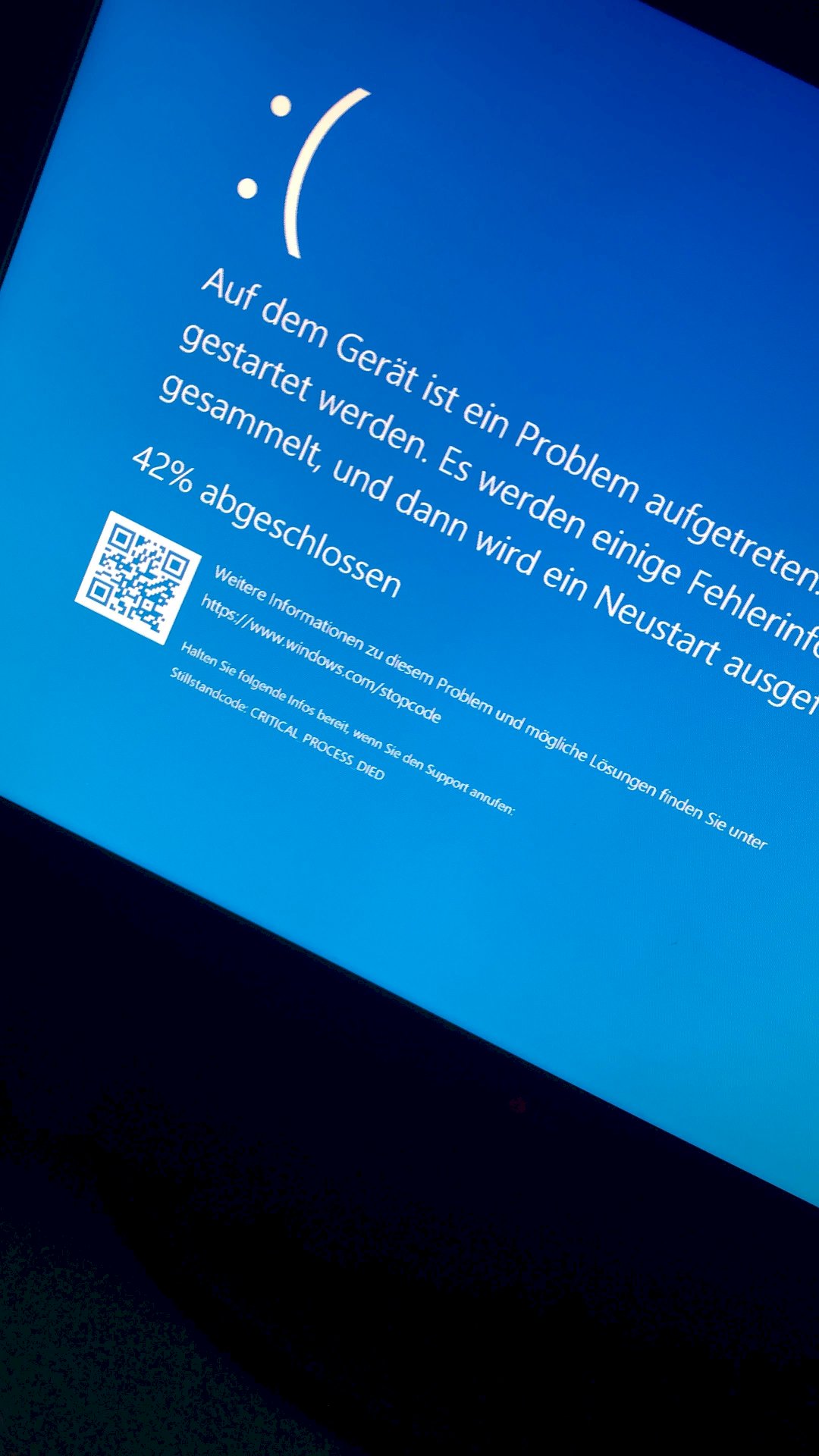
This can be a RAM error, you can test it with an emergency CD from the PC magazines.
You can then also check the hard drives.
For example, you simply buy a computer picture magazine with CD / or DVD and you can use the CD / DVD in it, which contains an emergency CD, to carry out a repair.
This emergency CD, a USB stick can also be used, also helps in other "Windows" everyday life, e.g. For RAM testing or other tests of the PC.
Read and also the download works
Thanks for the detailed answer!
I suspect a defective mainboard or a defective power supply.
What your friend advised you is nothing more than that you should briefly interrupt the power supply for the BIOS / UEFI memory. You can do this by removing the backup battery or short-circuiting it. As a result, the BIOS / UEFI loses the set settings and goes back to a factory setting, which in most cases is slower (than possible) but very safe.
Most mainboards also have a small jumper for this purpose.
Since you usually don't just change any settings in the BIOS / UEFI, it is unlikely that this is the cause of your problems.
Bluescreens usually appear after major software changes (such as Windows updates or drivers), after installing new, more powerful hardware or when hardware is defective.
Due to the mentioned mainboard, I assume the latter, as the mainboard has an LGA1155 socket which is intended for the second and third Intel Core I CPU series. The third generation from Intel should have appeared around 2012, the second generation about a year earlier.
That means that your system is probably 7 years and older. With such an old system, it is likely that the built-in capacitors will gradually lose their capacity due to aging and thus the voltages that are required to supply the hardware will become unclean and collapse (especially under load when playing). The result is blue screens because the CPU reports an error, this can be very different.
The two components that have the most frequent dropouts in this regard are the mainboard and power supply. Unfortunately, I can't narrow it down from a distance.
As a technician (I'm a technician, but as a non-technician, I strongly advise against it, because of the risk to life) I would first check the power supply, remove it if necessary and see what the inside of the electrolytic capacitors look like.
With the mainboard you could look how the capacitors look like on the main board, but since according to Gigabyte it is SolidCpas, they usually last longer than the electrolytic capacitors in the power supply.
But how should I do it when the PC only turns on and off and you can't get in anywhere, or black screen
For the first time, many thanks for a detailed answer!
Yes, my parts are a bit older. The friend gave me the PC with used parts
Intel Core I7 3770
GTX 960 - 2GB
12 GB DDR 3 Ram
530 watt Be quit power supply
what could I do now explicitly?
You could first do what "AlterLeipziger" suggested to you and test the computer with an emergency CD / DVD / stick. This way you can at least rule out simple mistakes.
But since semiconductors rarely break due to aging, I do not suspect a defect in the RAM.
But then when that is exhausted, it is probably time to hand the device over to a technician and let him do the troubleshooting.
If you live near Plön, I can help you.
But you should be aware that there will be nothing to be done with a hardware defect, you should be clear beforehand that you will have to reckon with a minimum of around 100 € in costs.
If you have a Windows installation DVD / CD / stick, insert it into the drive and then turn on the PC. Usually it first reads the drive and starts from it (boots from the DVD / CD).
If that doesn't work, or if it crashes again, the RAM is definitely defective. Then a specialist is required because the RAM has to be replaced.
Ok, and yes, I live 15 mins away, so I'll try again.
Ok, I'll have a look
You can find my data at Cords.de on the Internet, it's best to give me a quick call, even if I'm at home anyway because of Corona.
Another note:
If the PC does not boot from the drive, check the order of the drives in the BIOS. The CD drive (or the stick, if that is to be used) must come first!
It was cleared up, it was the RAM, I had 1x 8gb DDR3 and 1x 4gb DDR3 and the 8gb is broken
Thank you for the offer, but the problem has been found and who the memory
OK rarely happens but when it was


