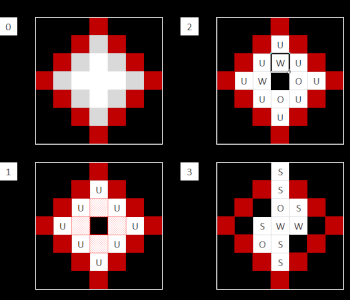What can you gamble with it?
Now I would have the question of whether you can use this PC
(Nvidia GeForce GTX280, Intel Quad Q9550 and 4GB DDR2)
E.g. Minecraft or Farming Simulator 19 could play acceptable
Rather less. Minecraft possibly
Farming Simulator 19 = NO!
Minecraft = YES but really not nice.
Otherwise what can you play with?
Age of Empire 1, Roblox, PingPong, Moorhuhn, Quaken 1, NFS, CS; GO… So everything that is about 7-10 years and older in games.
Your problem is also the CPU and the RAM
This is no longer suitable for gaming. The processor is weak and the RAM is far too little. In addition, the DDR2 standard is weak.
I would recommend installing the PrimeOS operating system on it. This is an adapted Android operating system that is adapted to the use of keyboard and mouse. It has a start menu and a taskbar. The Google Play Store is included. You can run multiple apps side by side in windows. After the installation everything is in English. You can switch to German in the Android settings. PrimeOS only needs 1/3 of the system resources that Windows would otherwise need. With only 4GB of RAM it goes like a rocket. You can clearly see the difference in speed compared to Windows. Then you can also play more complex Android games on it.
Here is the download: https://primeos.in/download/
First try out the standard edition. Simply download the ISO and write to an empty formatted USB stick with Rufus https://rufus.ie/. Then boot the stick and follow the instructions of the wizard. It offers the possibility to delete everything.
If the Standard Edition is not running, I recommend the Classic Edition. Download the ISO there as well. The procedure is identical to that of the standard edition.
If you can't boot from USB you have to burn the ISO with this tool http://www.freeisoburner.com/ to a blank DVD and then boot the burned DVD.
This is what the PrimeOS desktop looks like:
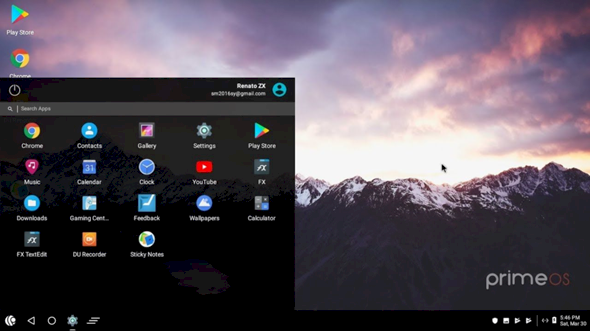
Putting icons on the desktop is also very easy. To do this, click once on the desired one with the mouse, hold it down and drag it onto the desktop.
You can print with it even if you have a WLAN-enabled printer. All you have to do is install the printer manufacturer's print app. For this, the PC must also be Wi-Fi-capable. If the PC is not Wi-Fi-capable, you can simply upgrade it using a Wi-Fi USB stick that is Linux-capable. For example this: https://www.real.de/product/344955229/?kwd=&source=pla&sid=27932694
If you swap the GTX 280 (2GB) for a (used) GTX 750ti (2GB), or GTX 1050 (2GB), you can use it to play a few older and technically somewhat less demanding games.
Above all, these "newer" Grakas are much more energy efficient! The GTX 280 has a TDP of ~ 235W and the GTX 750ti only 60W.
https://gpu.userbenchmark.com/...8413vs2187
https://gpu.userbenchmark.com/...8413vs3650
A GTX 1050ti (4GB) [TDP: 75W] would also work, but they are not necessarily very cheap when used. And maybe a little bit "exaggerated", but that doesn't matter ;-)
https://gpu.userbenchmark.com/...8413vs3649
All you have to do is search for these Graka models on eBay.
It doesn't really matter whether you use a model with one or two fans. Just no "low-profile" version, please. This is intended for narrow SFF housings and therefore also have a smaller heat sink.
As for this old CPU, I've had my own experience with it:
=> Xeon E5450 (~ = C2Q Q9650) 4x3.0GHz / Mod: 771 => 775 / 8GB DDR3 / GTX 1050ti (4GB) [before: GTX 750ti (2GB)] / 22 "er (1680x1050 (16:10)
https://cpu.userbenchmark.com/...334vsm5890
And between DDR2 and DDR3 Ram there's not too great a difference in performance. Of course, that also depends a bit on the clock frequency of the RAM.
Here are a few comparisons to the games you mentioned:
https://systemanforderungen.com/spiel/farming-simulator-19
https://systemanforderungen.com/spiel/minecraft
Enter your hardware data below. However, the results are only rough values and should be viewed as a trend.
I recommend at least the GTX 1050 (2GB) and a RAM extension to 8GB DDR2 (=> 2x4GB).
This means that both games can be played up to approx. "900p" in the range of roughly 45-50 FPS.
Maybe the CPU can even be overclocked to around 3.0-3.2GHz. But that depends heavily on the mainboard used. It is also not entirely trivial to find a "healthy" attitude here.
At least I couldn't overclock my Xeon, although theoretically up to 3.8GHz should be possible. And 3.4-3.6GHz would have been enough for me. Or so it was originally planned.
And a good source for suitable games would be:
https://www.gog.com
A Sata3 SSD (=> 250GB / max. 500GB) would also make sense and accelerate responsiveness again. (No matter if on Sata2, or even on Sata1)
So basically this old treasure would be "suitable for games" if the Gaka was modernized and increased to 8GB (DDR2).
I have a very similar system here.
And parallel to Windows, I currently have the Linux Mint 20 - Cinnamon installed. The OS "runs like a squirrel" and you can use it to go online safely and use the latest software (Firefox, Chrome, Vivaldi, Opera, Thunderbird, LibreOffice, VLC player, …) It also runs a number of Linux games excellent from my gog library.
I'll take a look at your suggestion with PrimeOS even though I don't have a smartphone and no knowledge of Android.