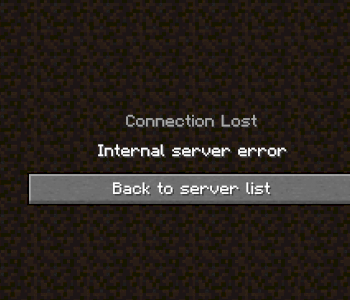Shaders on Minecraft problem?
Have a problem with Minecraft… If I activate the shader (SEUS) then that comes (looks in the picture) … It's all kinda bright etc… It is also something in the chat.
can someone help me? The version is 1.8
LG
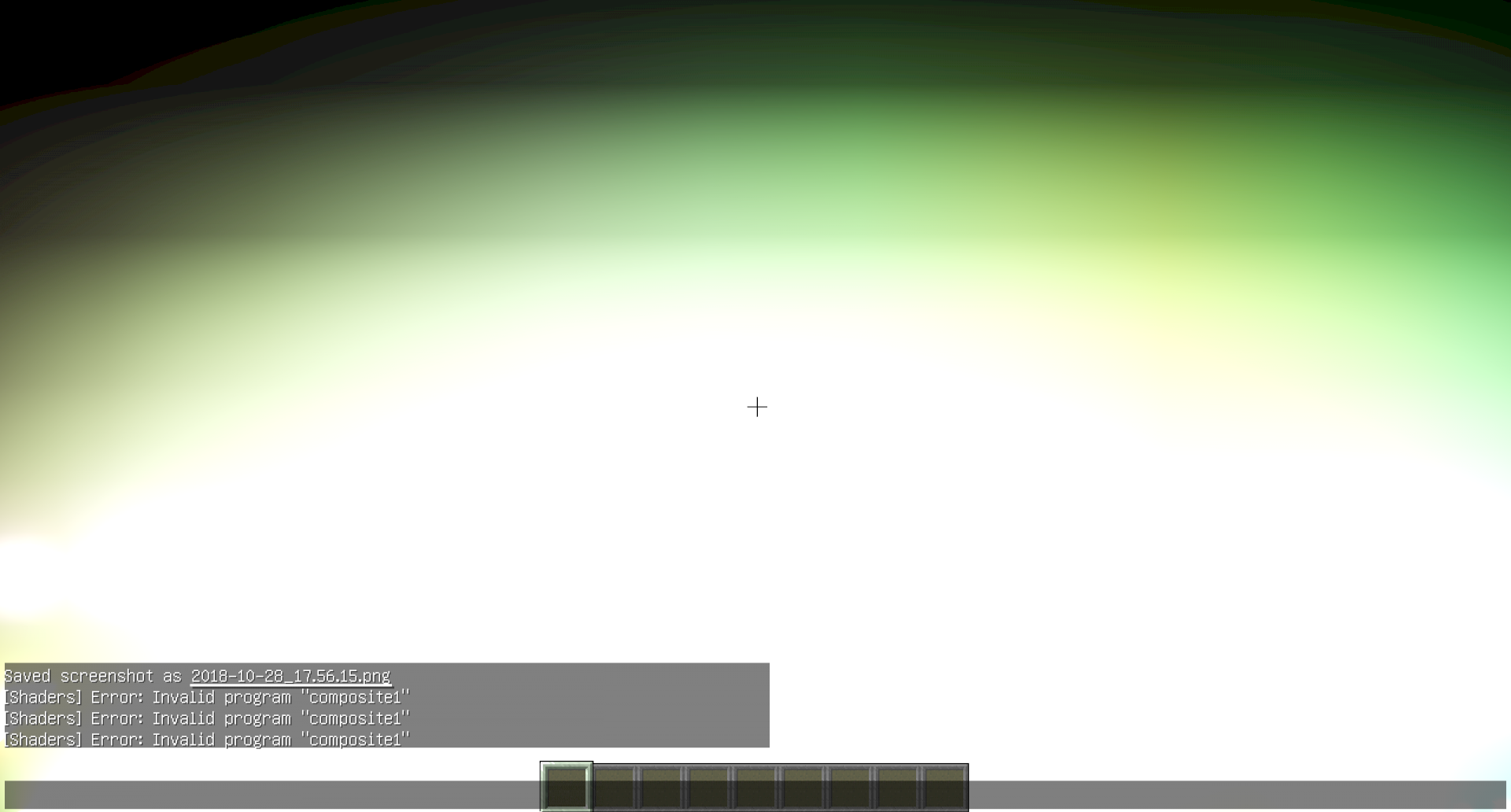
First of all, I do not know if my following answer is correct or not.
Just check if it's up to you and feel free to join me:
As you can safely read, there's an error in the execution of the shader. So I would check if you actually have exactly the right shader for the Minecraft version and if your ModLoader or what you are using is also correct.
If anyone here knows more about it or would like to make other suggestions, like.
Close Minecraft
Go to your Shaderpacks folder that should be pressed with WIN key + R "% appdata%" and then enter in .minecraft / shaderpacks
Open the shader pack (in the case "Seus") with Winrar or Zip
Pull out the file composite1.fsh anywhere no matter where you can still access the pulled out file
You'd better need Notepad ++ now so just install "https://notepad-plus-plus.org/download/v7.5.9.html" here
After Notepad ++ is installed on the file "composite1.fsh" right click then "edit with notepad"
After it is open go to line 952 (numbers are always left)
Then where ComputeFakeSkyReflection stands (in SurfaceStructs Surface), you only have to write "in SurfaceStructs Surface" behind in an out. So then "(inout SurfaceStructs Surface)"
Memory then make the file and then just reinstall the file "composite1.fsh" in the seus file what you opened with Winrar or Zip. If there's if you want to replace the file you press yes and that's it.
Then just start Minecraft and that's it!