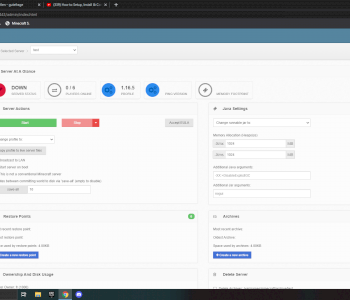Minecraft OpenGL Error when starting?
I wanted to play Minecraft on my laptop, but when I start it comes again and again this error:
The driver does not appear to support OpenGL
Means as much as: The driver (probably graphics driver) does not seem to support OpenGL
Here is the whole error code:
I've already reinstalled Java several times, reinstalled my video drivers and deleted the .minecraft folder, but the error keeps coming back.
System information:
Windows 10 Pro 64-bit (10.0, Build 17763) (17763.rs5_release.180914-1434)
German (Regional Setting: German)
BIOS: Default System BIOS (type: BIOS)
Intel (R) Core (TM) i5-2520M CPU @ 2.50GHz (4 CPUs), ~ 2.5GHz
8192MB RAM
7964MB RAM (Available)
Page File: 1660MB used, 7582MB available
Card name: Intel (R) HD Graphics 3000
DirectX 12
Java 8
Minecraft 1.13.2 (but does not work in all versions)
By the way, I use the Titan Minecraft Launcher 3.8.0
I have already tried the solution suggestions to reinstall the video driver…
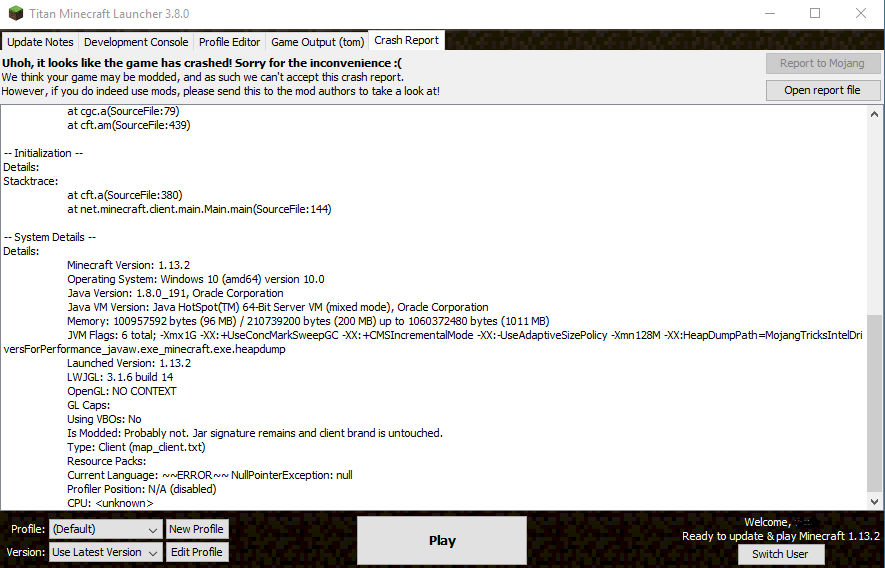
(Incidentally, I do not actually play Minecraft… Need this only to test a WebGUI I program)
The video only explains how to make the 32-bit version of Java compact with a 64-bit request. However, I already have the 64-bit version anyway.
I see that your graphics chip does not support OpenGL (java.lang.IllegalStateException: GLFW error 65542: WGL: The driver does not appear to support OpenGL). It would be best if you buy yourself a new PC or a graphics card, which you then install yourself
The problem occurs with two laptops of mine… It used to work out well
Have you ever tried in Device Manager to start an automatic driver update your card?
how to update my driver card
how to update my driver card
how to update my driver card
how to update my driver card
how to update my driver card
how to update my driver card