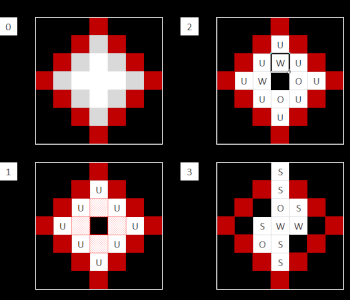Minecraft launcher won't update?
Hi, I have the following problem, the minecraft launcher does not update. When I start the launcher, it says at the top of the screen that I have to restart the launcher to update it, but I've restarted it x times and the message keeps coming up when I open minecraft. And the usual "Minecraft Uptdater" window has not yet opened. Always only this message at the start. I hope someone can help me and tell me how to update the launcher.
LG
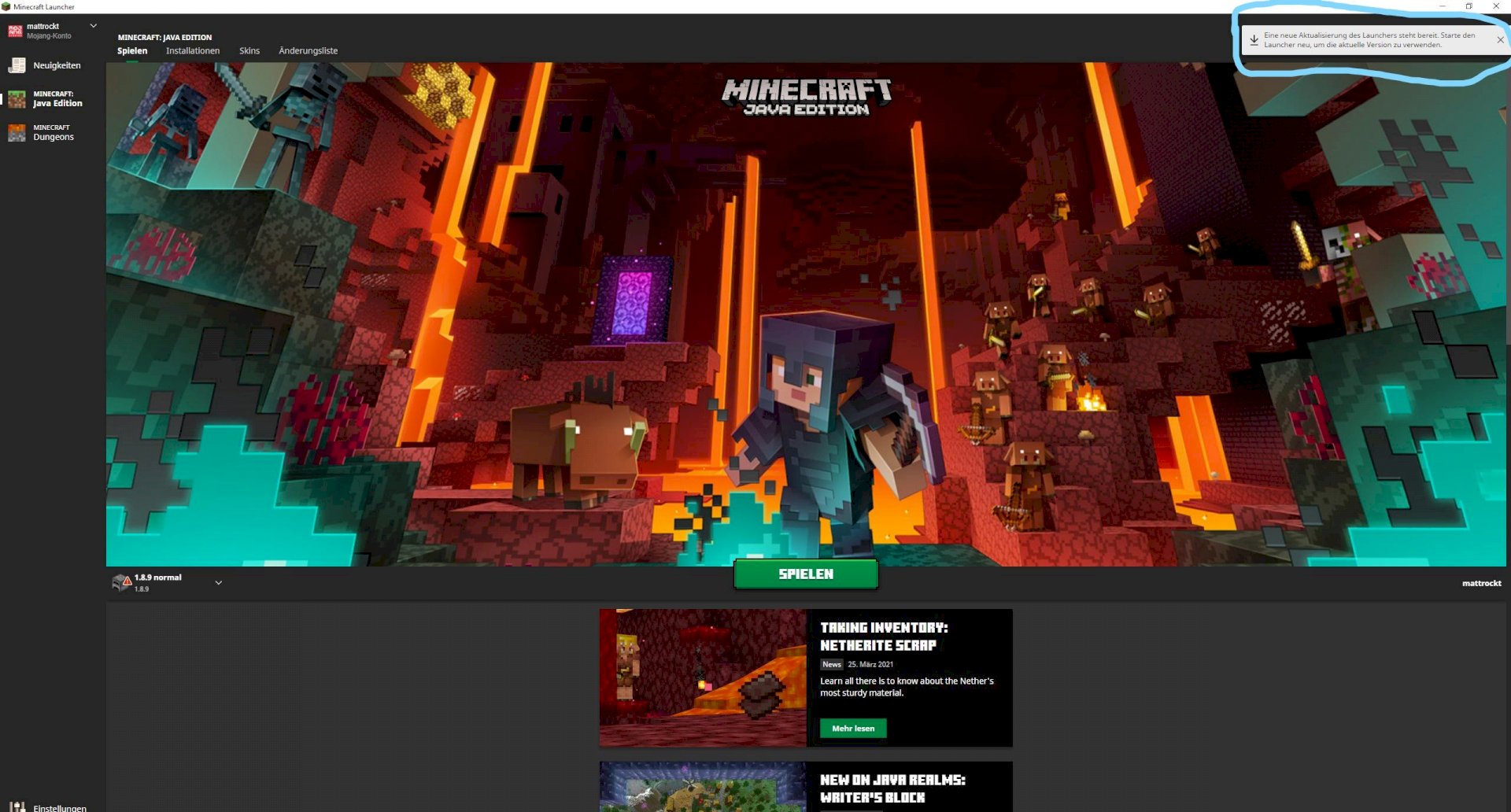
It could be a problem with the PC
I don't think so, because I've only had it since Christmas.
Would close the message and click play. Probably only then will the launcher update itself.
Maybe the message comes because you want to play on the outdated 1.8.9. Use 1.16.5 as a test.
Thank you, I'll try it out later!
Ok I have now closed the message then started in 1.16.5 and unfortunately, when I close the launcher, the message is there again, or nothing has been updated.
You have to do it manually unless it is set to Auto Update on your Microsoft / Mojang profile
Where can i see it all?
Why close launcher when you click play it updates itself.
Yes, I played, then ended the game where I stopped and then when I played again and started minecraft again it was there again.
And what happens if you just click play?
Yes, that's okay and the game starts normally.
Sorry, but then I don't understand your problem. The update is already done or what are you waiting for?
Ok then thank you very much!