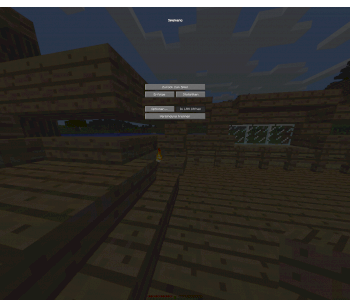Number of processors can't be changed anymore?
As written above, I can't change my processor count anymore. I changed it from 1 to 12 after a buddy told me about it, but I noticed that my FPS (example: Minecraft) went down from constant 600-1000 to constant 450. That was not really dramatic - everything went smoothly. But because I was interested in whether my FPS would increase again, I would put the number of processors back to 1, my PC took a long time to load (after booting). Then, in Minecraft, I had 3-30 FPS, which I've never encountered before. On the way over the launcher, etc., I also noticed that it started very slowly. Chrome, on the other hand, was relatively fast.
Logically, I wanted to set my processor count back to 12 - I had read and read briefly that a high number of used processors offers a better distribution.
Here comes my problem: it does not work. In "msconfig" at "Start" and then "Advanced Settings" there's only the number of one processor. How can I get the number of processors back up and why was it that I got so good with a core before I got 12, and not anymore?
I can't change my processor count anymore
That's not surprising. You usually have only one processor.
But why could I put 1 to 12 before that?
No idea what you have since changed, but this has nothing to do with the processor.
What do you want with a core?
That's something from 1998.
If it can be the threads / core count.
But you should leave hands with no idea.
See for yourself what is written:
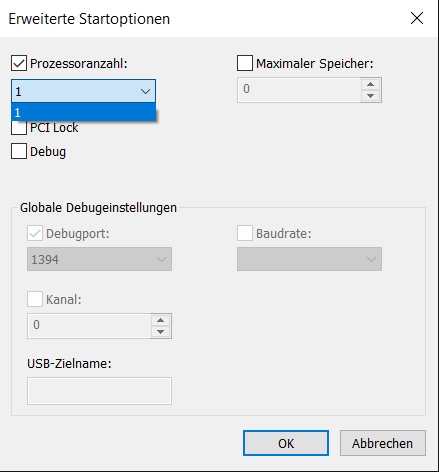
Usually I can set this tab to 12.
Most likely, these are the nuclei. Nevertheless, it can't be changed.
No matter what, there's only 1 processor in your PC. Let me guess a translation error, if you think you're right then convince me. Look in your PC and take a picture of your motherboard with the 12 CPUs and show it to me.
It's the number of processor cores, also called processor count, even if it's actually wrong. Exactly the same mist as the confusion of e.g. Gigabyte and Gibibyte, which even messes up Windows.
The Windows 10 Task Manager shows me a number of processors of 6, although I have just installed a Ryzen 5 1600!
You do not have to tell me that.
You seem to ride around just because the user does not have quite that much experience, I personally find outrageous, especially since you still know that. That is not exactly helpful!
It is not that wrong again. Because a core is an independent processor. Thus, today's multi-core processor consists of multiple processors. What makes the "overall microprocessor" is just to unite all and possibly still a cache (in the case most Layer-3) and other components interconnect (MMU, etc.)
But each processor core is an independent processor in its own right.
Of course, one has to differentiate between a multi-core processor and a multiprocessor system. Both have several processors:
In the former just on a chip, with partially shared resources and the second than ever own chips (can also be multi-core processors), which are each interconnected by the motherboard.
Update: I left my PC completely switched off. I'm also now again the 12 what-also-always displayed:
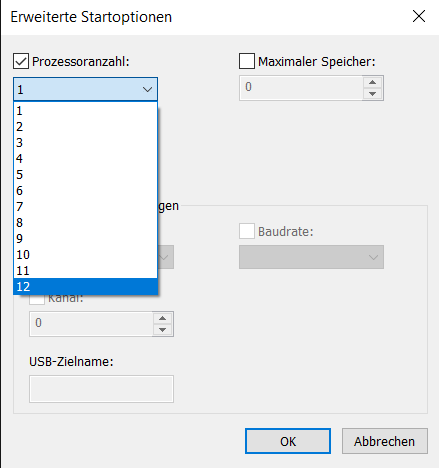
Thanks for your help - or thanks to those who have really tried to help. But after many an answer here, I think, maybe I should rather keep my hands off it.
That's right, but the interconnection suggests that it does not consist of multiple independent entities, but is a large complex. However, a multi-CPU motherboard has no direct communication between the processors, which has to be brought about by software!