Minecraft invite other players on private servers is not?
I managed to create my own server (with server.jar). I can enter it myself with the IP address "Localhost", but how can others enter it? I have already released the ports (the thing with TCP and UDP). I then read my IP address at http://www.wieistmeineipadresse.de and then given my girlfriend. But if she enters the, there's always "connection to the server can't be established."
Tried to enter only the IP address but also made a colon after the IP address and then specified the port (IP ADDRESS: 25565). Both are just as said not. What are we doing wrong?
Let me summarize briefly: You have created (on your computer) a Minecraft server using server.jar. Ports have you shared (where?). You have to enable the ports in the firewall and configure port forwarding in the router. If you do not have access to the router configuration, it looks bad…
I would say you miss the port forwarding the Internet router.
I like to help you with a remote session to configure (inasmuch as you know the router password)
Why you need a port forwarding:
Because IPv4 addresses are limited there's NAT / PAT with these standards, several PCs with "Private IPs" (192.168.x.x, 172.16.x.x, 10.x.x.x) can share a public IPv4 address.
Now, a port is always assigned to the private IPs to allocate the traffic.
Now comes an MC player (via the public IP) on your router (25565 / tcp) but since there's no forwarding this can't allocate to which PC the requests are directed via the port 25565 / tcp are directed.
Here is a graphic about NAT / PAT
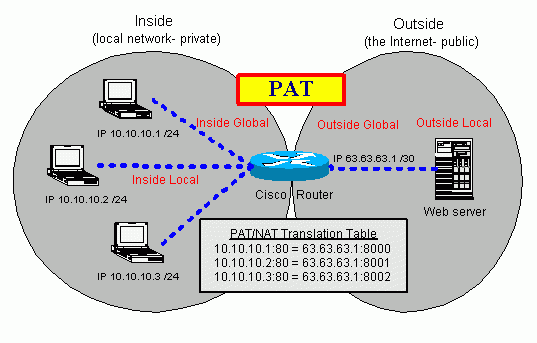
Yes I have released the ports in the firewall.
How can I configure my router? And how do I get this port forwarding? Sorry but you have to explain everything step by step, because I have no idea about it.
Ok and how can I configure my router? And how do I get this port forwarding? Sorry but you have to explain everything step by step, because I have no idea about it.
So most routers are configured through the browser.
The easiest way to get the IP:
ipconfig | findstr gateway
in the CMD. There you get an IP enter this in the browser.
Mostly you have to enter a password (this can always be different)
And then you have to search for "Port Forwarding" or "NAT" or "PAT".
Then you best make a picture of how the configuration looks like. So that someone can tell you what where must go.
Maybe the following video will help you:
What kind of router do you have?
Such a LTE router from Vodafone
Ok, so I found the port mapping. Now it says here that I can add an item.
So I can choose the following things:
Type (Custom, DNS, FTP Server, IPsec, Mail (Pop3), Mail (SMTP), PPTP, Real Player 8 Plus, Secure Shell Server (SSH), Secure Web Server (HTTPS), SNMP, SNMP Trap, Telnet server, TFTP, webserver)
So I can choose the things in the brackets
Protocol (UDP or TCP or TCP / UDP)
Remote host
Remote port number range
Local host
Local port number
Status (Enabled, Disabled)
What do I have to write down with the individual things?
You have to release ports and I would recommend you to use "Hamachi".
If you do not know how to do that, here's a tutorial:
Could you somehow take a screenshot of it?
As I read in the other comments, you found it. As a local port, enter both TCP and UDP 25565. The rest should not matter.


