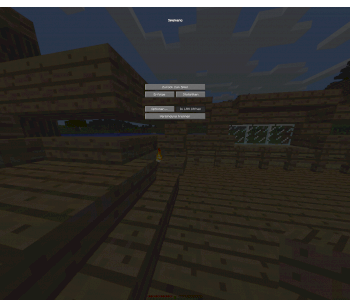Why can't I access my BungeeCord server?
First of all, I apologize for all typographical errors in this text. My excuse: I'm 12 …
I have the following problem:
I set up my own BungeeCord server and assigned port 25565 to it (I also entered 0.0.0.0:25565 under host). Then I set up Minecraft Spigot Server. (2 pieces) A lobby server and a lobby fallback server.
I assigned port 25561 and 25562 to each of them.
I have enabled the port for the BungeeCord server to be connected to in my router (Speedport Smart 3, latest software update, extended view) under Internet> Port activation. (TCP: 25565, UDP: 25565)
When I go to portchecker.co and enter port 25565, I get the following message: see Figure 1
When I try to join via Minecraft version 1.13 (same version on the server), I get the following message: see image 2
On picture 3 you can see the port sharing in my router settings.
Did I go wrong with the configuration?
Because when I join via localhost, 0.0.0.0, 192.168.2.128 it goes without problems. I can also join the individual servers with e.g. Localhost: 25561, 0.0.0.0:25561, 192.168.2.128:25561, etc.
I thank you in advance for the answers
greetings
XaroxHD
Image 1:
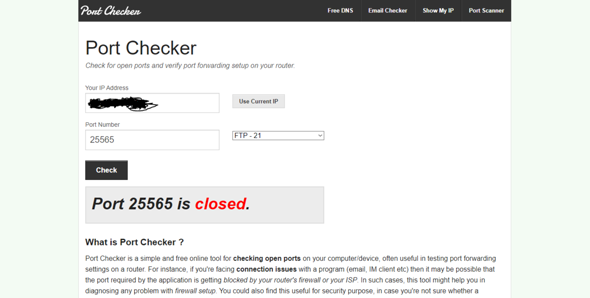
Picture 2:
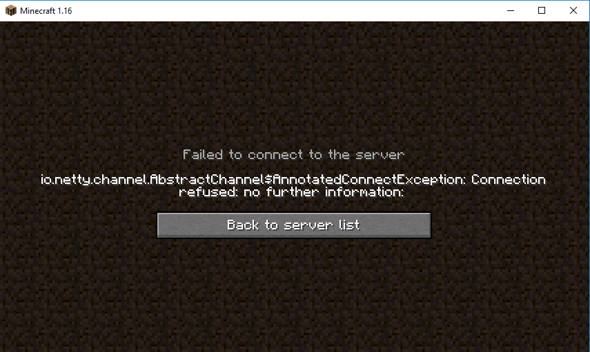
Picture 3:
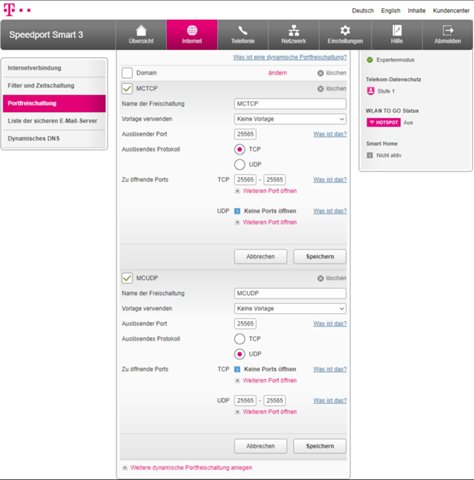
On which computer are the various servers running?
Port forwarding is actually used for requests from the Internet to a local server. The exact port and internal IP address must be assigned there so that the router knows where the packets of this port must be routed to on which computer.
So the servers run on one computer and when I try to log into Minecraft using my IP, it doesn't work.
You are welcome to try it out.
I hope you don't ddost me lmao
92.200.167.52:25565
try it.
First of all, I was concerned with whether they were running in their own LAN or on the Internet, it wasn't obvious.
Yes in a network
If you hate minecrfta then you can try to join
According to the description, BungeeCord serves as a proxy for the MC instances. Accordingly, you have to enter the IP and ports of the instances correctly in Bungee, otherwise it will not forward the requests.
PS logging in does not work, the server can't be reached.
Oh, that you couldn't log in was clear…
pc crashed. Blue screen…
Now it works again