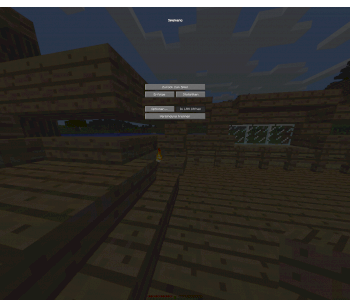Minecraft localhost server? - 1
I recently put a Minecraft server on my new PC, everything works free when I join with localhost but when I join with my IPv4 address from wieistmeineip.de there's no server behind I already have no-ip.com program made and port 25565 standard TCP and UDP with the Fritzbox and my firewall incoming rule and outgoing rule or so too but I can join with the Ip assigned by my network think 192.168.178.24 can anyone help me?
(sry because of sentence structure errors)
It also depends on which provider you are with. 1&1 puts a stop to this.
"1 & 1 puts a stop to this."
No, with 1&1 you usually get a public IPv4 address.
Who should join the server via the public IP address (e.g. Accessed via http://wieistmeineip.de)?
Pictures according to comment:
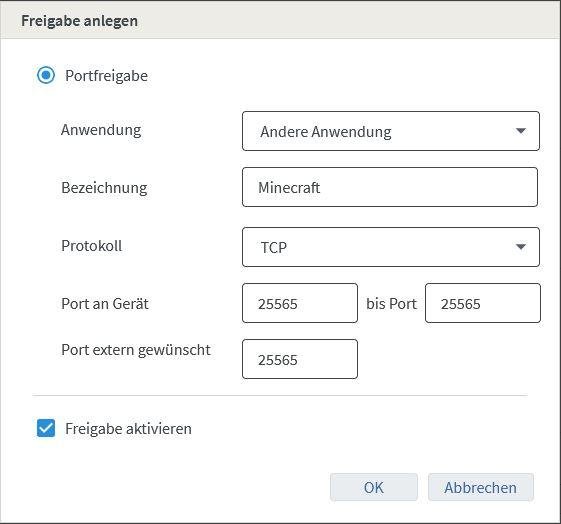

I called because the employee said to me that they do not allow the activation of certain ports, including 25565
Friends and the ip address is from me?
I'm with 1&1
So I can definitely release port 25565 with my 1&1 connection. Just checked it again.
"Friends"
Okay, just wanted to make sure you weren't trying to do that from your own LAN somehow.
"And the ip address is from me, isn't it?"
Yeah yeah
Then you have to forward port TCP 25565 to your PC in your Fritzbox.
What have you set so far in addition exactly in the Fritz box?
So it would be correct if 192.168.178.24 is correct as the int.IP address of the PC for you:
(I also add the pictures again directly in the answer)
Please let discord do this together tomorrow because it's hard to follow send me a fa "UsOrbis # 6497"
Then that's a problem in my village or something (Altenholz). From the FRITZ! Box ago it is also released, it is only somehow blocked by those who had / have the same problem as the person who asked and it couldn't be changed for me, which is why I switched to starlink at the end of the year.
By the way, you can also change the Minecraft server port in Minecraft as you like.
Or do you have DS-Lite?
Basically, no port releases on IPv4 are possible.
But that would also be in the FritzBox under Internet → Online Monitor and there under "Internet, IPv4".
You only have to add a "device for shares" (button in the middle right) on the Fritzbox under Internet → Shares and then enter the values from the 2nd picture (if the IP address from the question is correct), you may be able to use your PC also select directly from the list instead of entering the IP manually.
Note: You can call up the IP of the PC in CMD using the ipconfig command and there under "IPv4 address" on your network adapter.
Then you have to click on "New Approval" in the lower right corner of the Fritzbox and then type in the values from the 1st picture 1-to-1. Then there on Ok and again on the next page.
I already have that and I could choose my pc
Then you really only have to start the Minecraft server, confirm the Windows firewall message with Allow and then it should be accessible externally via your public IP address (not the 192.168).
Remember that you can't access the server from your own LAN via the public IP, since the Fritzbox is probably blocking loopback.
I'm happy to test it, but I already had that yesterday
Make sure that the PC selected in the list is really yours.