I can't jon the server in Minecraft?
I've just bought a Minecraft account and everything works fine, but I can't access the server even though my friends have confirmed that they are currently on. So the server is there but I can't access it. This message always comes
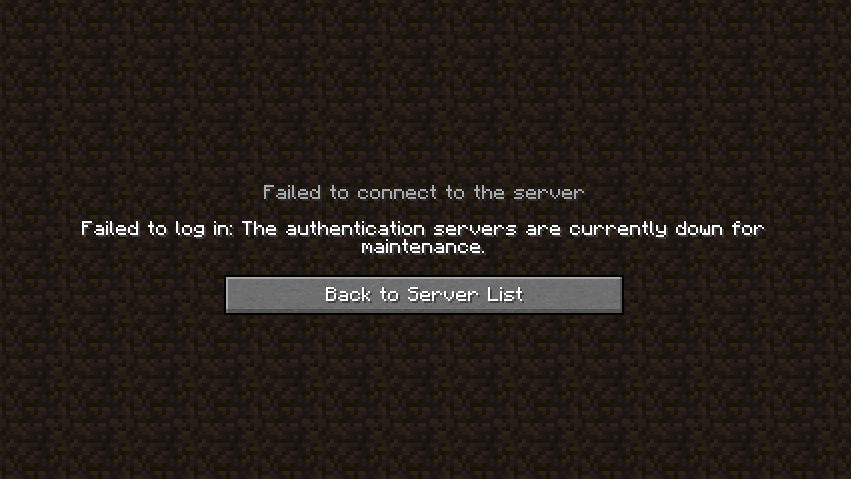
It comes with all servers. I used fake accounts before because I couldn't log into Minecraft.net. It only works since you can also log in with Microsoft. Maybe my system still thinks I'm using fake accounts even though it's the right one. And if so, what is the best thing to do?
"Login failed: The authentication servers are currently offline for maintenance."
This is your answer.
May be. Have a look in the Minecraft Launcher and on the website whether you are logged in with a fake account. Otherwise reinstall Minecraft
Yes, but with my buddies that's not what it says. They get on the server without any problems. I've also tried other servers, the same thing says everywhere.
I have already reinstalled. And with the fake accounts you didn't have to log in to the site. I'm currently logged in to the site with my official, paid account
If it was your account, you would just get a "Login failed" or something. Your buddies were still logged in when the authentication worked and received a ticket that lasts for a while until it expires. If someone wants to change his skin now, he will probably get the same problem.
"Not authenticated with Minecraft.net" or something should come to you if there was a problem on your side.
I used fake accounts before
That's it. You probably used MCLeaks or similar old account generators.
Then you have to open the MCLeaks Authenticator (or the program that you downloaded for the Alt Accounts) and switch the mode back to "Mojang".
But I don't come to any server at all. As if they all happened to have a problem. And my friends can easily get down from the server and back up again. So it must be me.
Then something should block the access to the AuthServer. Did Windows ever ask silly whether Minecraft was allowed to do something online? Look in the settings of the firewall.
Control Panel \ All Control Panel Items \ Windows Defender Firewall \ Allowed Apps
Very easily:
Reinstall the authenticator
Click the Mojang button
Uninstall again
Oh my god if that works, then you are the one who turned my bad mood into a good one today.
So I'm with Windows Defender firewall, but there's no category called approved apps
Will work for sure, had the problem once too.
Have many who have used MCLeaks. They thought they could just uninstall the program and that's fine - but nope, you have to go back to Mojang first.
The program changes a few files, mainly to which address the login requests are sent, and when you log in, the login then goes through MCLeaks and no longer through Mojang.
If you log in with your real account, the whole thing still runs through MCLeaks, but they can't do anything with your data - your real email is not a valid token. As a result, Minecraft then spits out the error that the servers are down - because it can't connect to Mojang, because everything is still running via MCLeaks.
But then let me know if it worked.
Then click on the start symbol and just type firewall.
He suggests check firewall status. To open.
Here then "Allow an app or a feature through the Windows Defender Firewall".
See, it has probably done. Assumed a complete reinstallation.
It's worked out.
Please, gladly ^^


