Minecraft Windows 10 HD Skin .png is not working anymore?
I tried to make HD skins myself and found a problem that I can't solve. I took a 64x64 skin and screwed it up to 128x128 and then reworked it. That went well, then I wanted to go higher and have one made in 256x256. When I tried 1024x1024 then something has changed, which is why Minecraft when uploading the message "This is not a Minecraft skin, you joke." outputs. When I re-exported the memory file from 128x128 something has changed. In the file browser, the transparent background is no longer black and the file does not work.
I use MediBang Paint Pro. The output format is PNG (Transparent PNG) and the resolution is 96dpi. The sizes are 128, 256, 1024px.
Here are two screenshots to show what I mean.
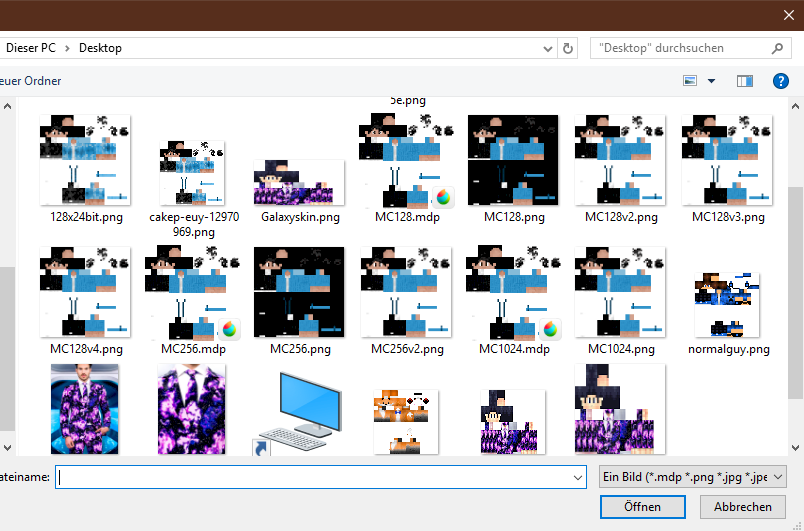
Either minecraft bedrock edition does not work with 1024x1024 skins or you did something wrong


