Minecraft installation via Linux (Acer Chromebook R 13)?
I bought a Chromebook and now I want to play Minecraft.
Since I know that it is not so easy to install this game on a Chromebook, I have already watched many YouTube videos on this topic (both in English and in German).
The installation always worked with the Youtubers, but I always get an error message from Linux.
Does anyone know how to fix this error?
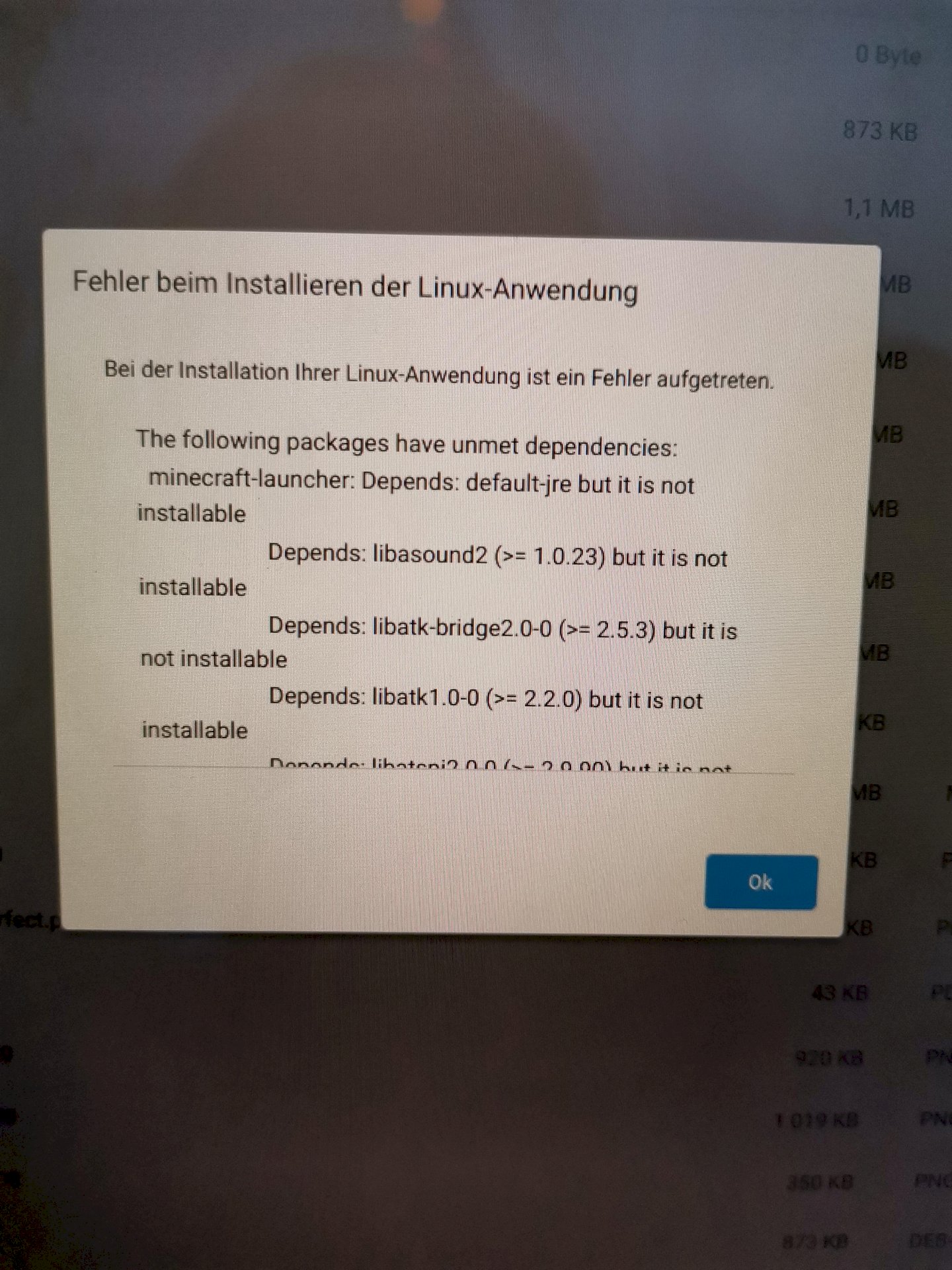
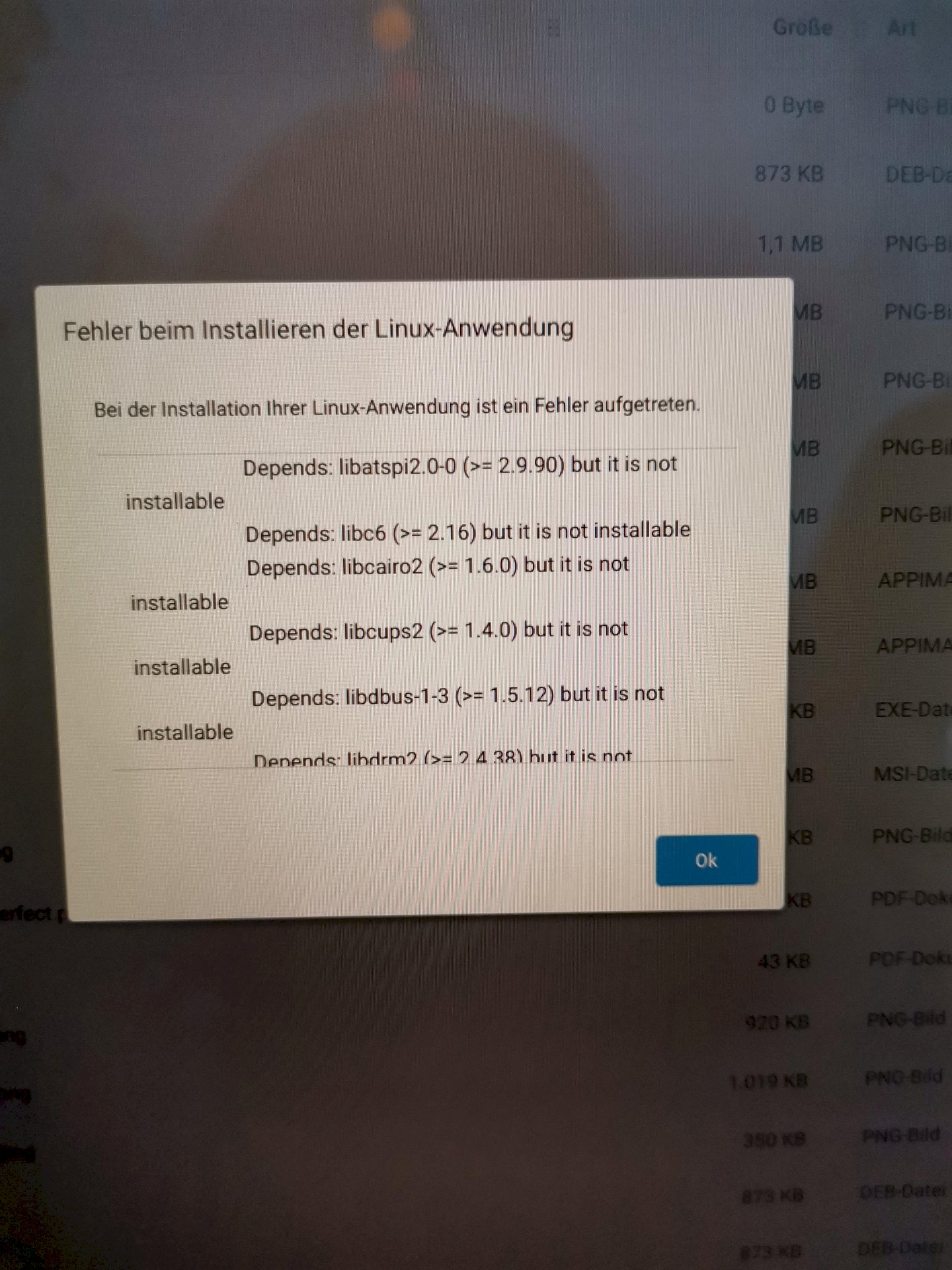
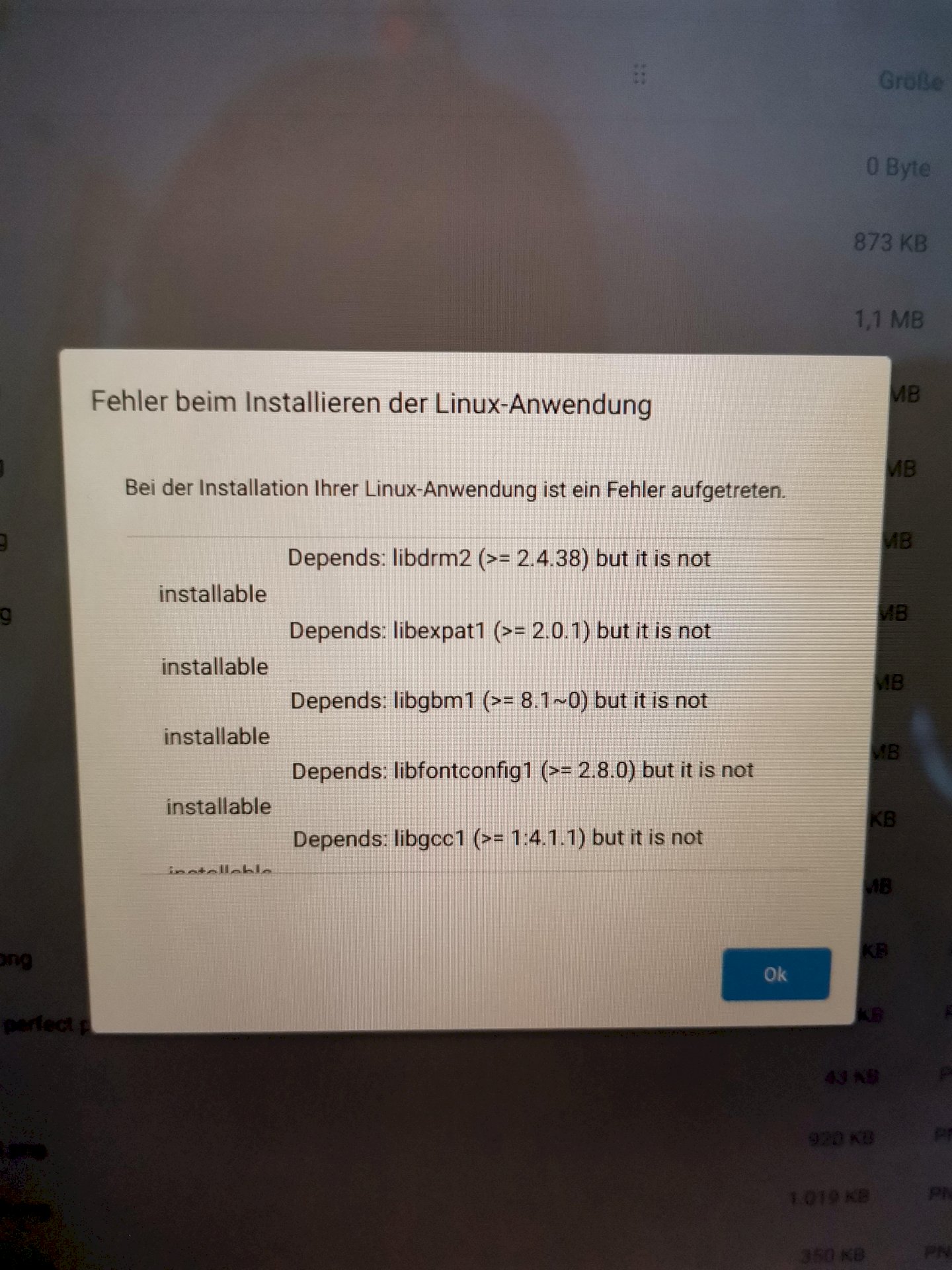
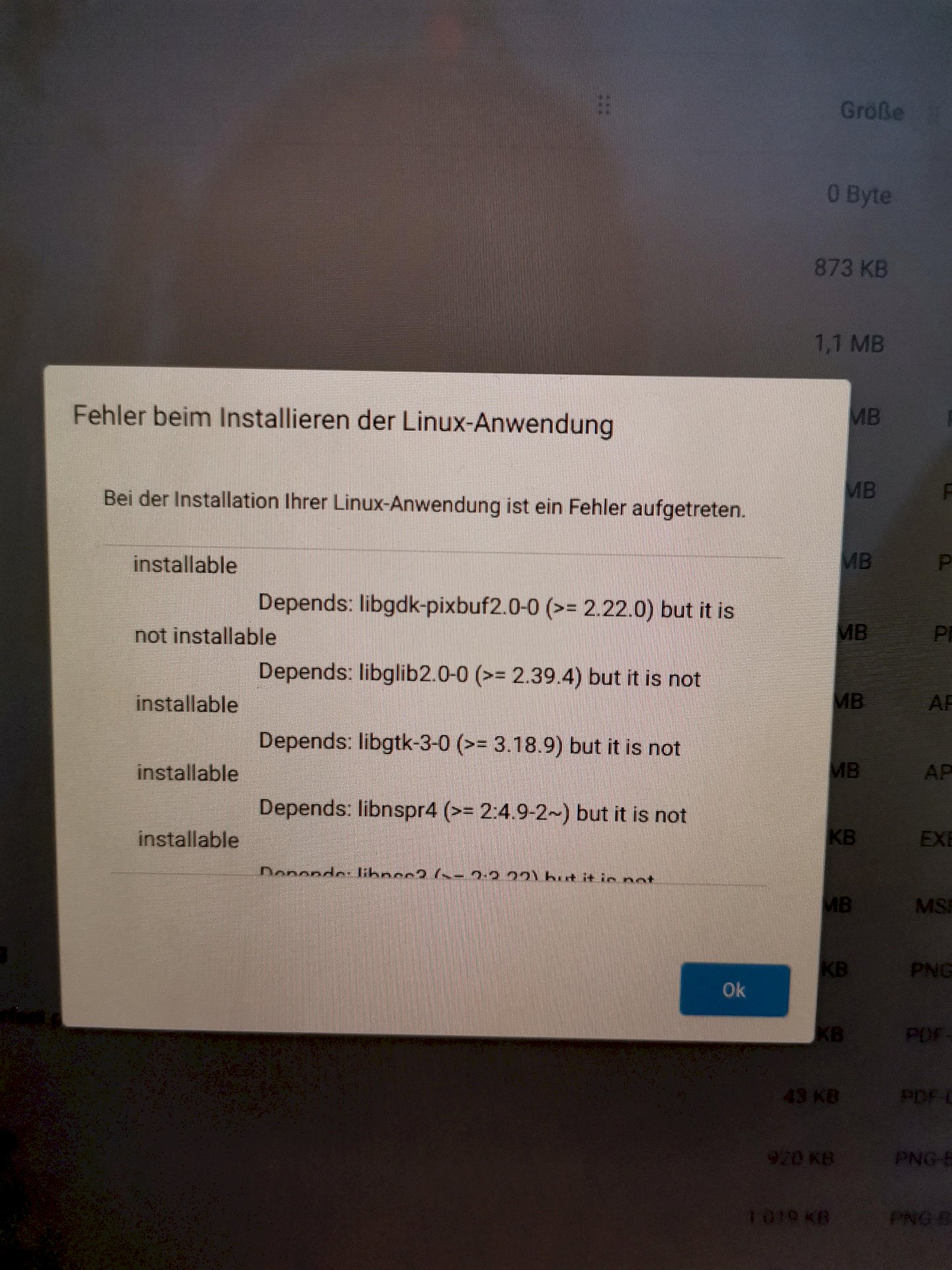
Then it goes on and on and at the end there's…
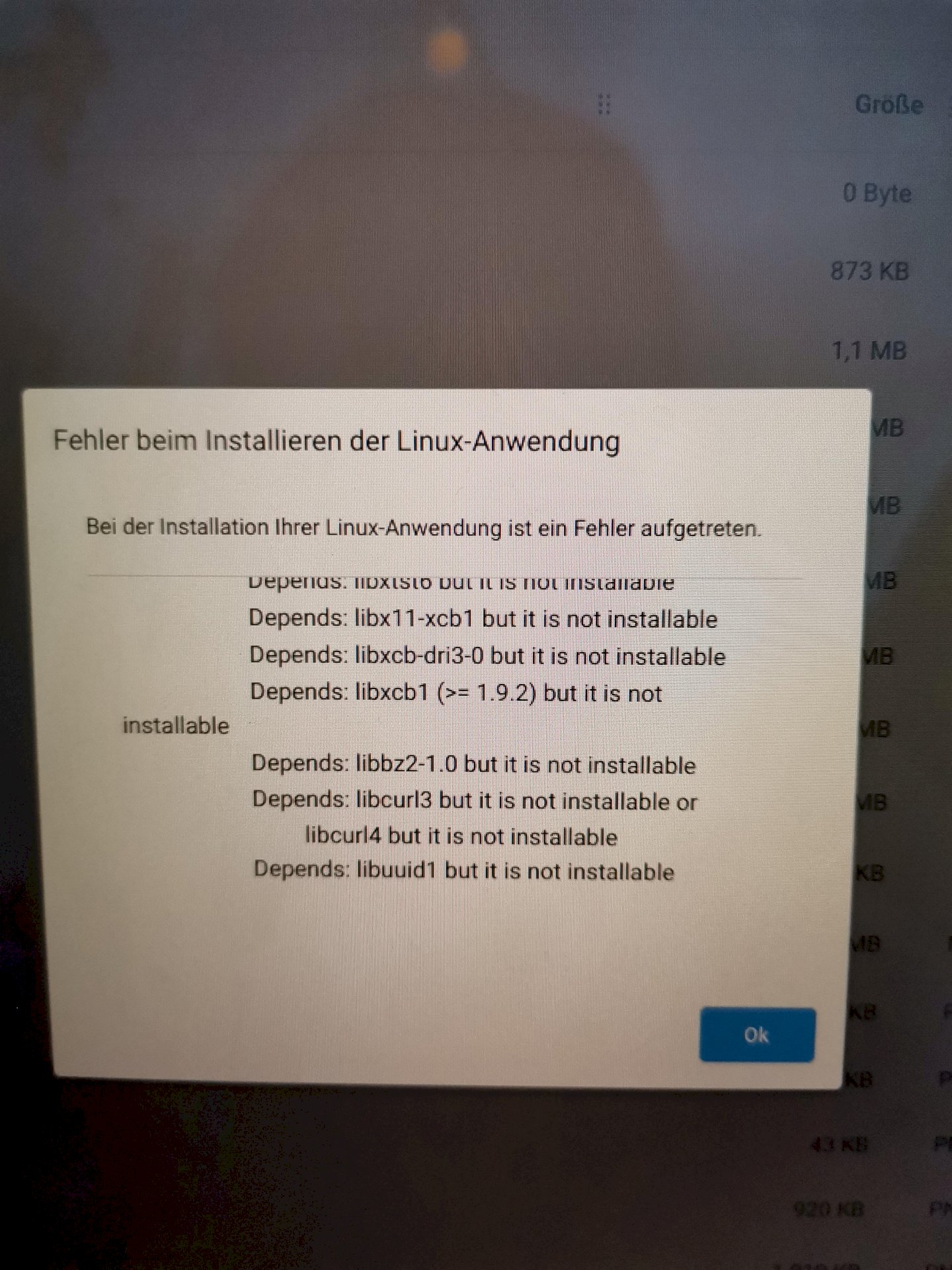
Thank you in advance for every well-intentioned answer!
Do you have java installed?
You are missing a lot of packages, including Java. Can you give me a few links to the videos so that I can get an idea of them? Otherwise, try to install a few of the packages (or a single one) via the terminal (which distribution do you use? / * Sudo apt install default-jre * as an example)
OK, yes I have the terminal with sudo apt install, update and so on
In the settings it is called Linux Beta, if that helps. 🤷🏼♂️
There are now a few, from the first Youtuber (This is how Chromebook works) there are a total of three videos where he explains the installation.
https://www.chromebooksbilliger.de/minecraft-auf-chromebook-spielen/
This link also says how you can download the Java Edition with Commands, but then there's an error message when I try to install Minecraft.
LG and thank you in advance!
No, but first of all do I need the launcher or do I have to install Java first?
Just install java and then see if it works
OK thanks!
Hey How did you want to install Minecraft now (via Flatpak or via one of the tutorials?).
I've tried both.
You can. Accept the request? Then we could write privately.


