How can I hide this stupid FPS diagram in Minecraft?
So if I wanted to check how much FPS I have on F3, this annoying diagram is also shown to me, which means that I can't read it completely. Does anyone know how this works? I pressed old and pressed F3, does nothing. Has that been done and is the chart displayed forever? Do I now have to format the hard drive and reinstall Windows so that the problem is solved? Or best to buy a new hard drive?
(Sorry I'm currently freaking out!)
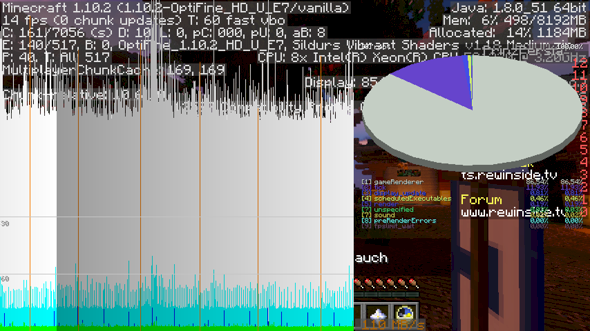
Shift + F3
Alt + F3
Almost right. ALT + F3
Don't help either, I can only use it to show and hide FPS.
Then you only pressed F3.
Try F3+ C
Switch off the left diagram:
Set Video Settings -> Other -> Lagometer to OFF
Lol, good one xDD
Not knowing this to everyone: With the shortcut you crash your game
I was really serious, confused something.
Turn off right debug cake:
Video Settings -> Other -> Debug Profiler OFF
I pressed Alt and F3, and the only thing that happened that also hides the FPS display, but as soon as I only use F3 this time, the diagrams are still there.
shift f3, f3
ALT f3, f3


