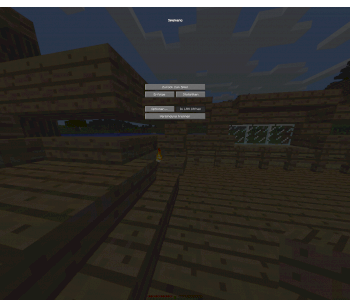Logitech G Hub Minecraft create profile?
I would have liked to have created a profile in the Logitech G Hub app, which changes the lighting when I start Minecraft. There's the "Search for game" option, but MC does not appear there.
Which programs / files do I then have to select?
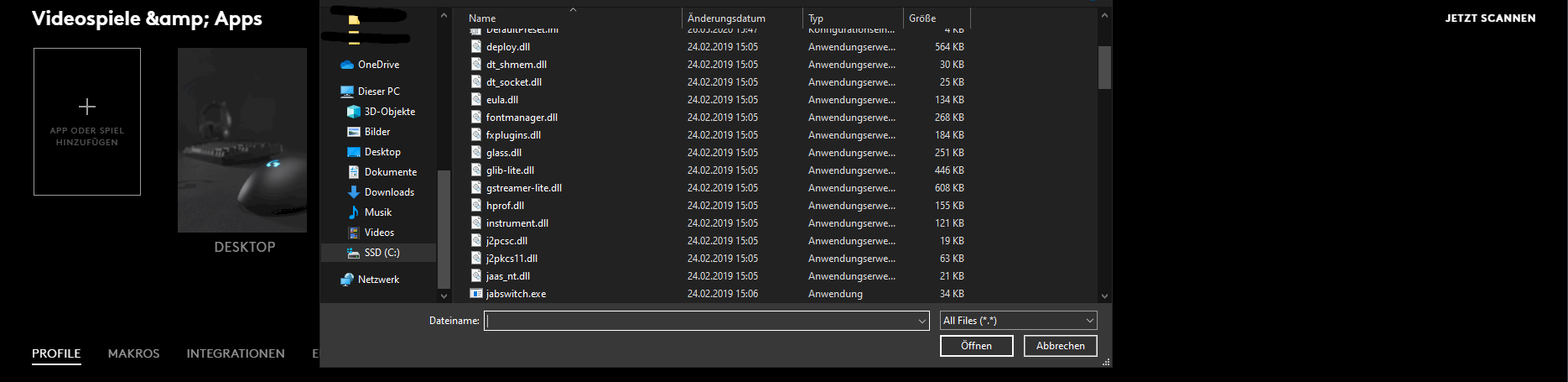
This is probably not possible because Minecraft is not an app of its own, but runs via Java.
But there must be a Java script that I could choose, right?
The only thing I can think of is that you search for java or Javaw on your hard drive and select it. I can't tell you where both are on your hard drive.
If nothing works, you always have to change the profile manually.
Java.exe?
Yup. Or javaw.exe. I do not know exactly.
it's SIMPLE. Just open the game and go to the task manager. Right-click on the one that Minecraft and press open file location. The enter that path into ghub
\LocalCache\Local\runtime\java-runtime-beta\windows-x64\java -runtime-beta\bin\javaw.exe This can be
That doesn't work
it is: c://users/(own name)/appdata/local/\LocalCache\Local\runtime\java-runtime-b eta\windows-x64\java -runtime-beta\bin\javaw.ex
it is: c://users/(own name)/appdata/local/\LocalCache\Local\runtime\java-runtime-b eta\windows-x64\java -runtime-beta\bin\javaw.exe
you need to find minecraft in task manager and locate the file