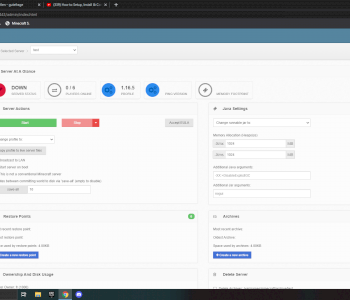Minecraft Java and Optifine?
I have the following problem: Every time I try to install Java and Optifine or press "Open with", I get this error message… What can I do to make it work?
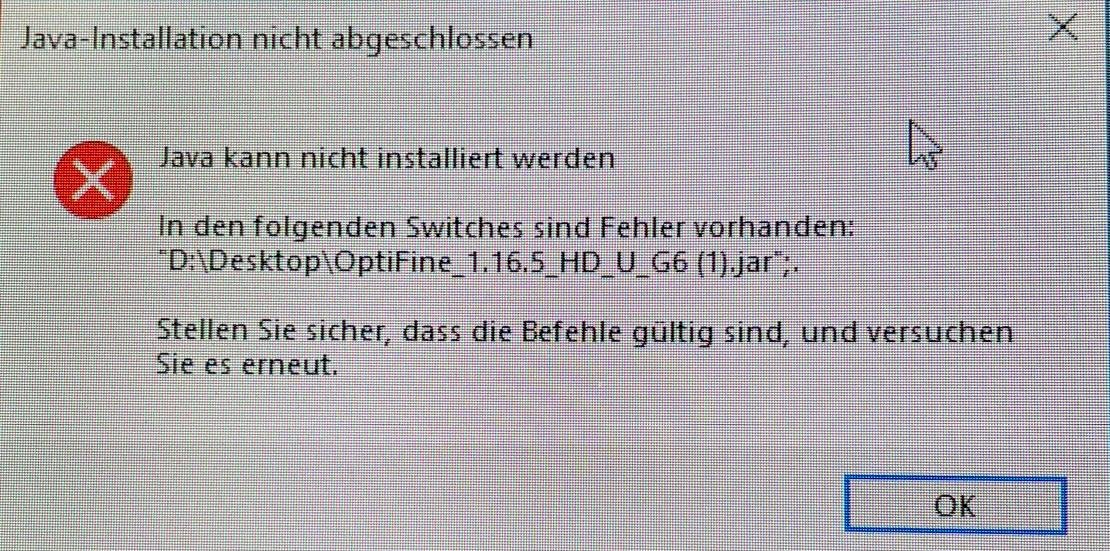
Have to do optifine in the mods folder
Doesn't have to be, there's also an Optifine installer!
If it works like that, drag and drop is more practical
Yes but his problem is probably also with Java, according to the error message
But that's not our problem. For the time being, our concern is that he installed it properly and not that he reinstalled Java or I know what
Have you possibly only installed the 32bit Java? I'm not sure anymore, but I mean, you need 64bit Java on your computer… Otherwise try another Java version… Take the last 8, should work with it. If necessary, download Optifine again. Can also be a data error in the download…
I just installed the Java version that was "suggested" to me after I opened the homepage.
Download the 64bit offline here and try it…