Minecraft Modern Skyblock: I just placed the Thaumcraft Golem and now I can't see anything. What can I do?
I've already tried to remove my effects, kill myself, open my inventory or scroll through the inventory… Nothing works. : /
Maybe you can send a screenshot of what you mean exactly?
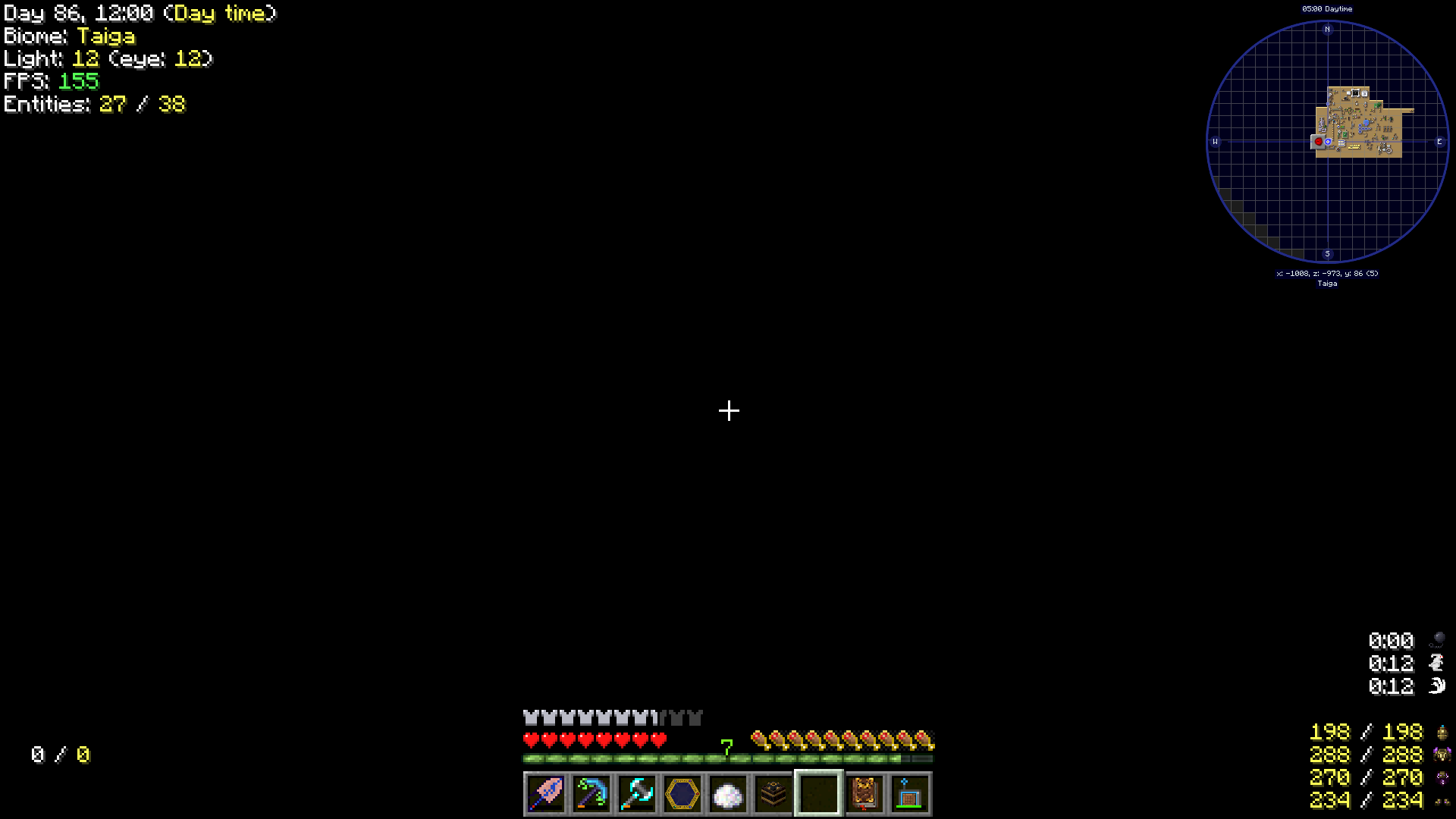
So when I go into the world it looks like this.
(Edit: I'm new here and screwed up, like you write. So not as an answer)
I added
So either you can use an external tool like MCEdit to remove the mod. Or you run the risk that other golems will die too if you try the following command.
/ kill @e [type = Thaumcraft.Golem]
OR
/ kill @e [type = Thaumcraft: Golem]
One of the two commands should work.
When you're sure the golem is within a certain radius, use.
/ kill @e [type = Thaumcraft.Golem, r = 10]
OR
/ kill @e [type = Thaumcraft: Golem, r = 10]
To kill all golems within a 10 block radius.
When I enter the command, the chat says: selector '@e [type = Thaumcraft: Golem' found nothing
And the others?
I've tried all of them, but unfortunately nothing works: /
(Thanks for the helpfulness.)
Ok, then only mcedit remains… The best way to use it is to watch it on youtube
Okay thank you very much. But what can you do, roughly speaking?
OMG!
I'm so lost
I placed the golem and then shifted and right-clicked it. Now I tried to aim at the floor and just hit shift and right click and "sat" him back.
Ah great. It's been ages since I've worked with thaumcraft, and that only with the first version of the mod… Well, it's still nice to hear that it worked.


