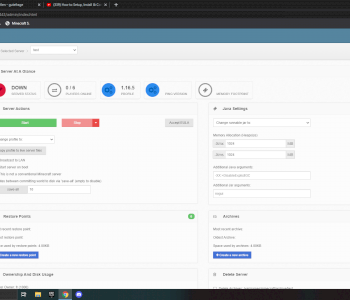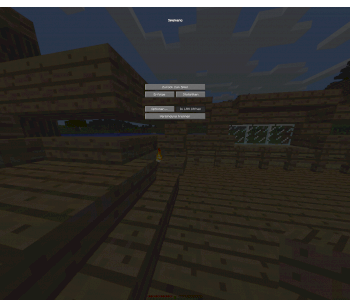Minecraft not playable in windowed mode? Wi Wigglyairship
Minecraft on 2nd monitor play? Ka KaraBelieve
How can I fix it? To Tortellini13
Minecraft flickers in full screen? Vi Virgomerciful
Why can't I press Maximize on the upper right? Da Daughter
Minecraft full screen on 2 connected screens? Re Refrigerator83