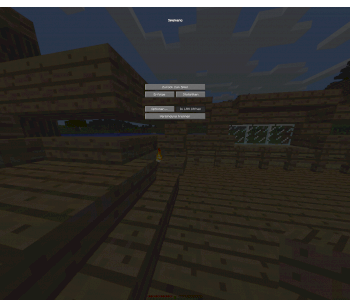Minecraft map not working?
I downloaded a Minecraft map to play it. I added it as normal with% appdata% under saves, but it is not in the single player menu. Did I do something wrong or forget it?
% Appdata% /. Minecraft / saves
But I did
Do you unzip them?
Actually already
But you didn't write. Excuse me. 1. Did you "unzip" it? 2. Is there a level.dat file? So in the folder?
Sorry 2. Yes
Do you also have the folder of your new map under saves?
And you don't see it? Can you send me the map?
Yes
Do I have to be in the exact same version? Am 1.8.9, the map is 1.8
No it doesn't have to.
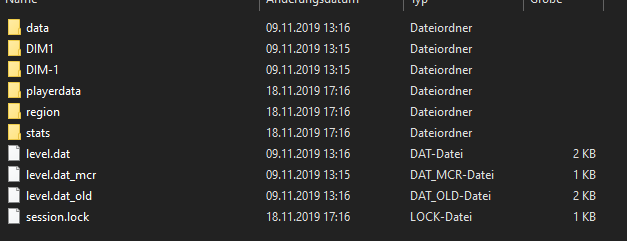
Here is a screenshot of what is inside of me in a normal world. Session.lock does not have to be inside. Is it the same for you?
Dim1 and playerdata are not included
Yes, not important. So level.dat should be like this:% appdata% /. Minecraft / saves / DEINEWELT / level.dat. Is it there with you?
Yes
HMH. And you don't see it?
No
We're talking about the Java version right?
From which else?
There's Win10
I'm sorry for the circumstances. Have not had a new PC that has Windows 10 for a long time. It's a change. What do I have to do differently there?
Just because you have Windows 10, you don't have the version right away. What do you start Minecraft from?
About the launcher, there's Java Edition above
Yes! One should already play the map in the correct version. Try it out!
Does not work too
The map must be made for the Java Edition.
Is she. As far as I know, no other version has such map files.