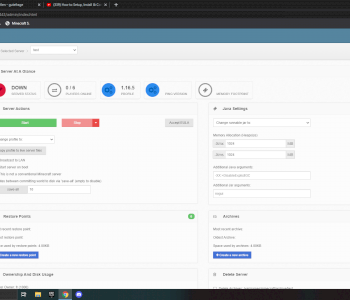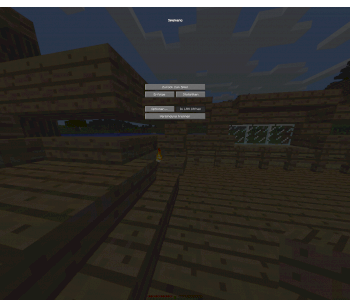OBS recording laggy despite good settings?
I just tried recording for fun today and watched a YouTube video about the best settings at OBS. I took this almost 1: 1, some settings I could not take over, because some settings were no longer available due to updates. During the recording (Minecraft) everything runs smoothly, no FPS drops or similar. And also with OBS in the corner there's a maximum of 3% CPU utilization and at least 53 fps. Nevertheless, a very short still image can be seen in the recording every 3-5 seconds. How can I change this? Greetings Fabi
PS: The still images in the shot were there before I made the settings…
https://share-your-photo.com/b60d90d839
https://share-your-photo.com/d77a8b8077