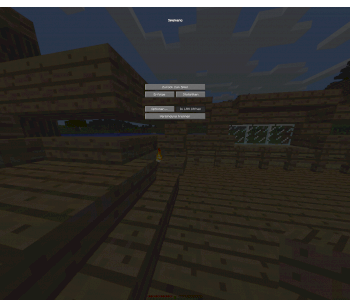Minecraft time outs despite good management?
With almost every server I get time outs after a time which makes the whole thing unplayable, I have 60mbps download and 10mbps upload and my latency is mostly in the 10s range when I download something to 30-40 java 7 I have already installed. I also tried java 8. Oh, and I'm at Telekom and never had any problems with it, because where I live is the best provider. I don't have any problems in other games, just Minecraft. Minecraft or Java is also approved for my firewall.
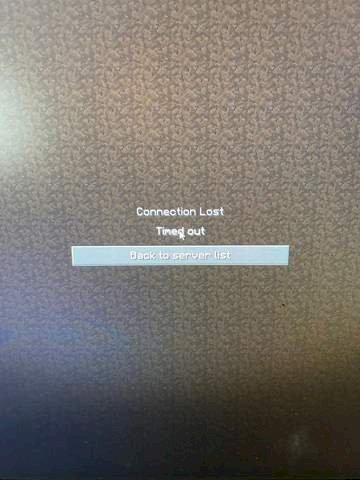
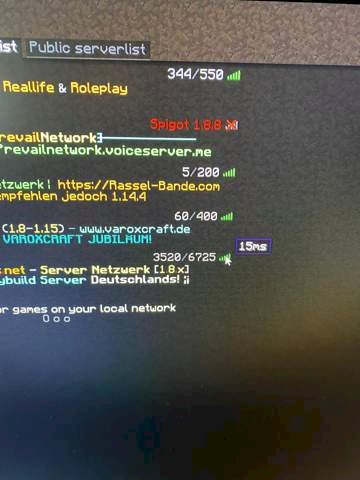
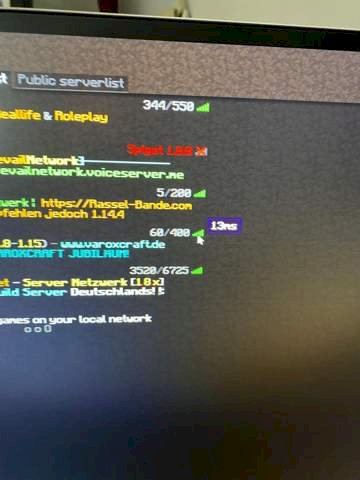
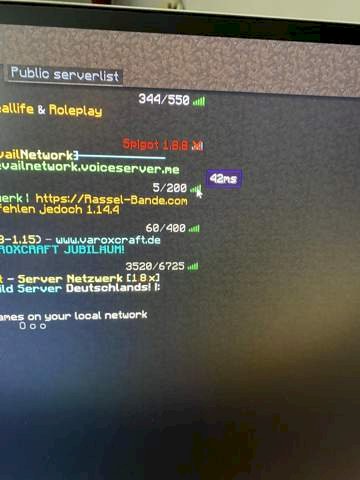

Install Java 8 and reinstall Minecraft.
The ping does not matter.
You probably have short connection breaks or ping spikes that rise very quickly and stop for a few seconds, that's enough to fly out of the session.
I've already tried.
Nope, Minecraft has its own integrated runtime. Java 8 by default
Yes. But if you are installed incorrectly.
Fine, but what should I do about it lol?
Do you use Wi-Fi? If there are ping spikes at all, test that and watch your ping with cmd by pinging an address every second
How does it work?
It's best to ping Google
Start cmd
then you ping the 30 times or so and watch the ping
https://support.basictalk.com/articles/answer/Run-a-Ping-Test-11466
Here it is described how the command works
Aight I'll get back to you with a picture
Hi. Have you ever tried to reinstall Minecraft? If that doesn't work, reset your internet connection on your PC. Simply Control Panel → Network and Internet → Network Connections… And then first deactivate and reactivate your Internet. If that doesn't work, just reset everything on your router.
So if the ping strikes and rises to 1000 or so or higher and stays there for a while you have spikes.
Minimum 15ms maximum 36ms average 18ms
Okay then we may be on the wrong path because you write you only have this problem in Minecraft:
Do you use any modifications like LabyMod on your client?
Labymod, have this problem even without labymod tho
Any virus scanners that are allergic to Java?
How does the game behave just before you fly out, still image? Nobody moves anymore but you can still move?
The second nobody moves anymore but I myself, actually have no anti-virus on it only the standard defender of windows, but since that should work with the firewall which means that it is already allowed
Sounds like a broken connection to me. Which version do you use exactly? You can see again how it looks with the approval in the settings.
Different versions because it does not matter, have the aborts even with 1.8 and other versions
I can't think of anything else, sry. Unless you check the log to see if there are any other errors besides the timeout
I can turn off the defender and wait clearly where I see the log
In the .minecraft folder, under logs. It is best to play briefly, provoke the timeout situation and then close the game again. Everything relevant is then in lastet.txt
Okay, can you somehow write privately with pictures or something?
Can you send me an inquiry if you want, if pictures go I do not know.