Why doesn't the Code Connection for Minecraft app work for me?
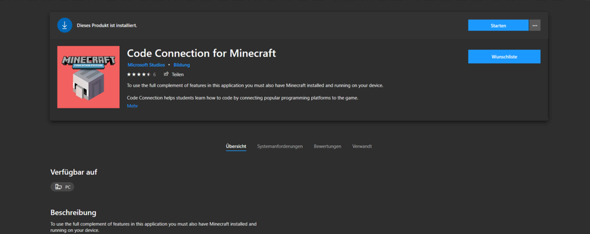
When I enter the command "/ connect 192.168.2.111:19131" I only get this message
https://education.minecraft.net/wp-content/uploads/Code_Connection_API.pdf#%5B%7B%22num%22%3A19%2C%22gen%22%3A0%7D%2C%7B%22name%22%3A%22XYZ%22%7D%2C69%2C720%2C0%5D
/ connect localhost: 19131 in MC.
If you host it on your PC, you can try it.
But if it runs somewhere in the network, then see if the ports are also activated.
Perhaps a character is missing from the code?
Doesn't work there I get the same error code
No.
Probably has to activate the port
The server and client are the same computer, right?
Then you can check in cmd via netstat whether port 19131 is really open.
netstat -an | findstr 19131
If nothing is displayed, then the server is faulty and not working properly.
If so, the client can't establish the connection, for whatever reason. So I still type on firewall or virus protection that struggles in between.
How?
How can I make it work
Go to your router's website. Probably 192.168.2.1 or 192.168.1.1 or so simply enter it in the browser and find the device with the IP 192.168.2.111 there and you should see it somewhere that ports can be activated. Just have to take port 19131.
Frankly no idea. I have never worked with Code Connection. And this error message is not very meaningful.
Do you have a log that shows the error in more detail? Possibly the console log.
Then maybe I could help more.
No


