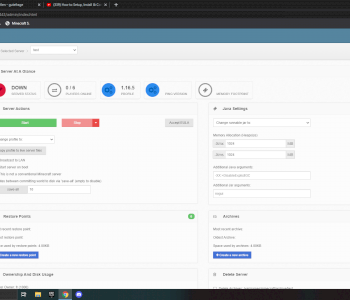Why is the Install button gray?

I had a Windows Store Key for the Minecraft game, entered it, but when I tried to download, the "install button" was gray. Why is this or how can I download the game?
You can read it here. You probably have an outdated version of Windows.
I just made all the pending updates yesterday
For Windows 7?
No Windows 10
That's easy to explain.
So far, I have only seen this error with people who tried to download Windows 7/8 / 8.1 Minecraft Win.10 via the Windows Store.
This version of Minecraft is EXCLUSIVELY for Windows 10 and is not compatible with the other versions.
And that's stupid, Windows 10 - Minecraft Keys usually can't be changed against the general key.
So if my assumption is correct with the Windows version, you should try once the support to write down.
Edit: By now (where the website has updated) I read that you have Windows 10 … That's weird.
Please go into your app list and search for Minecraft… For example, my mother's Windows 10 laptop had Minecraft preinstalled for testing.
Thank you I will try to write the Windows support!
Administrator rights?
And already checked if Minecraft was preinstalled as a sample version?
I would not download Minecraft from the Microsoft Store. This version there's one where you can only play pre-stored servers (the traditional IP addresses of Gomme and such do not work). In addition, you have to buy texture packages if you want to play with which and you can't use shaders