Minecraft Optifine (i'm kind of stupid sry)?
As you can see from the title is about Optifine in Minecraft. At some point I pressed something wrong, unfortunately I don't know what anymore, and as a result I changed the type of the file (I attach a picture). Somehow it doesn't work now, so I can't install it, just open the code. I would like that the guy is the same again and that I can install it.
Thanks in advance,
phantom
PS: I've somehow reinstalled it four times and it just doesn't work.
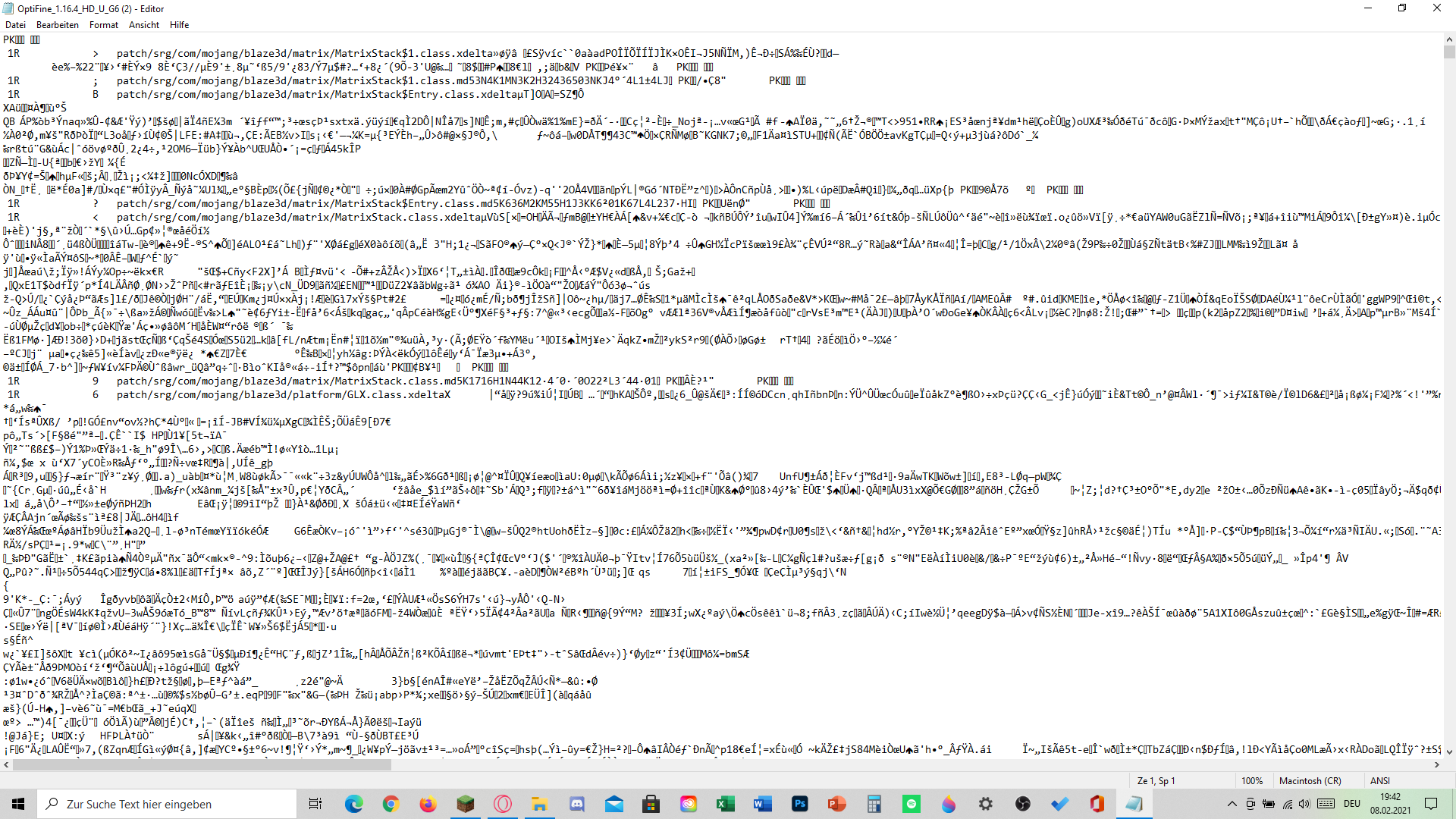
Right click on the file
Open with
Java Runtime Environment…
Looks like you've opened everything with the editor.
should actually be a Java file. Try right-clicking on Optifine> open with> then select java.
Is that an app because I don't have a Java app that opens it?
Do you have a Minecraft Microsoft account or a Java account?
Yes is an app
Yes, aso java
What now?
Java
Is that important?
Probably the Java is missing
just google to install java and get it there, then it should work
If you need further help just say so
Just download Java, maybe it'll work
Why don't you just tell him to install Java
Where is this java? I don't think so, but thank you sry.
Enter in Google: Java download. And install and you should then be able to select it via "Open with".
Already done
OK I'll try, thank you again
Your message has not loaded sry
My laptop is completely buggy at the moment. I had to log in with my cell phone because it was crazy and a window popped open that it does not work and there's some error.


