Insert Minecraft OptiFine. Java out of date?
Yesterday I tried to add optifine and shader to Minecraft for hours, but no matter what I tried, nothing worked.
1. I downloaded java and wanted to open optifine and then it always said that my java version is out of date and should update it.
But I was not forwarded when I pressed "update" and nothing more happened.
I've tried several versions of java from the official site.
2. I also tried to insert optifine using the Minecraft launcher. I could then click on "start", it loaded 1-2 seconds and then nothing else happened.
I tried that with the versions http://tel:1165, http://tel:1164 and also with http://tel:188.
Does anyone know the problem and can help me?
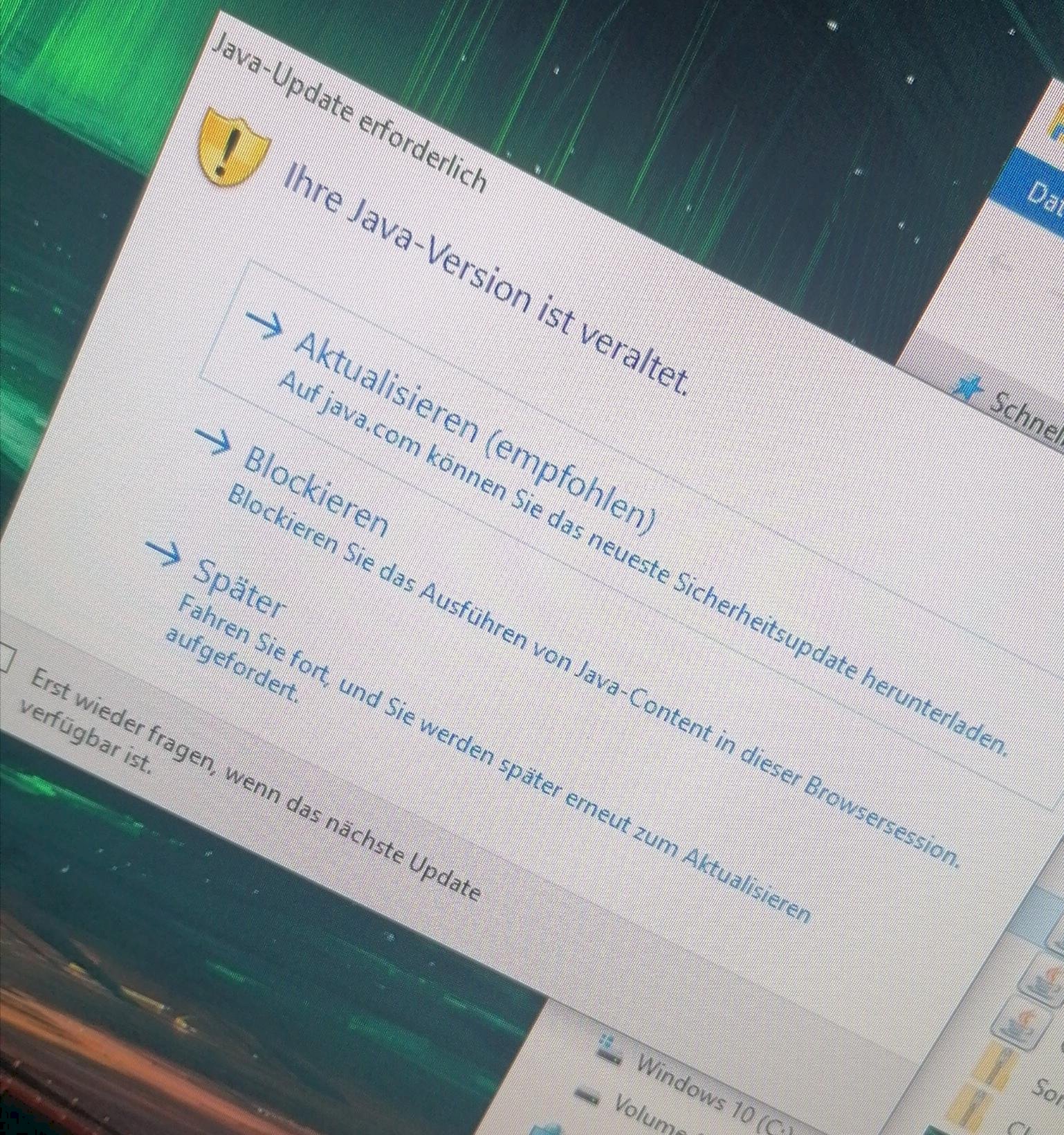
First update Java
Then, when you've downloaded the Optifine file, right click and press, Open with: Java
I have the latest version of Java… That's the problem😅 and when you open it, the message appears on the picture
https://javadl.oracle.com/webapps/download/AutoDL?BundleId=244065_89d678f2be164786b292527658ca1605
taken that there? Newest Java 8 for Windows?
If the message still comes you can safely ignore it or click away
Yes, that's exactly what I took. If I click away or ignore it, nothing opens, I've already tried everything. Then nothing happens and the window closes


