Why doesn't minecraft work for me?
I installed minecraft today and started the latest version but it doesn't work. At some point the minecraft is not responding, what should I do?
I have already tried other versions but they don't work either.
I'm desperate can anyone help me?
Possibly. Is your PC too weak OR what I think you have assigned too little RAM to the game.
So I don't think that my PC is too weak because it cost 1600 euro but how can I allocate more RAM to the game?
Assign a higher priority to the Java service in the Task Manager under Services. But I don't think this will fix your problem.
How much GB of RAM do you have, i.e. Your PC?
And go other games
Sure you have the full version of Minecraft installed? Is there an error message when starting?
What is that supposed to help…
Uninstall Minecraft again and then simply delete the .minecraft folder with Windows + R and then% appdate% and then reinstall it.
Yes cod, gta, … Everything works
And what is installed
You click on installations, with the correct "profile" on the three dots and press edit, then on more options, then you have to (see screenshot) enter how much GB ram you want to allocate. If you e.g. You have 16GB so you can 4-8GB to white. I e.g. I have 4GB inside
Screenshot:
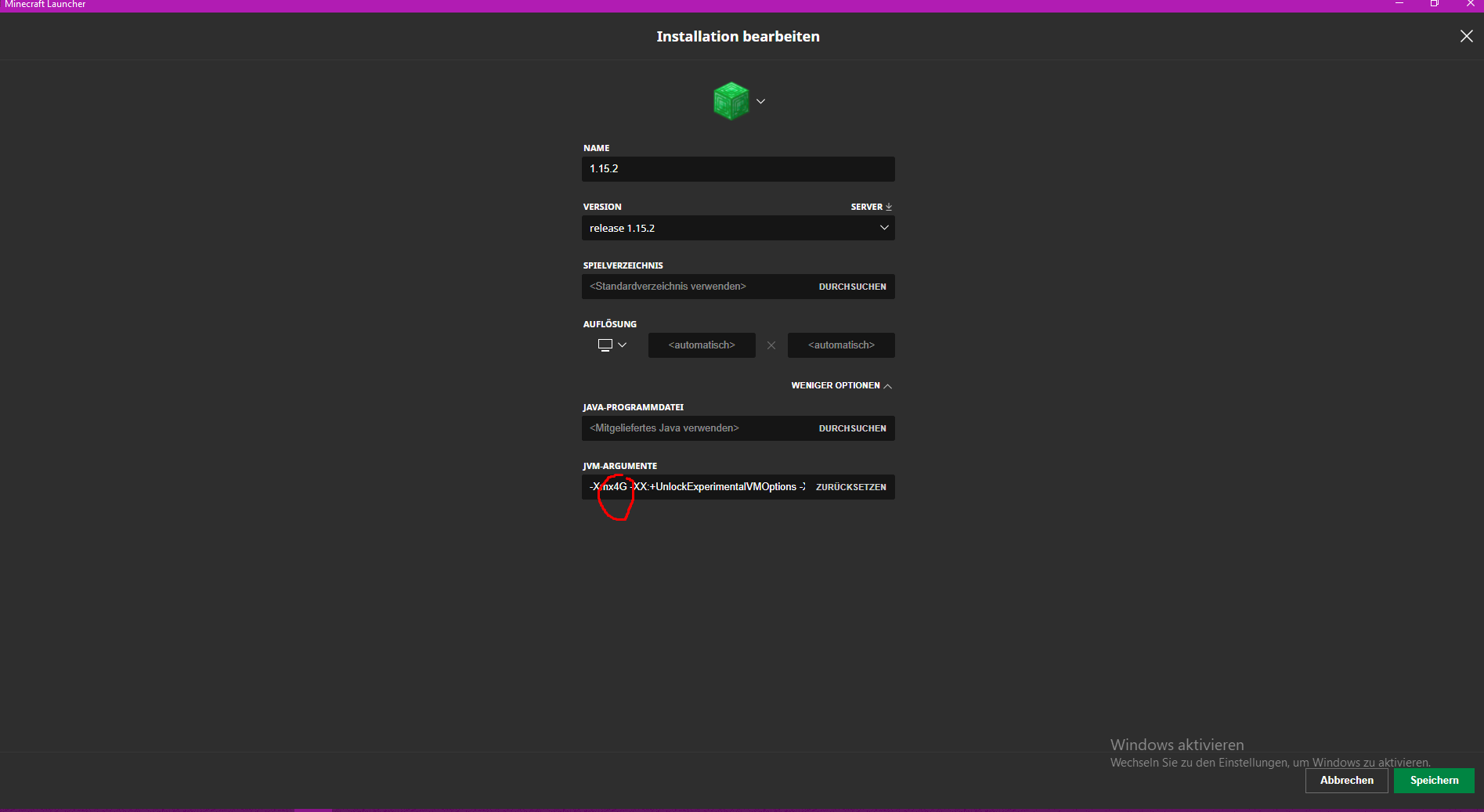
I once played 33200 g on a ryzen
CAPTIVA R50-290, gaming PC with Ryzen 7 processor, 16 GB RAM, 240 GB SSD, 1 TB HDD, GeForce RTX 2070 SUPER, 8 GB
16
Well then just wear e.g. 6GB ram
No i have the java edition
Unfortunately not possible but thanks
I also had this problem once. Minecraft tried to start for a long time and then stopped responding.
The reason for my problem at that time was adware, which was on my PC.
After I removed it from Malwarebytes with the ADW cleaner, everything went perfectly again.
Yes it is exactly the same with me
Which adware cleaner did you do it with?
Where are the installations?
I can't find the installations
How do I find out?
Is in my answer above…
They are up there. In the launcher above.
It is there
This allows you to assign a higher priority to the application, which means that more memory is used there.


