Minecraft old versions colors wrong (macOS)?
When I open an old Minecraft version on macOS, all the colors are displayed incorrectly. Tried it, but couldn't solve the problem. Times inserted a picture. How can I get the colors back to normal? In the current version, the colors are all as they should be. This problem only occurs with old versions of Minecraft.
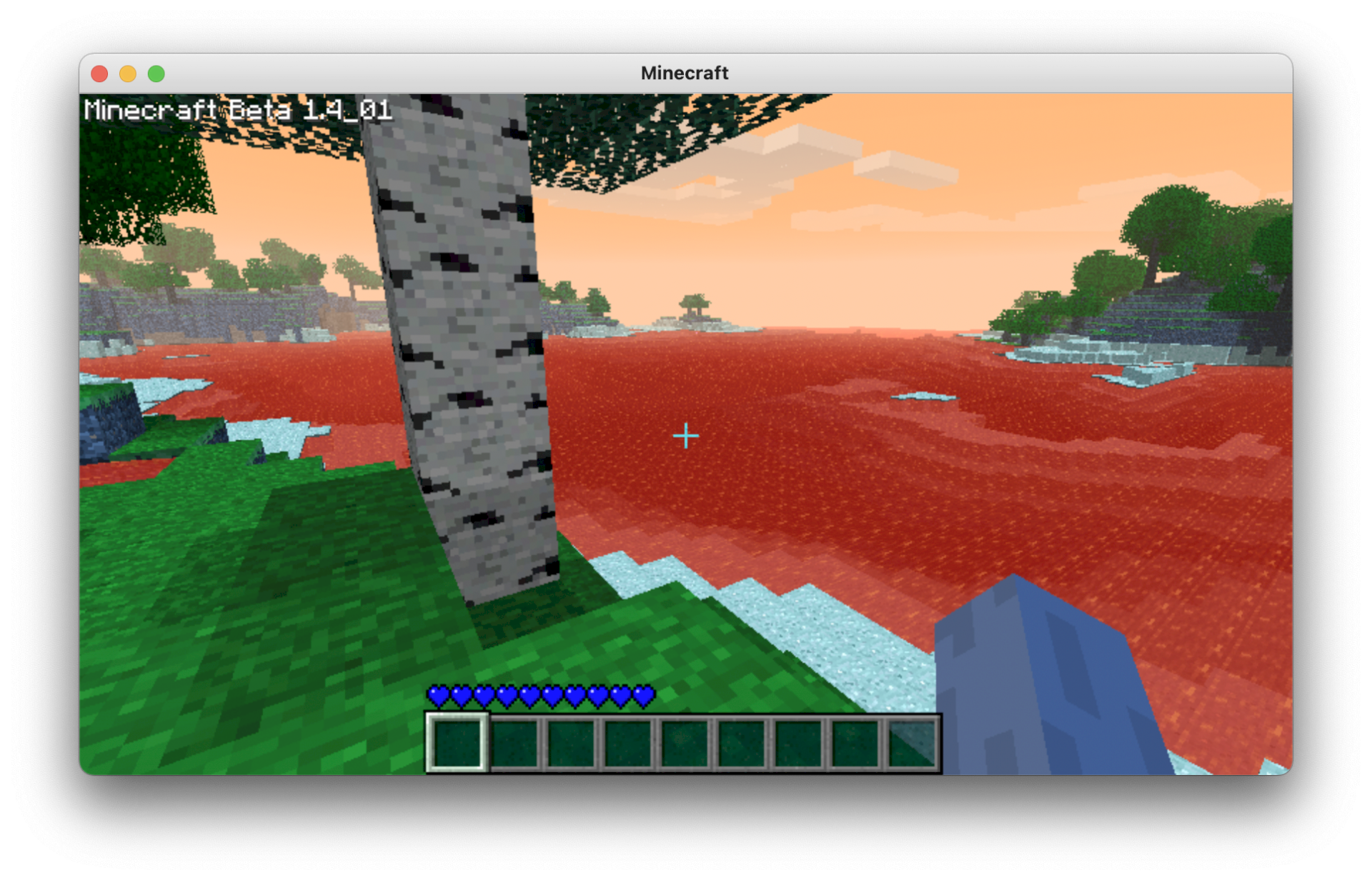
Which minecraft version exactly
With Beta 1.4_01, Beta 1.5 and also with Release 1.0, so I think so with all other older versions.
I also tested it on myself, but everything is normal and unfortunately I couldn't find anything out
same bug
I have the exact same problem. I recently booted up alpha 1.2.6 and all the colors were messed up including my skin
Same here!
I am also having the same problem, I tried opening up some alpha versions and then some betas and all of them had this same exact discoloration. It seems the red and blue colors are swapped. I have no idea how to fix this.
it is because of ARM-Architecture Macbooks (M1, M2, etc) not completely supporting Java 16/17, meaning that it breaks in these weird ways. I don't know if this is the exact cause but looking in the code reveals that the game may be incorrectly detecting the native "byte order" used by the system, which in turn causes it to use the wrong order when setting the vertex color (red and alpha are switched as are green and blue, which actually does look like what is happening. It would be easy to make a mod that fixes this by forcing the "littleEndianByteOrder" flag to be true/false although I don't have the setup to do it, and a separate patch would need to be made for every version) If someone is willing to do it for alpha1.2.0-1.2.6, ty.


